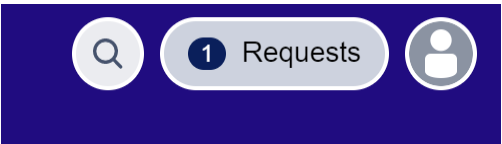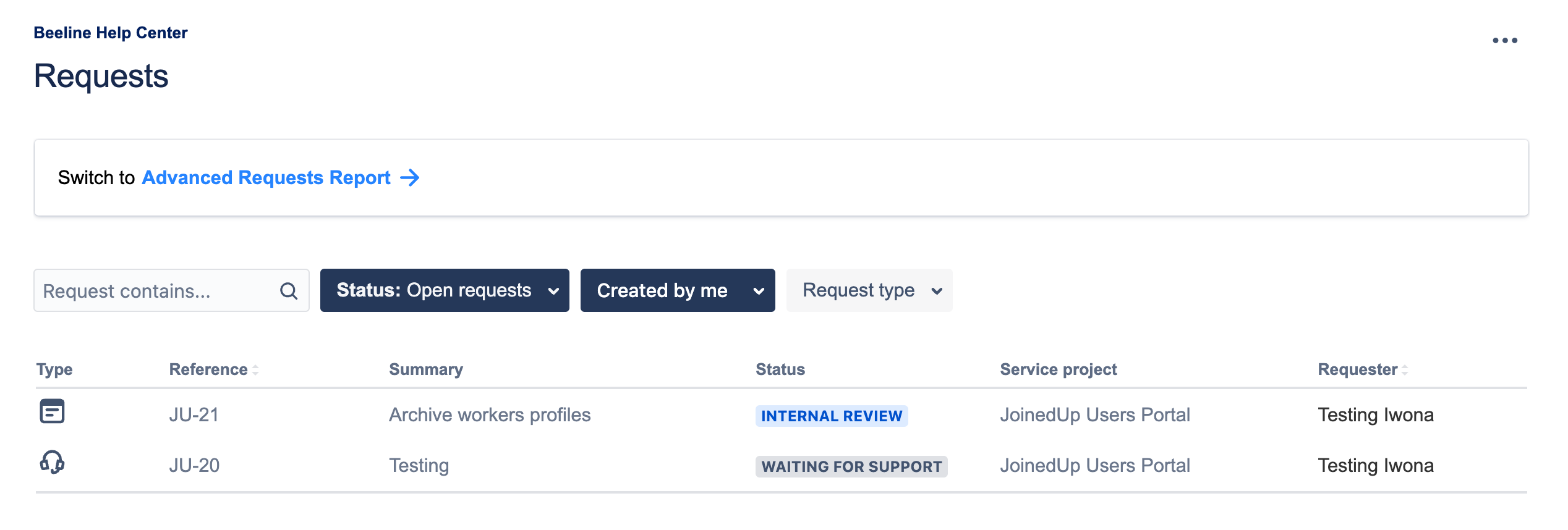Tickets
Submitting Tickets
To create a new ticket as a Level 1 user:
-
Log in to the JoinedUP Users Portal
-
Select General Enquiries. You can read The Service Desk Portal & Requests for more information on this type of query.
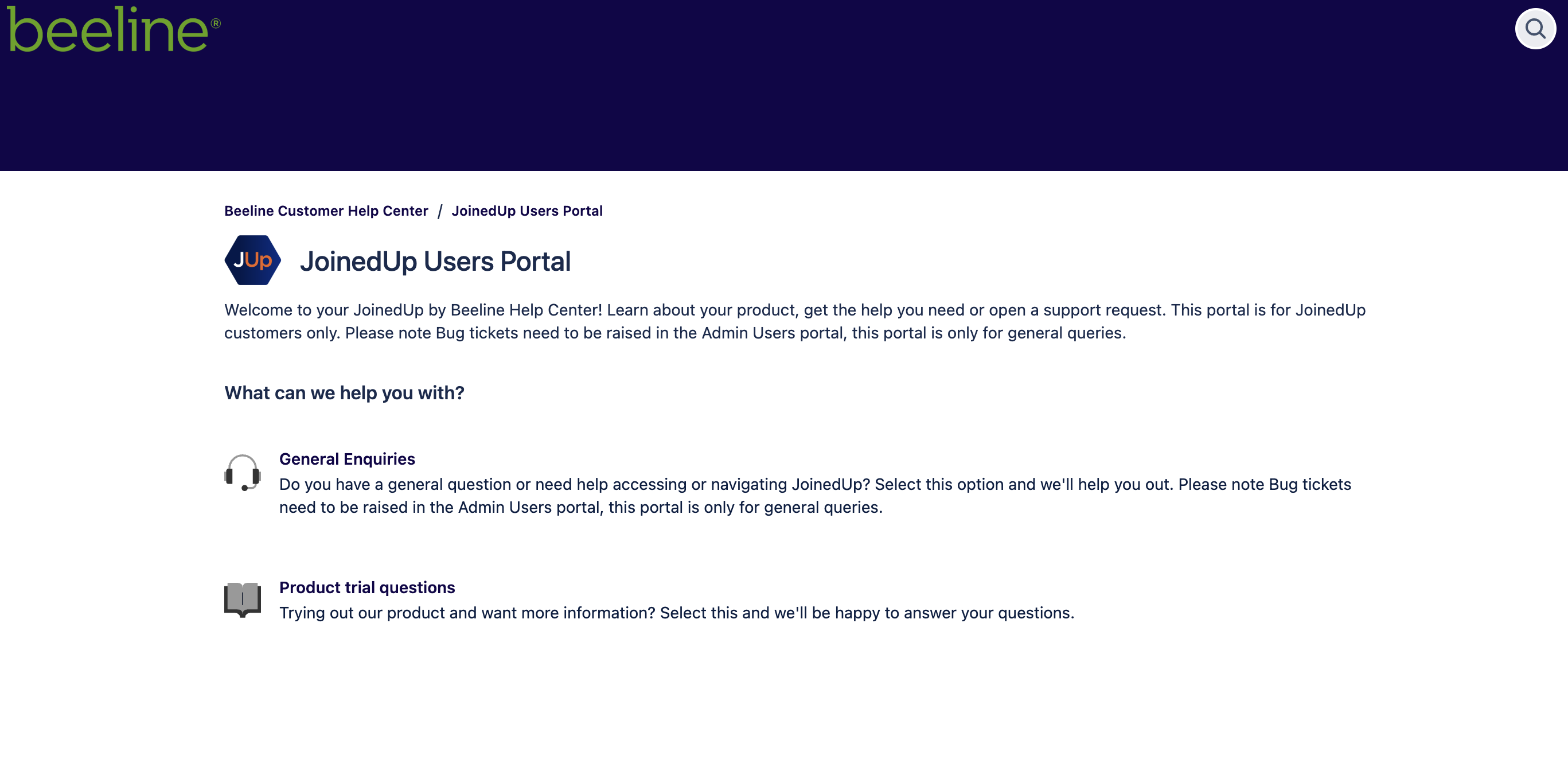
-
Some options will request additional data. These details are required for your query to be accepted.
-
Complete all required fields. Complete the additional fields as needed.
-
Click Send. You will then see your completed ticket.
| The more thorough and detailed responses you provide, the more efficient the ticket resolution will be. |
| You do not need to be invited in order to log a ticket. We also monitor the portal 24/7 sso you can log tickets at any time. |
Searching Tickets
-
Click Requests in the top right-hand corner. Note: The preceding number indicates the total number of open tickets.
-
-
You will see a drop-down list with the following options: Created by me – provides a search screen for all open tickets you have submitted. All – provides a search option for all open and closed tickets you or your company have submitted.
-
Each option provides you with flexible filters to complete your search including status, created by user, participation users, and request types. In addition, you can use the simple search option to search any keyword across all tickets.
-
Reviewing Tickets
To update or comment on an existing ticket:
-
Log in to the self-service ticket portal and go to Requests in the top right-hand corner.
-
Find and select the ticket you would like to update.
-
From this screen, you can:
-
Review all original ticket details.
-
Review ticket status and activity.
-
Add new ticket comments for JoinedUp’s review.
-
Turn off email notifications for this specific ticket.
-
Mark the ticket as resolved, canceled, or escalate it.
-
Prioritizing Tickets
We class our tickets into two different levels. Please read Prioritizing Enquiries for more information on how we prioritize our tickets.
-
Level 1 - general enquiries are dealt with at this level. The level indicates both the ticket and user status.
-
Level 2 - bugs, custom requests etc. The level indicates both the ticket and user status. Level 2 tickets are prioritized over Level 1 tickets.
| Here as a general user you are at Level 1. You do not have access to Level 2 services or priorities. Only Admin users do. |
General inquiries and Admin tasks
This is classed as a Level 1 ticket. We’re trying our best to pick these queries on a priority basis.
Every attempt is made to address ticket issues in a timely manner, however it can be difficult to predict ticket volumes and complexity.
If your query becomes more urgent, please send us a message in the Comments to let us know, and will do what we can to help you out quickly.
Bug tickets
Please make sure to fill in the Impact and Number of affected users fields correctly.
The bug tickets are resolved in order of priority based on our company SLAs.