Adding a worker to unfilled shifts
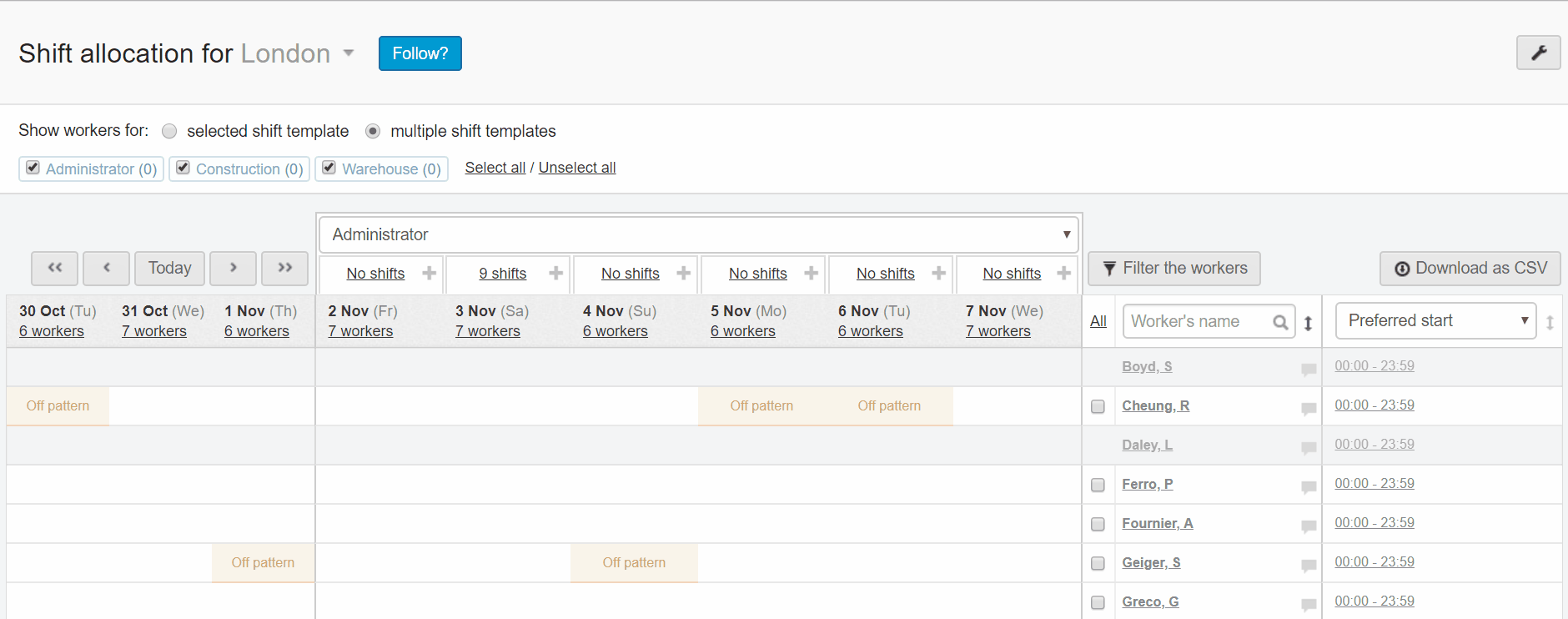
Shift allocation (On site) planning screen
-
Find the row relating to the worker you would like to add to a shift.
-
Click to open menu option.
-
Select Create a shift from the drop-down menu.
-
Choose the option to Select unallocated shifts.
-
Use the drop-down to view the outstanding requirement.
-
Select the shift you would like to book the worker on.
-
Click Create shift.