Batch Actions - Post Shifts
MSPs can save time by using the Batch Actions option on the Post Shifts screen. Batch Actions options include Share Shifts, Stop Sharing, Accept Proposals, and Cancel Shifts.
To navigate to the Batch Actions screen, select in the Header menu. Verify/Select the correct location on the Post Shifts screen and click the Go to Batch Actions button.
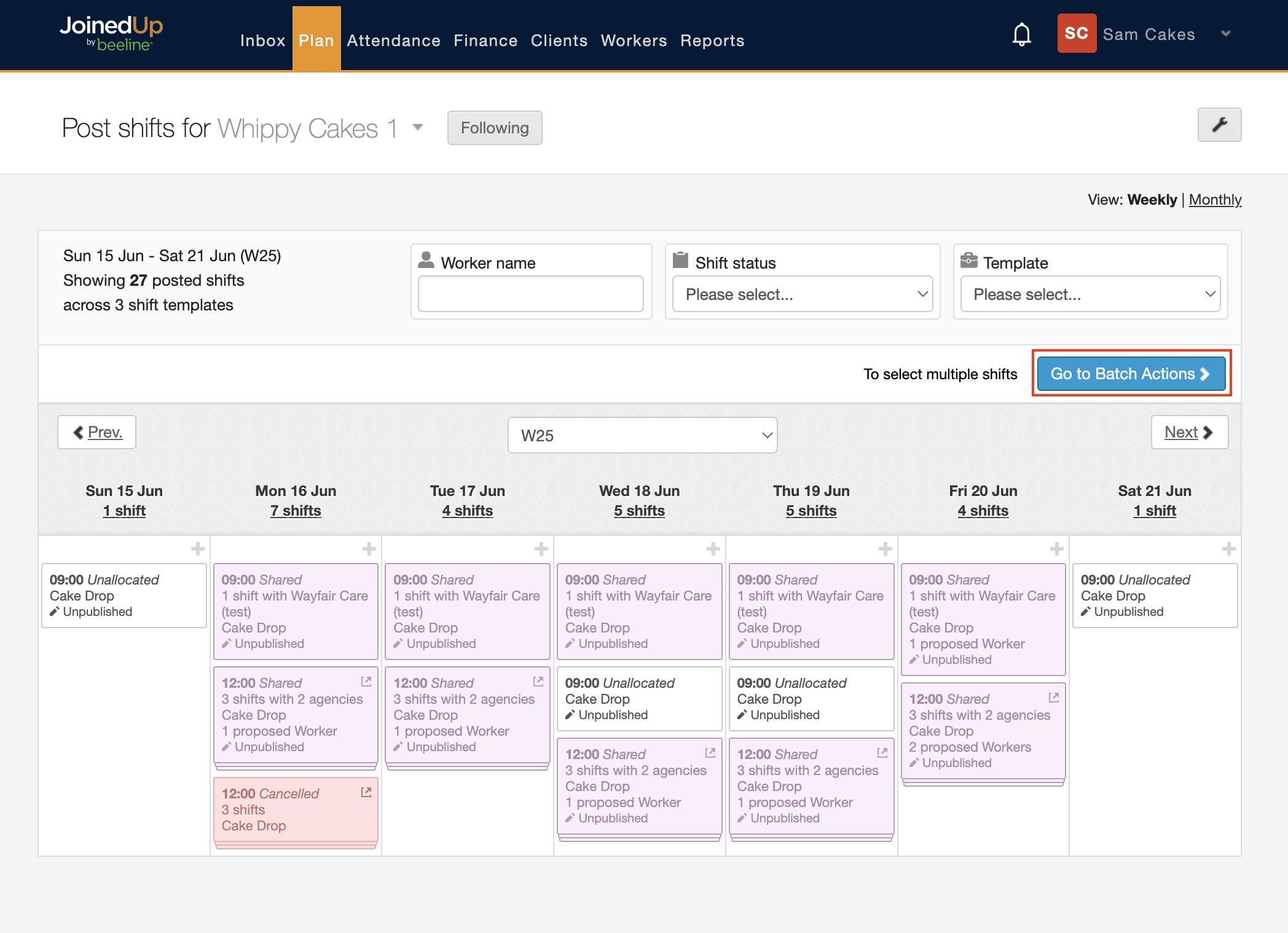
Use the screen features to set your selections for:
-
Order template
-
Batch action
-
Shifts
Notice that the status bar adds a highlighted tick mark as each selection is completed.
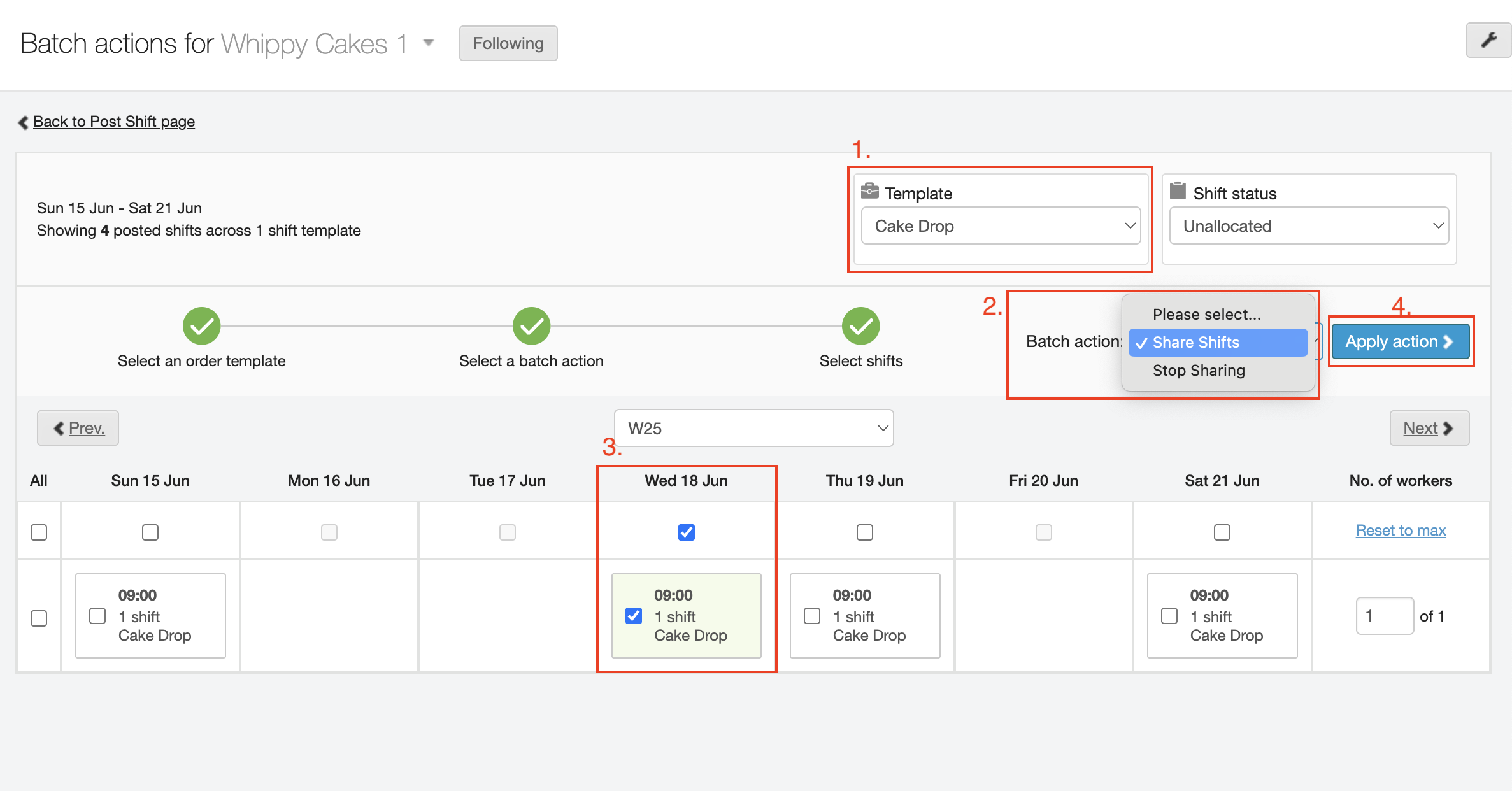
When all your selections are complete, click the Apply action button.
Follow the same steps to process a new batch using different selection criteria, or click Back to Post Shift page to return to the previous screen.