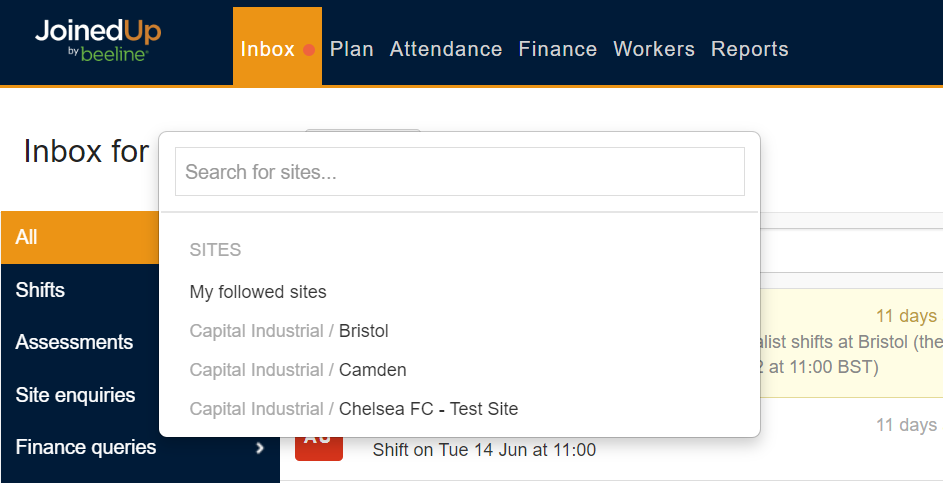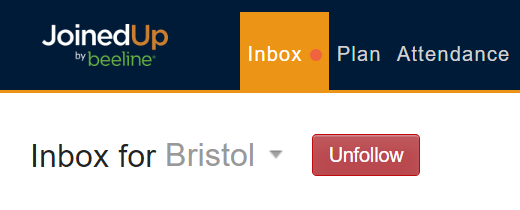Following a site
Receive notifications relating to the locations you look after
You can follow a site or region in JoinedUp. This means your default inbox shows you notifications of all the sites you follow. You will also receive e-mail notifications based on the sites you follow.
Following a site
You can follow a site from various tabs in JoinedUp - Inbox, Plan, or Finance. In the top left corner of these tabs, you will see a drop-down button. Search for the relevant site there.
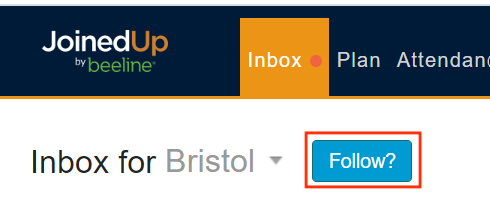
Once the site has been selected there is a blue follow button to the right of the site name. Click Follow? and the site is added to the list of followed sites. You can follow as many sites as you wish.