Manual adjustments
How to add an adjustment to a timesheet before the site is locked
There are lots of reasons why you might want to manually adjust a current timesheet before the site is locked. A manual adjustment can be useful when there’s missed pay (basic or overtime), or when the rate has changed but not yet been applied to the shift template. You can also use manual adjustments to deduct pay (e.g., for penalty charges) or to add a bonus to a worker’s timesheet. These adjustments only apply to the current week. Read this article for more information on Historical Adjustments.
Adding a manual adjustment is simple. All you need to do is navigate to the Finance tab and then to the specific timesheet you want to adjust.
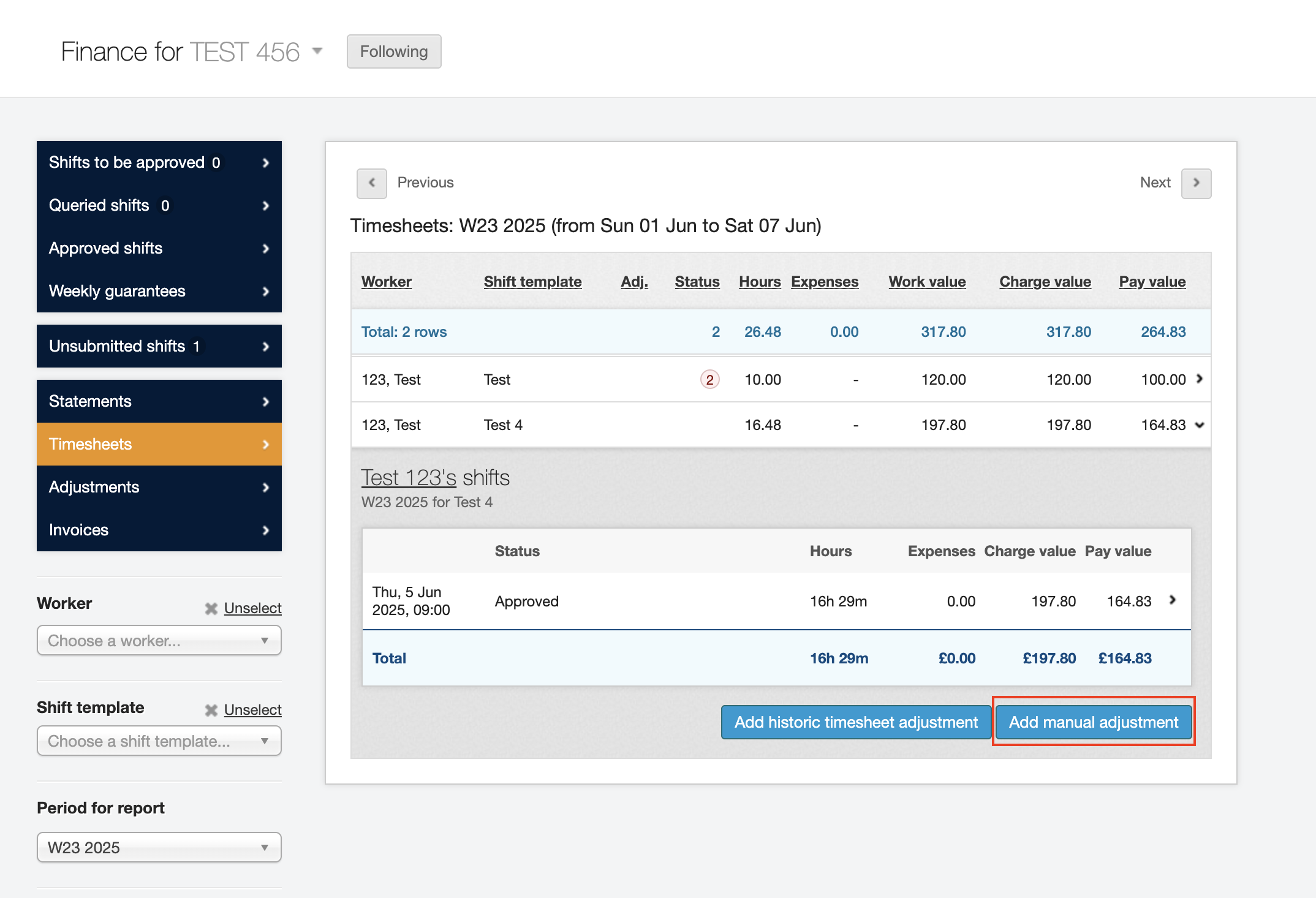
Click Add manual adjustment. You’ll need to fill in information like what type of adjustment it is (e.g., missed pay, shift bonus, or other), as well as the charge and/or pay values.
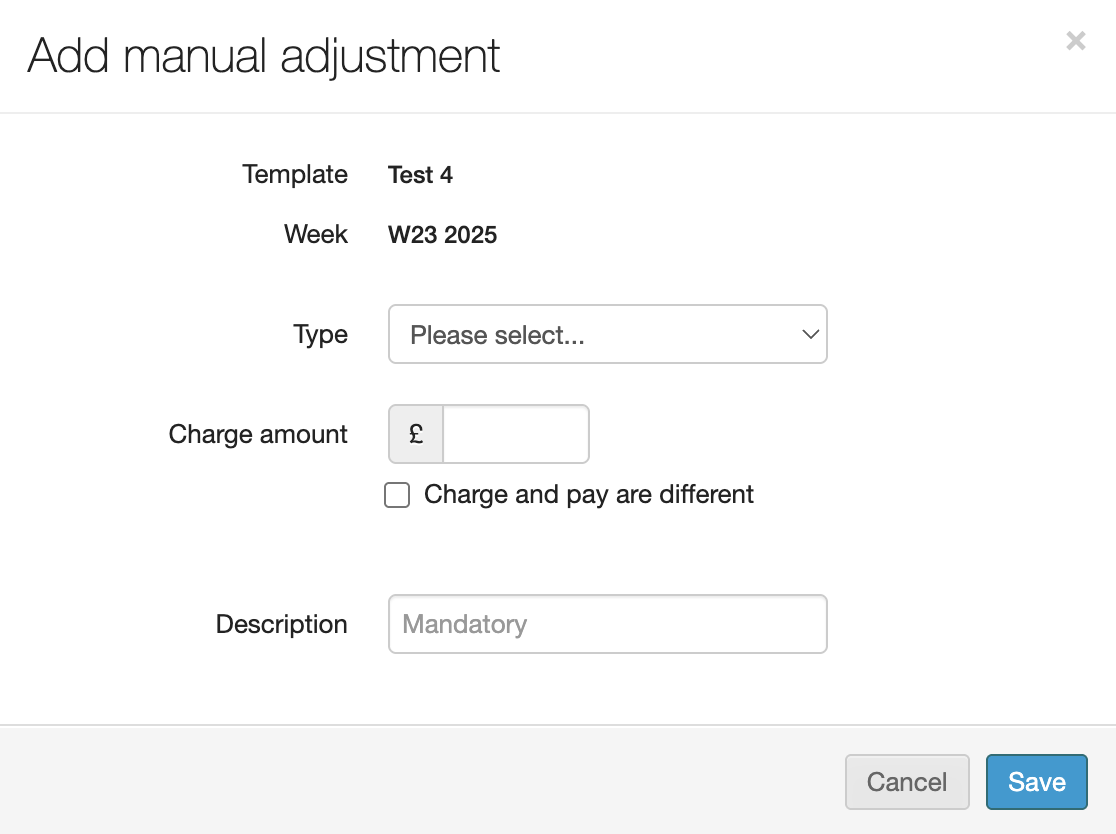
When you’ve completed the adjustment, it will display like the example below on the worker’s timesheet:
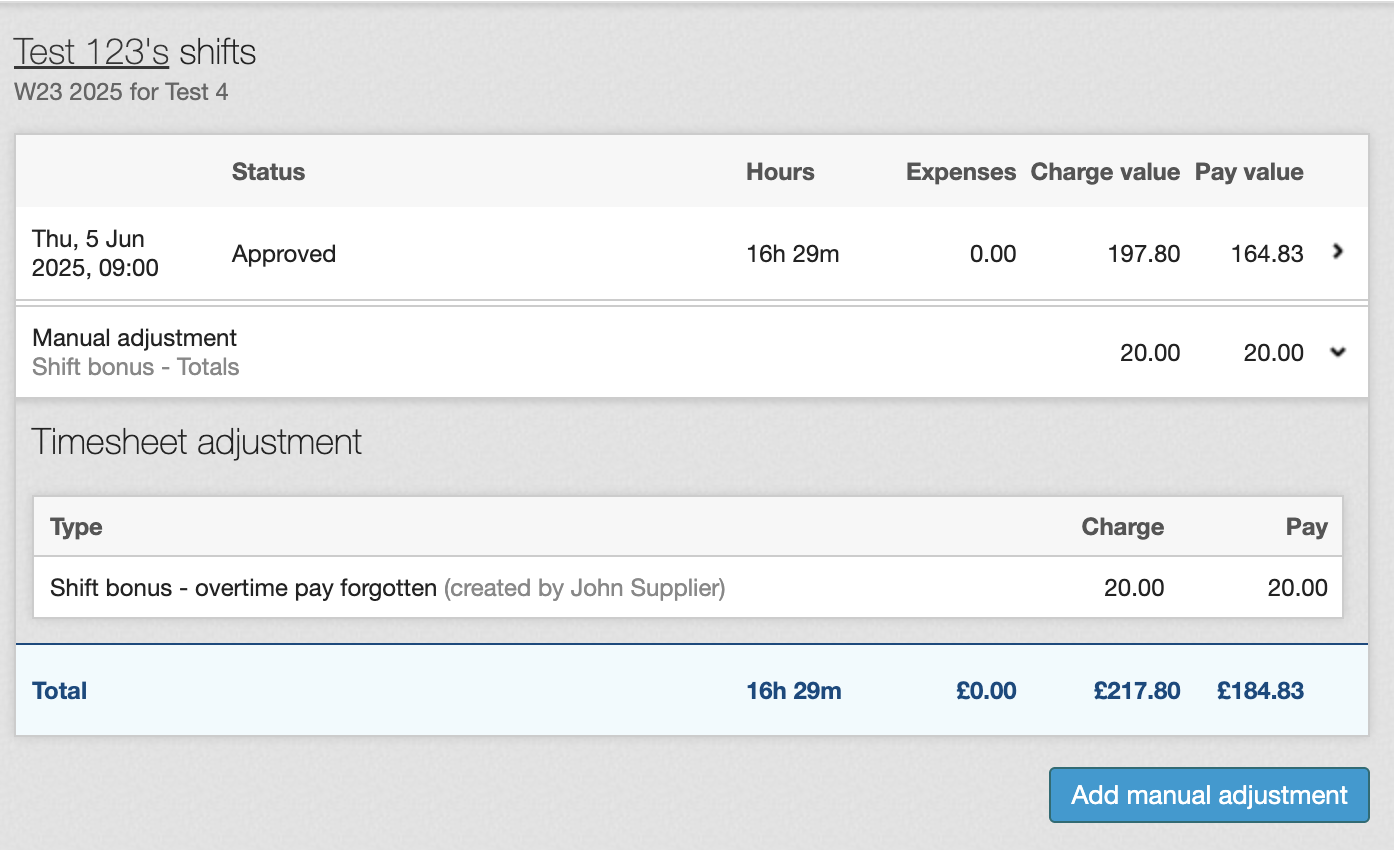
| If you want to make an adjustment to a week other than the current week, you’ll need to make an historic adjustment. Read this article for more information on Historical Adjustments. |