FAQ’s for Posting Shifts
FAQs for why you might be struggling to post a shift
There are a few reasons that you might not be able to initially post a shift. These FAQs will help you to solve them easily.
You can’t see the right site
You may log in initially and see that the site name in the top left corner is not the correct one.

First, check in the drop-down to see if the right site is displayed. If you have access to more than one site, you’ll need to switch between them.
You can type the site name in the search bar to find the correct site.
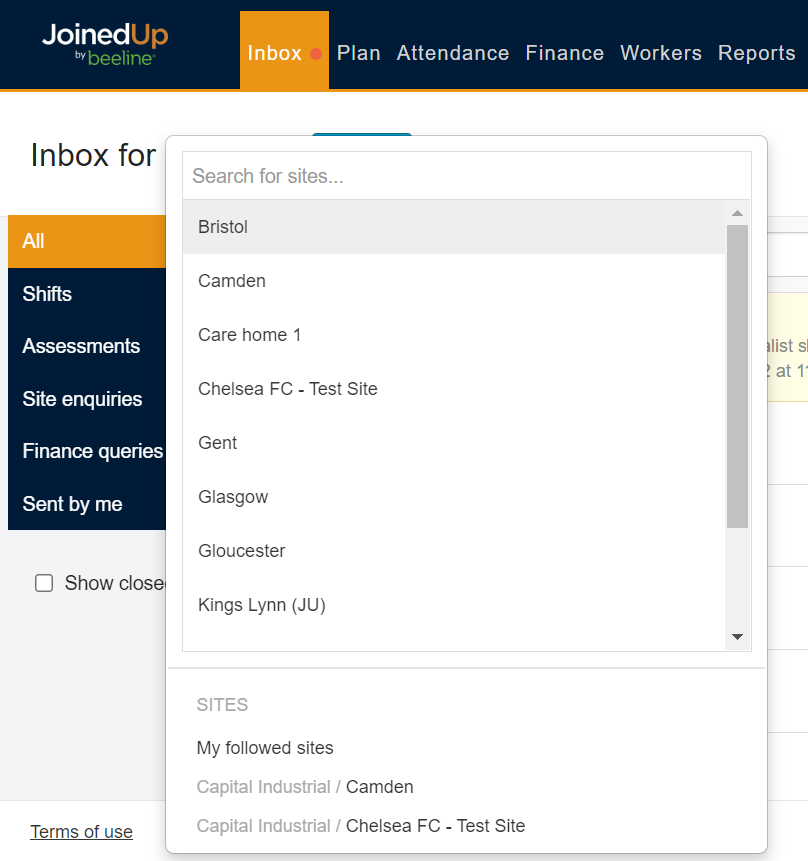
If you search, and you still can’t see your site, please get in contact with either your agency (if they allocate your access) or with JoinedUp directly via Support.
There are no shift templates
If your screen displays a message like the one shown below about there being no shift templates, you should first check that you are linked to the correct site (see entry above). If yes, then contact your agency who will be able to create the appropriate shift templates for you to use when posting shifts.
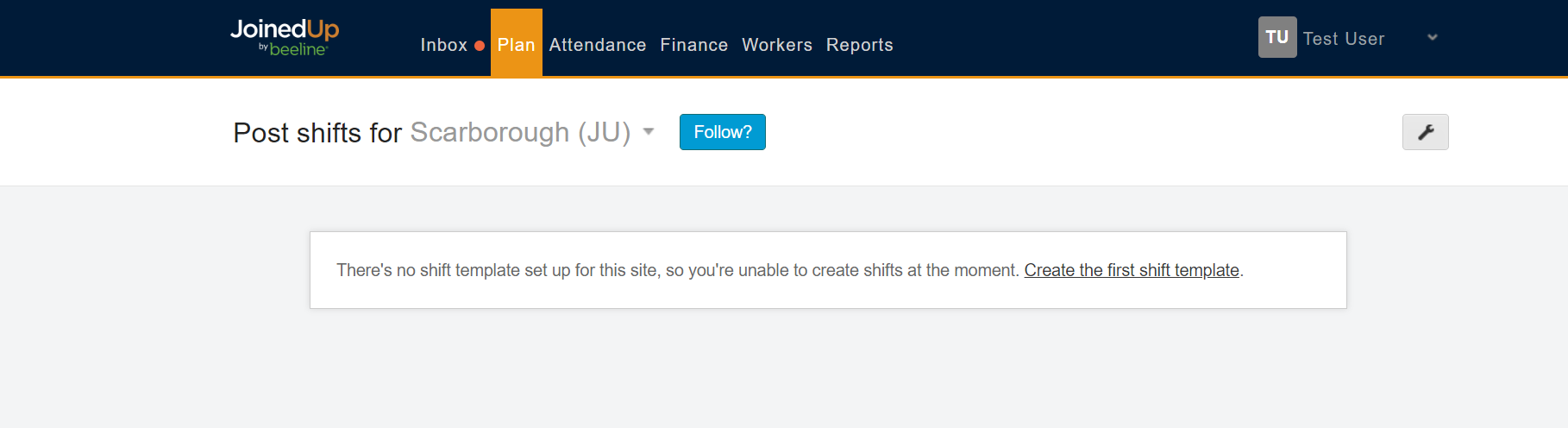
You can’t see the right agency
When you go to create a shift, you can choose which agency you want to create it for. If there is only one available for that site, you won’t get a dropdown and the agency will be pre-selected.
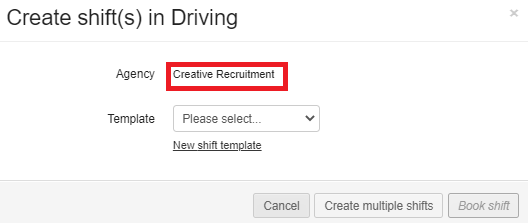
You might also get a dropdown, but still not see the correct agency. If this happens, you need to speak to your organisation’s Admin user who will be able to give the correct agency the ability to manage that site.