Changing a worker’s email address
Workers can change their own email address in their profile settings when logged in to their JoinedUp account.
As an agency user, you can also change email addresses of the workers managed by your agency. Navigate to the tab and type in the relevant worker’s name in the search bar.
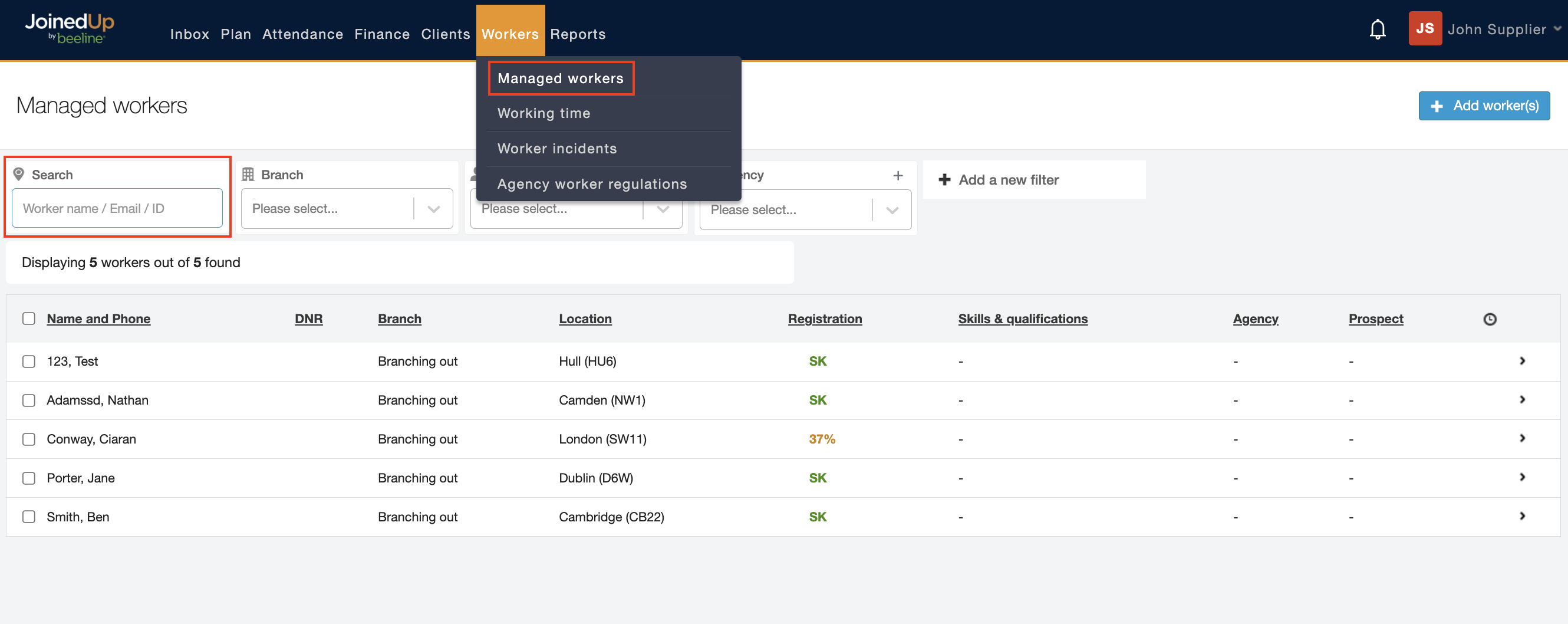
Click the row related to the worker, and this will expand to show you more information about the worker. Click the workers name to go into their full profile.
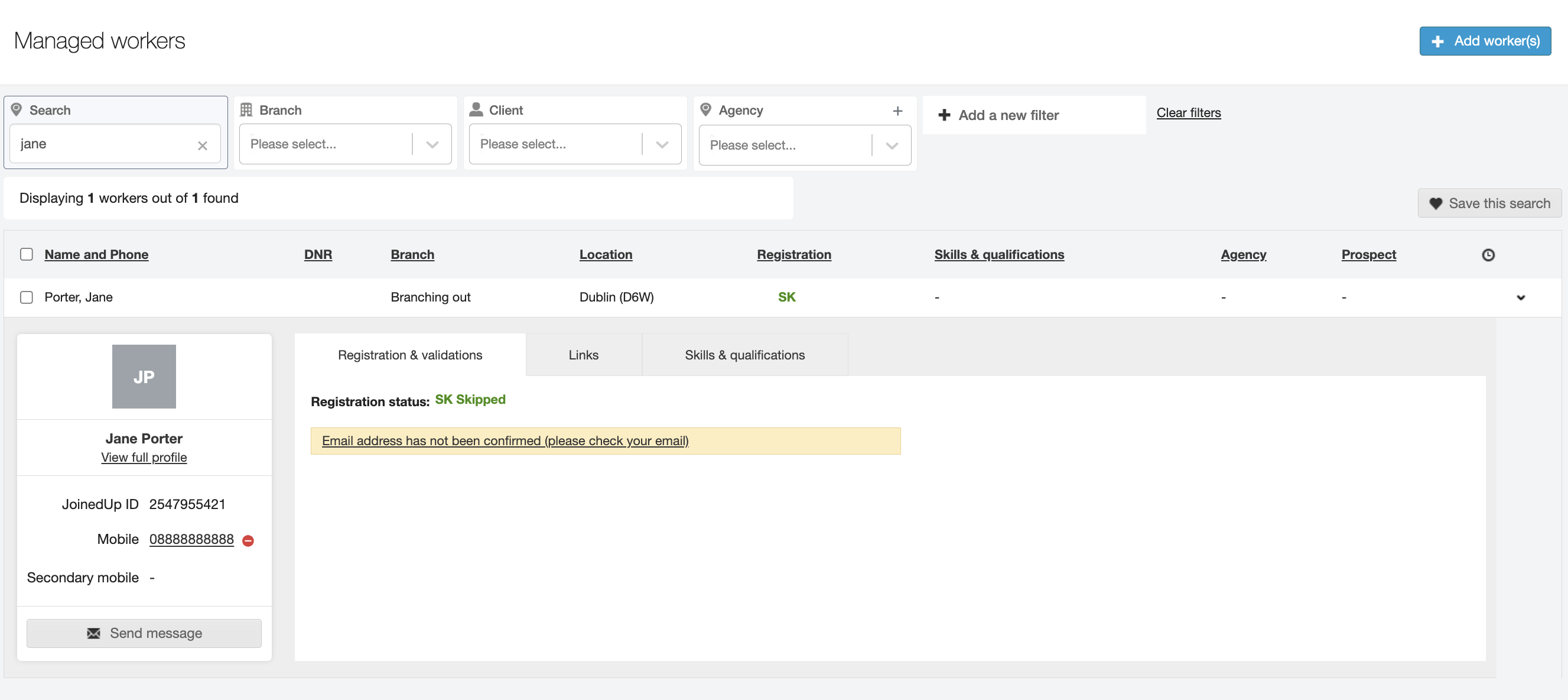
Under the personal information section of the profile (which is the screen which automatically opens), scroll down to the Contact details and click the change email address link. You can also click the change email tab on the left hand menu.
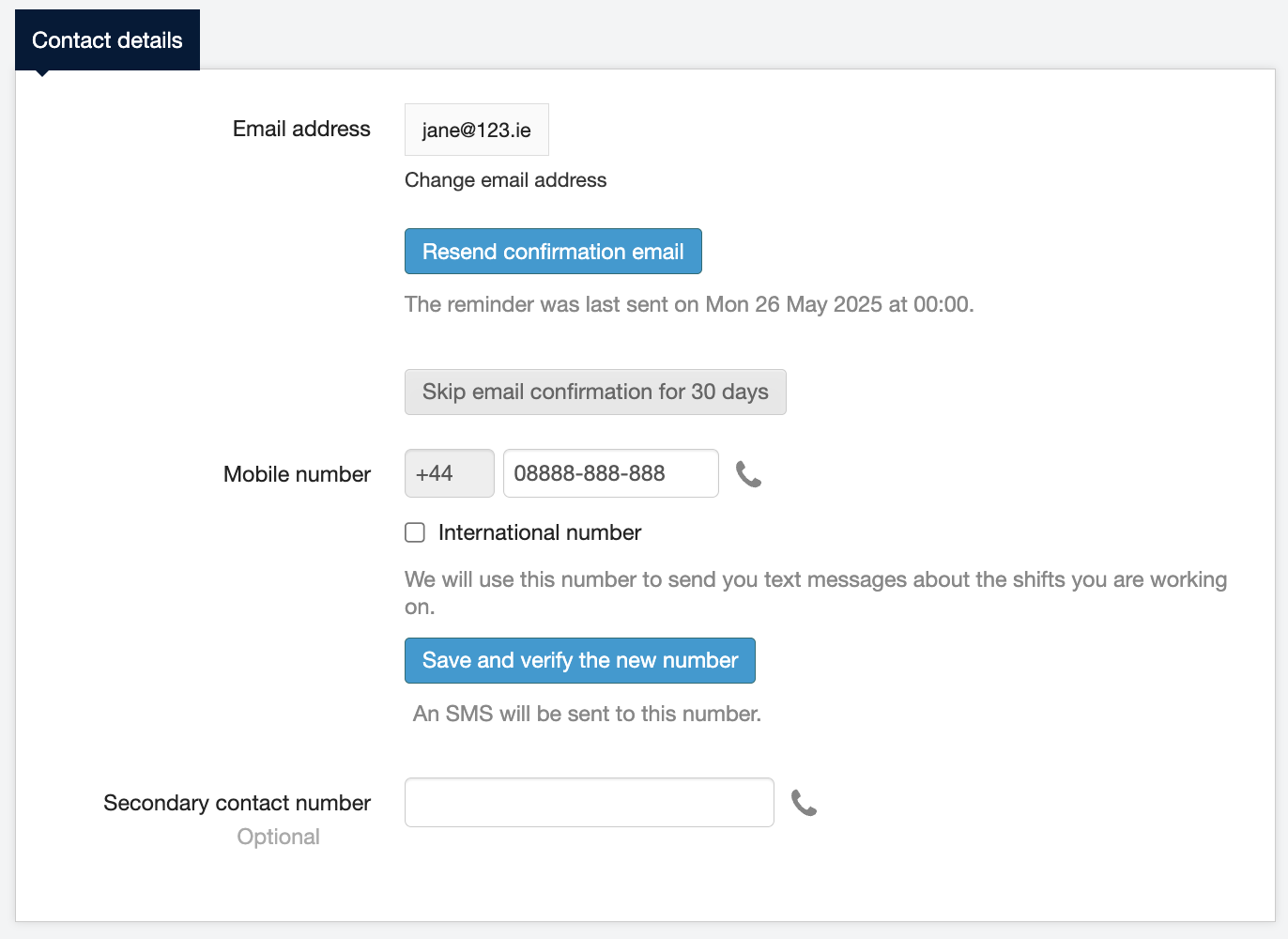
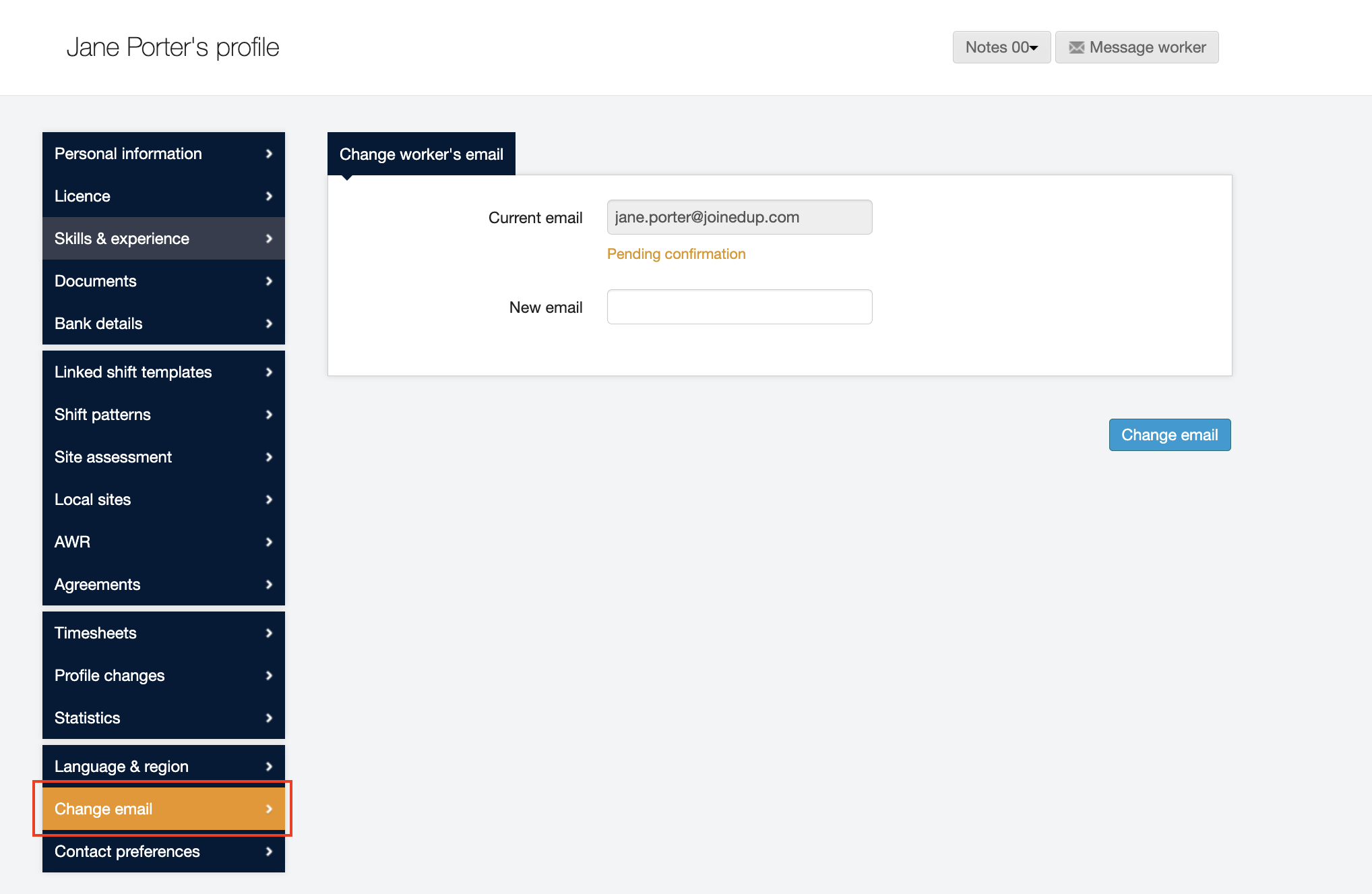
Type the new email address in and click Change email
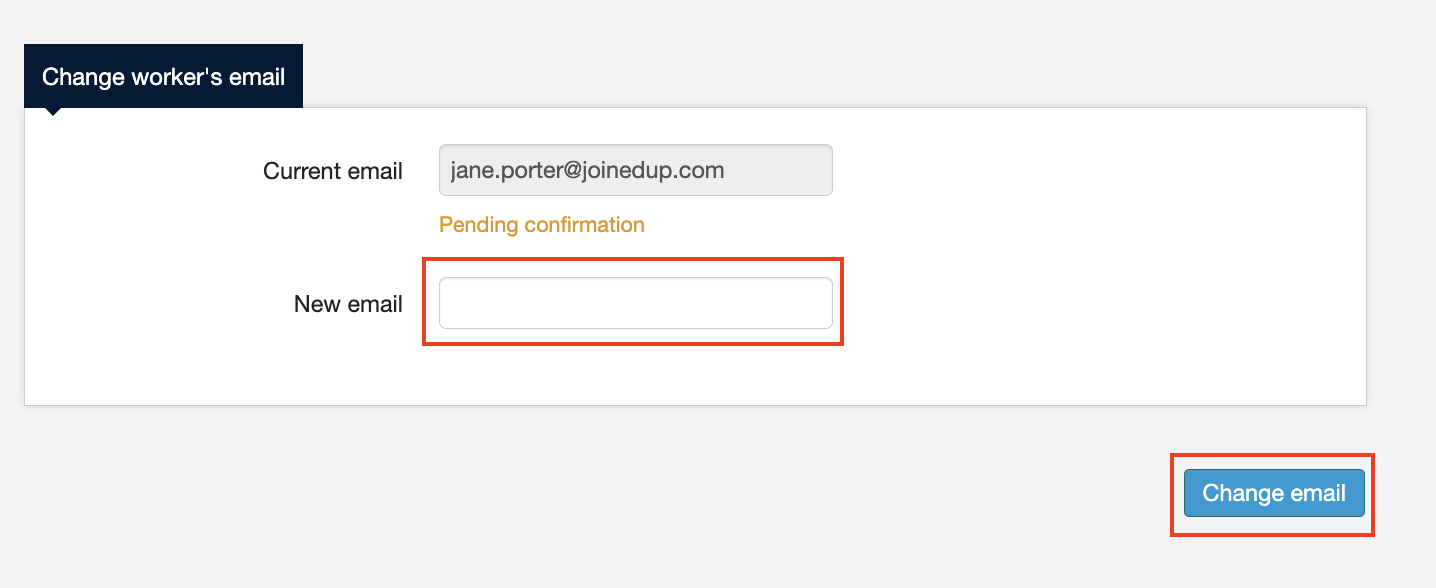
The worker will then receive a confirmation email from system@joinedup.com to the new email address. They will need to click the link in this email to confirm the new address. At this point the new email will be saved on their profile.