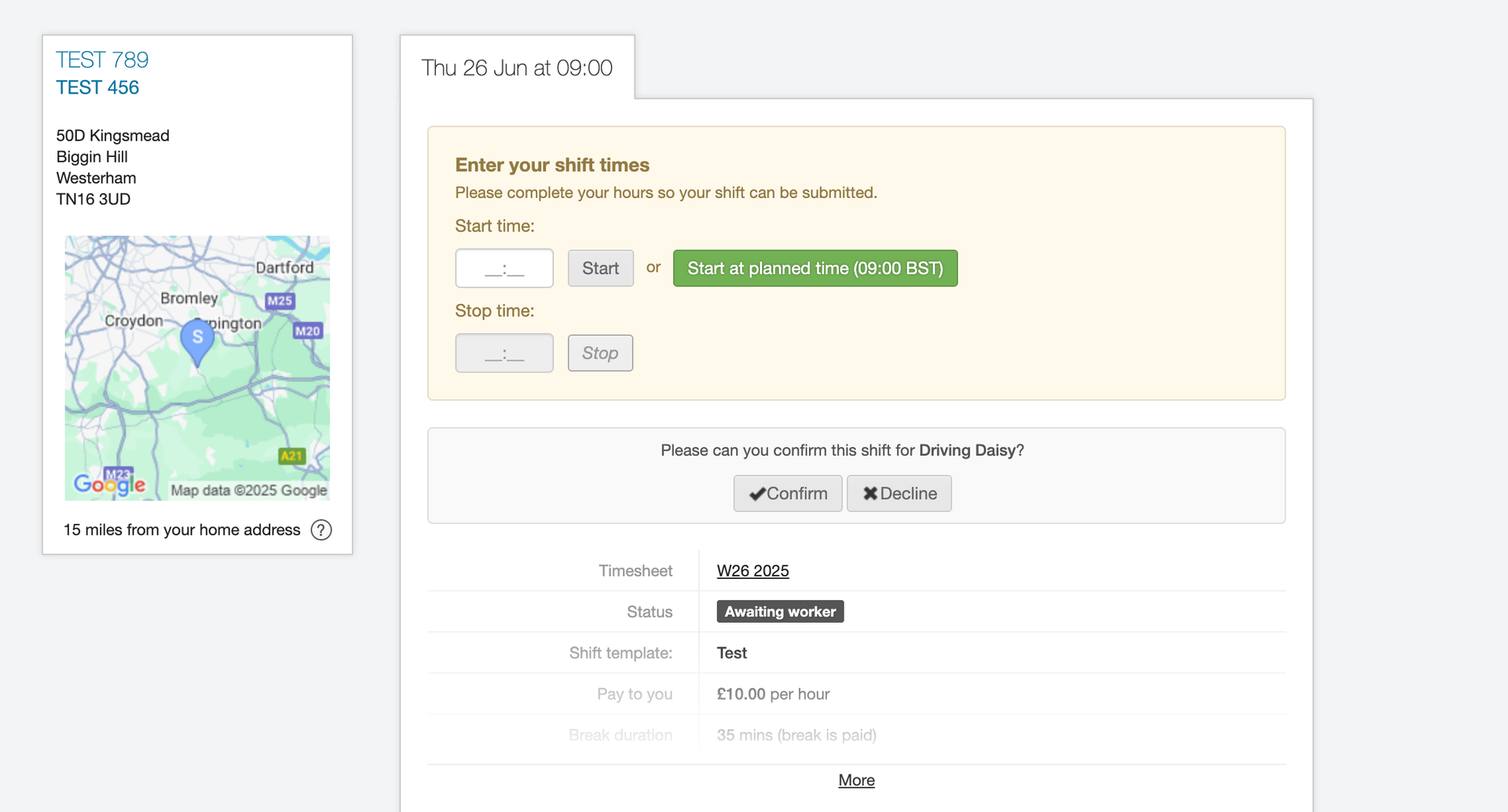Proposing workers to shared shifts - MSP
How does the supplier receive a shared shift and how are workers proposed?
For the supplier to be able to propose their workers for shifts that have been shared with them by the MSP, the workers will need to be linked to the order template first. They are linked the same way shift templates are linked in the worker’s screen or in the worker profile.
Once the shifts have been shared, suppliers will be able to propose their workers for shifts using the Shift allocation (on site) screen. The shift will display as one of the open menu options in the cell where the work date (column) and the worker’s name (row) intersect:
| Suppliers can only propose workers in the Shift Allocation (On Site) screen. |
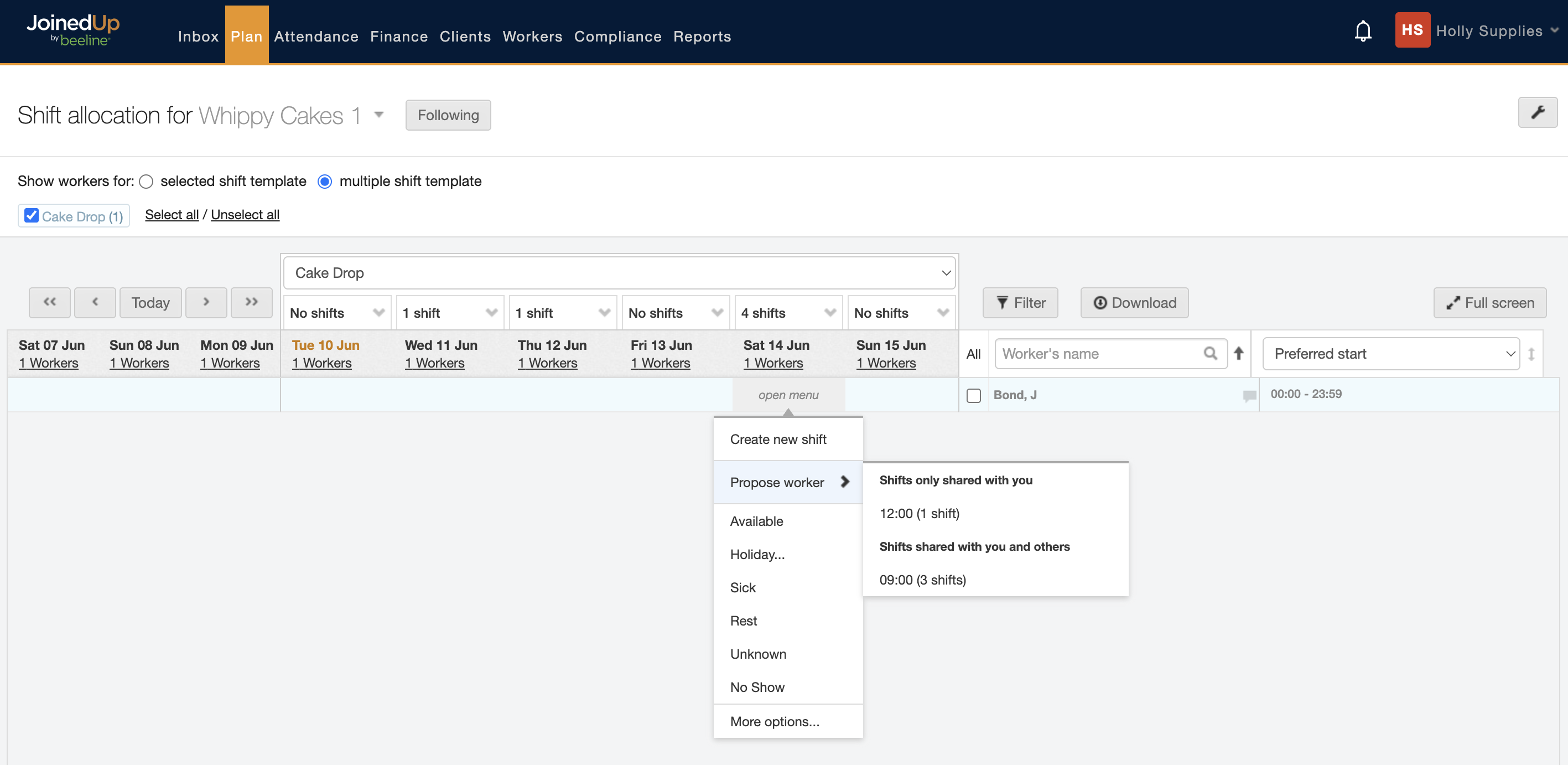
A pop-up window displays, use the tick boxes to make your shift selections. Click Propose worker to submit your selections.
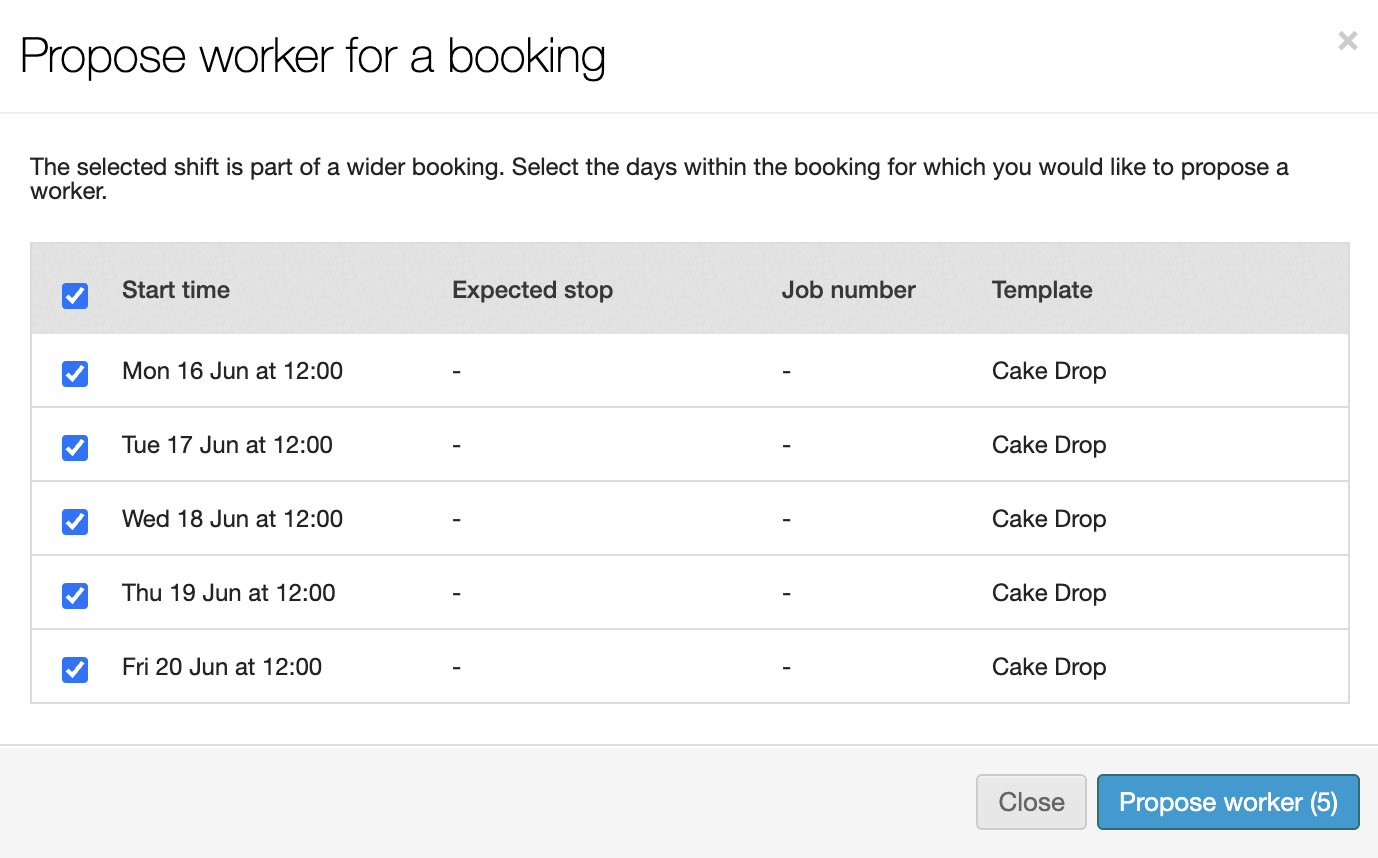
Once the worker has been successfully proposed, the shift will appear next to the worker’s name, colour-coded in blue.
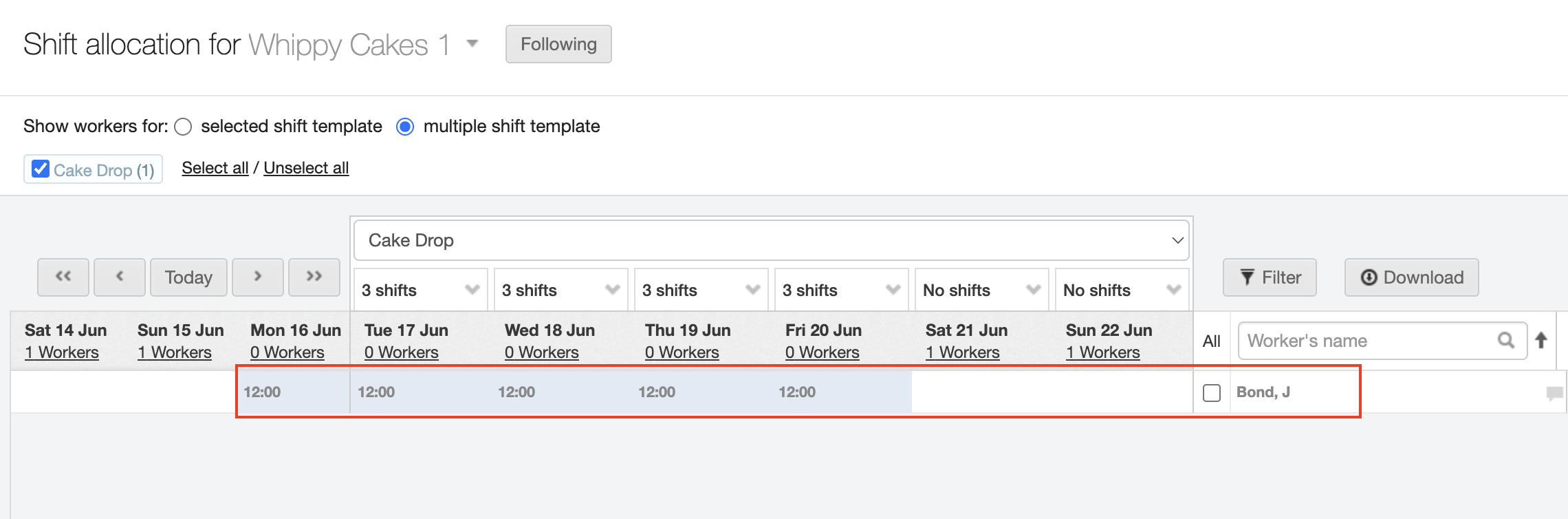
If you click in the blue cell where the work date (column) and the worker’s name (row) intersect, notice that the menu options have updated to display which actions you can now take for a proposed worker.
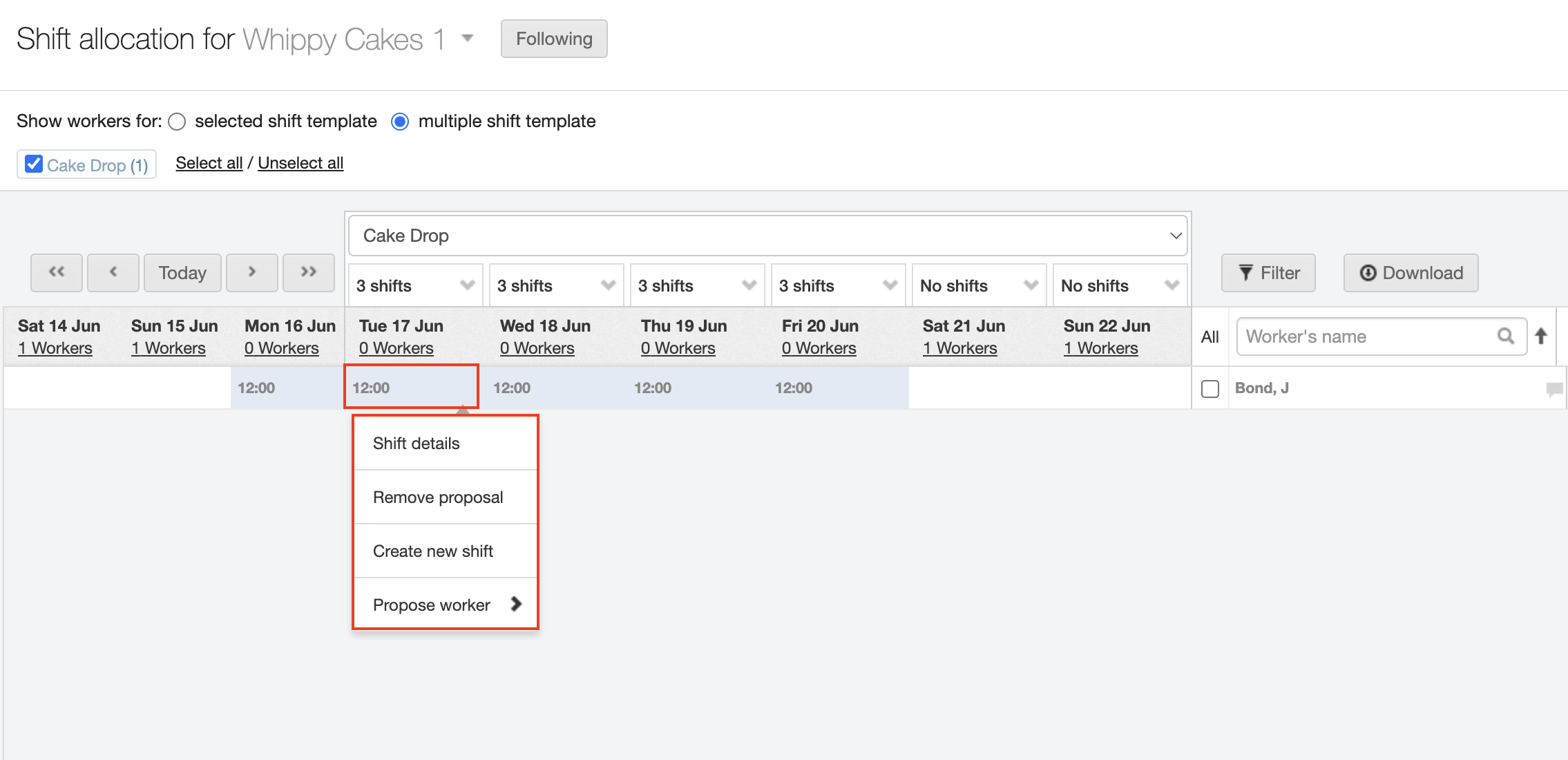
What happens once a worker is proposed?
Once the worker is proposed, the MSP will be able to see this information in the post shifts screen. The MSP can then choose to accept the proposed workers.
The worker will receive a notification in their inbox that they have been allocated a shift. The worker would need to open the shift by clicking more details to indicate whether they Confirm or Decline the shift.