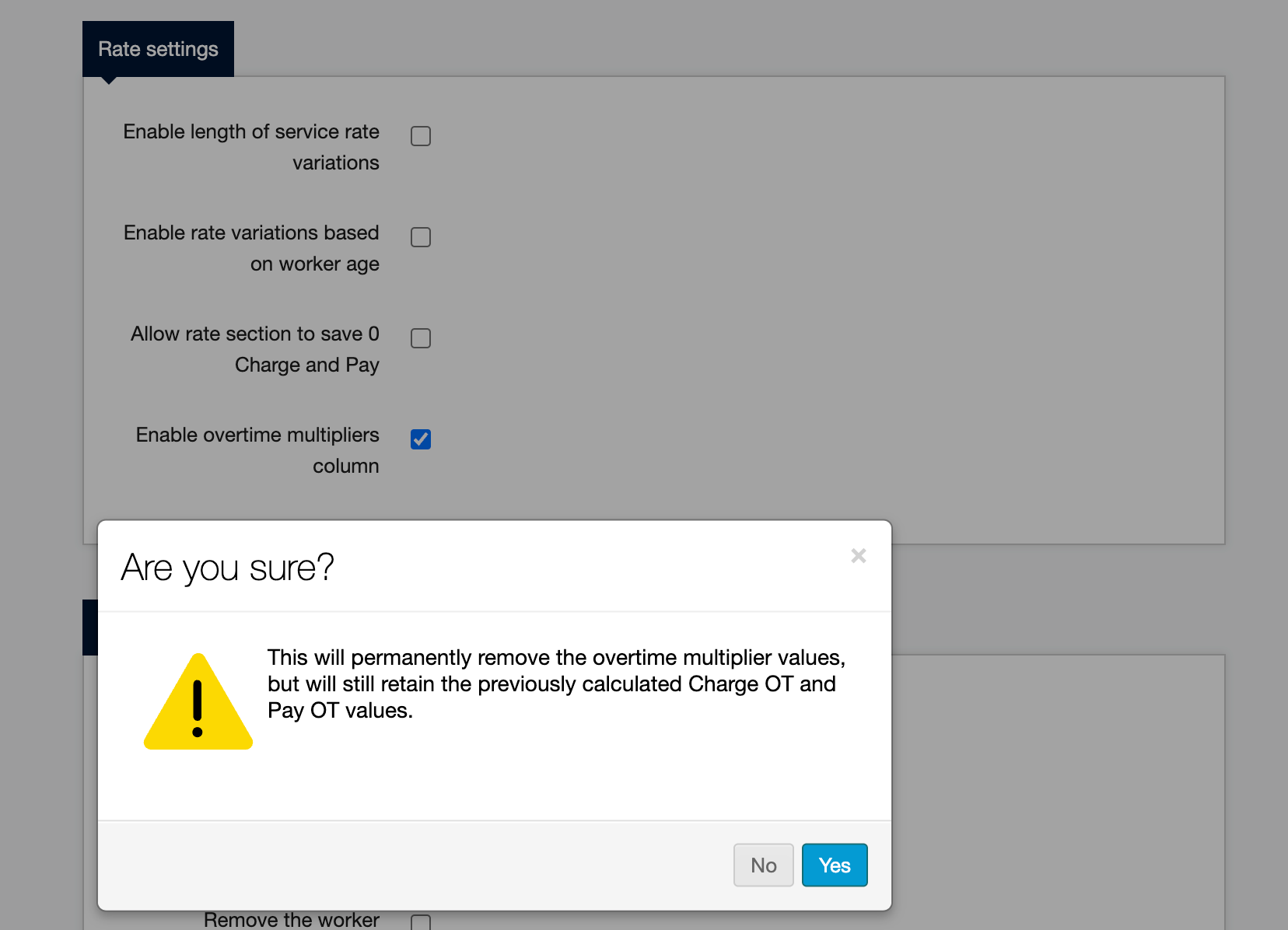Overtime Multipliers
To get this super handy feature up and running in your shift templates, you will need to contact your Customer Operations Specialist to turn this on for you.
Once this feature is enabled, you’ll spot a brand-new setting waiting for you inside your shift templates. To access it, simply open up a template and head over to the Advanced Settings section.
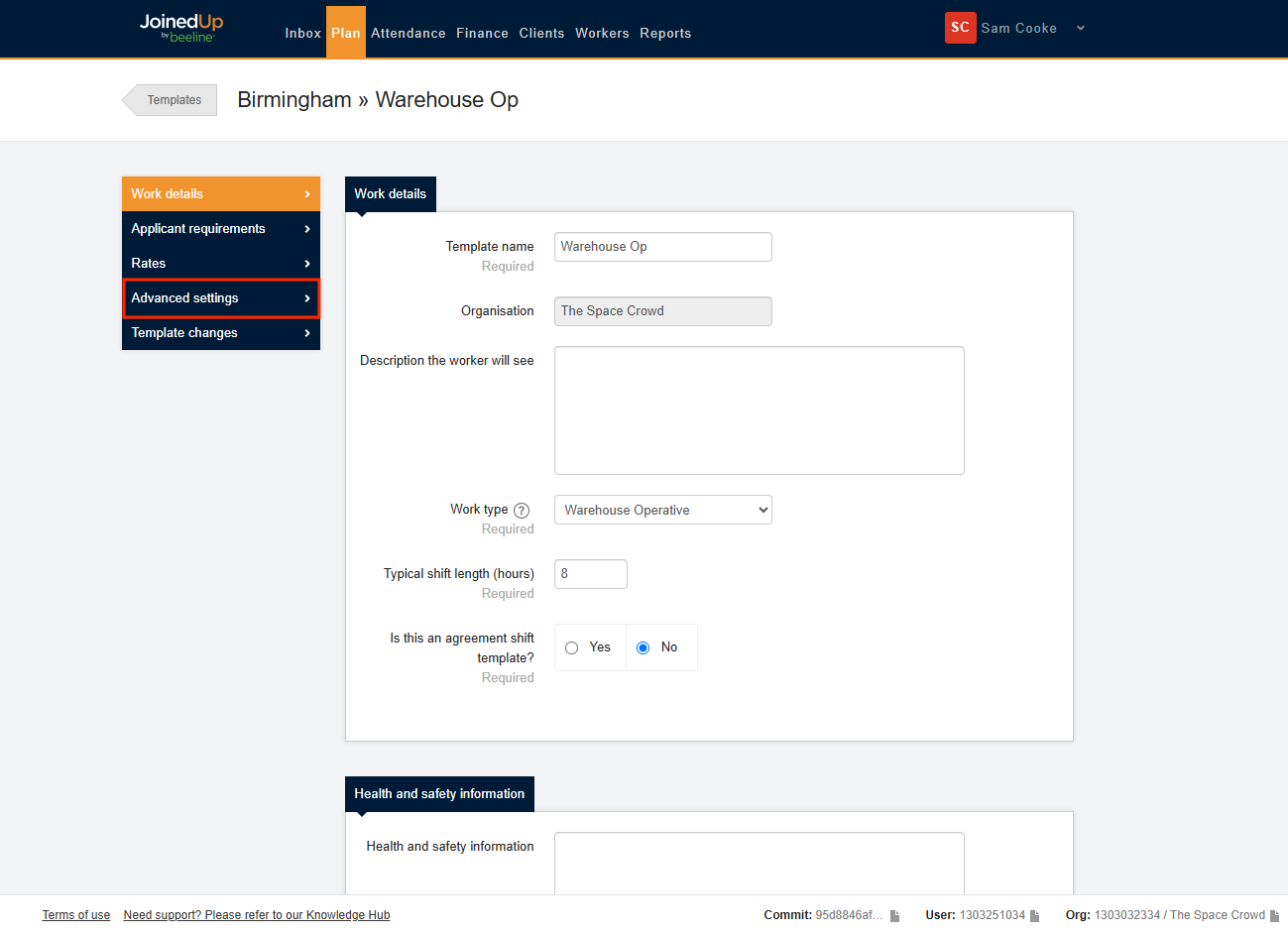
To pinpoint the new setting, just keep scrolling down in the Advanced Settings tab until you see the option labeled Enable overtime multipliers column:
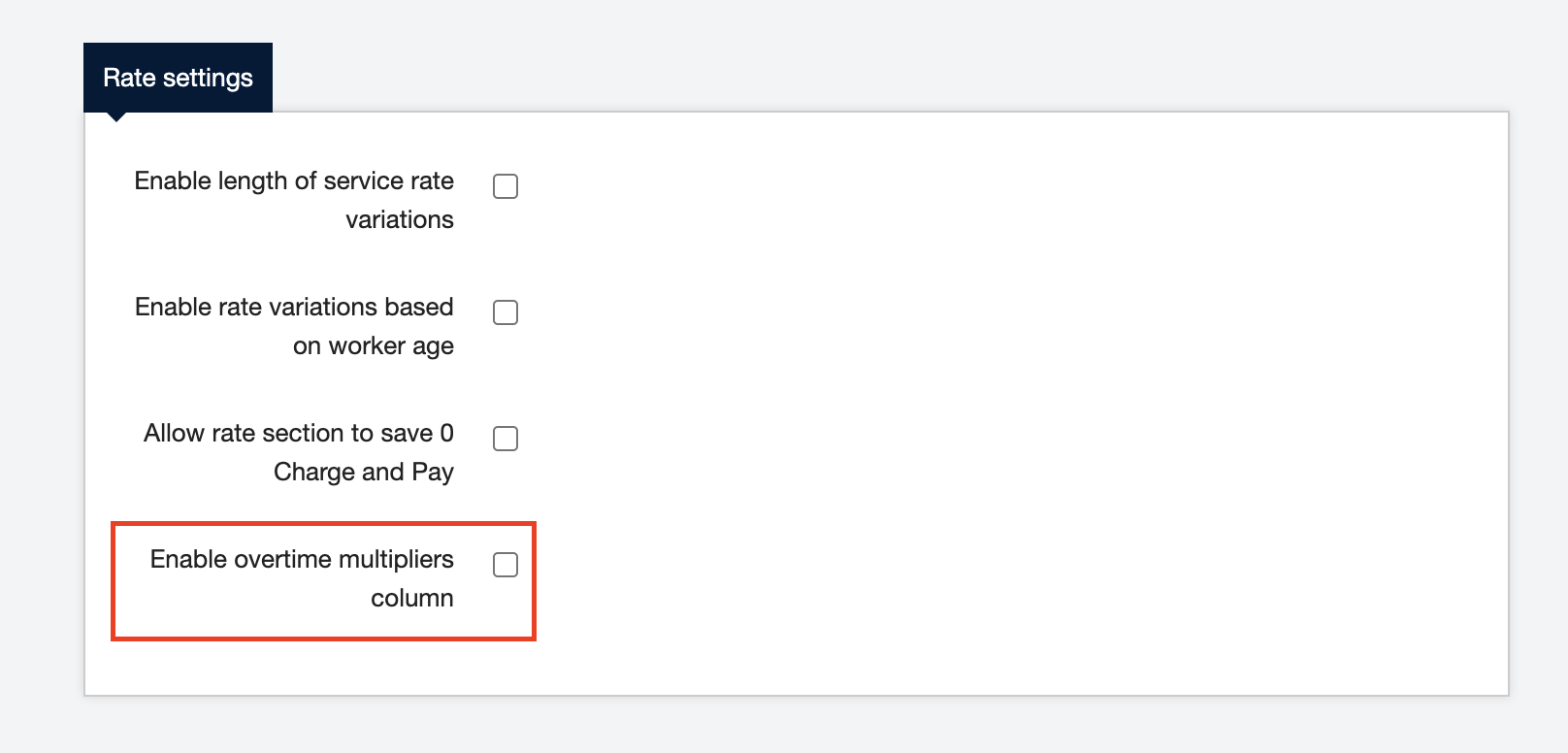
Click on Enable overtime multipliers column and save the changes.
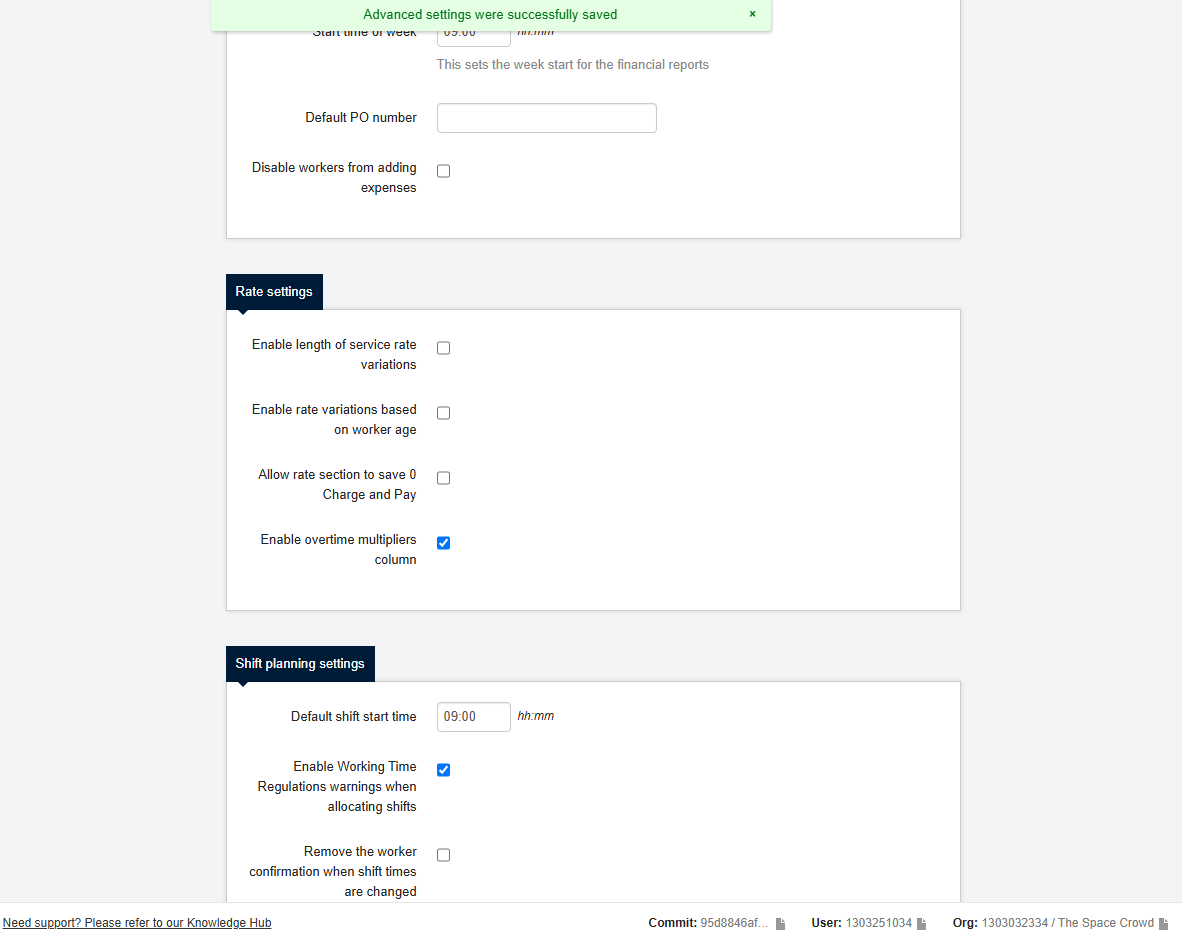
Now that you’ve enabled the overtime multipliers, navigate over to your Rates tab.
You’ll see a new column waiting for you there – that’s your dedicated Multiplier column! This is where you’ll be able to set up your overtime rates.
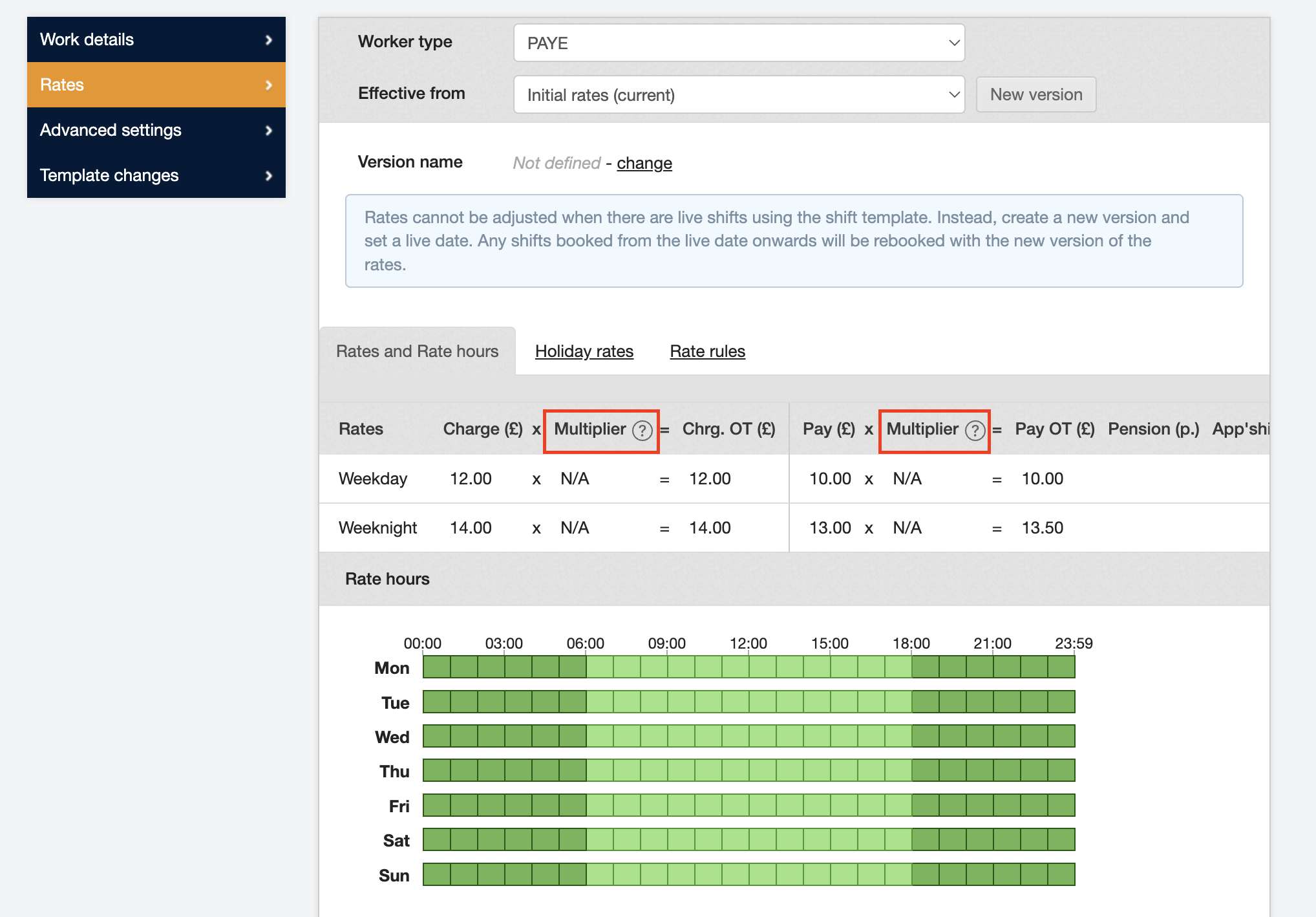
Now you can go ahead and enter the overtime multiplier values you need into that new Multiplier column.
Once you’ve done that, sit back and relax! Our system will automatically calculate the new overtime rate for you and display it in the Charge OT or Pay OT column.
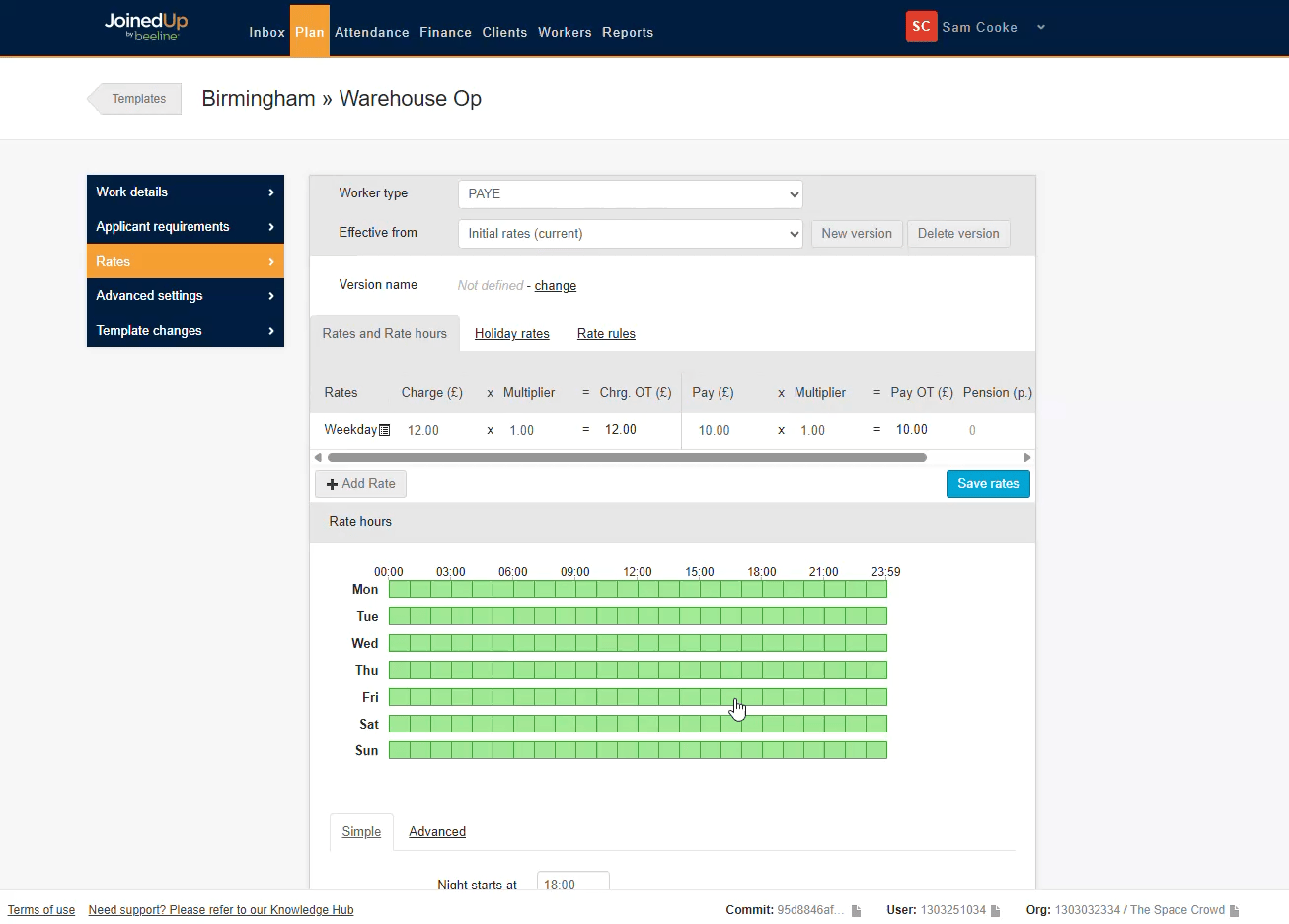
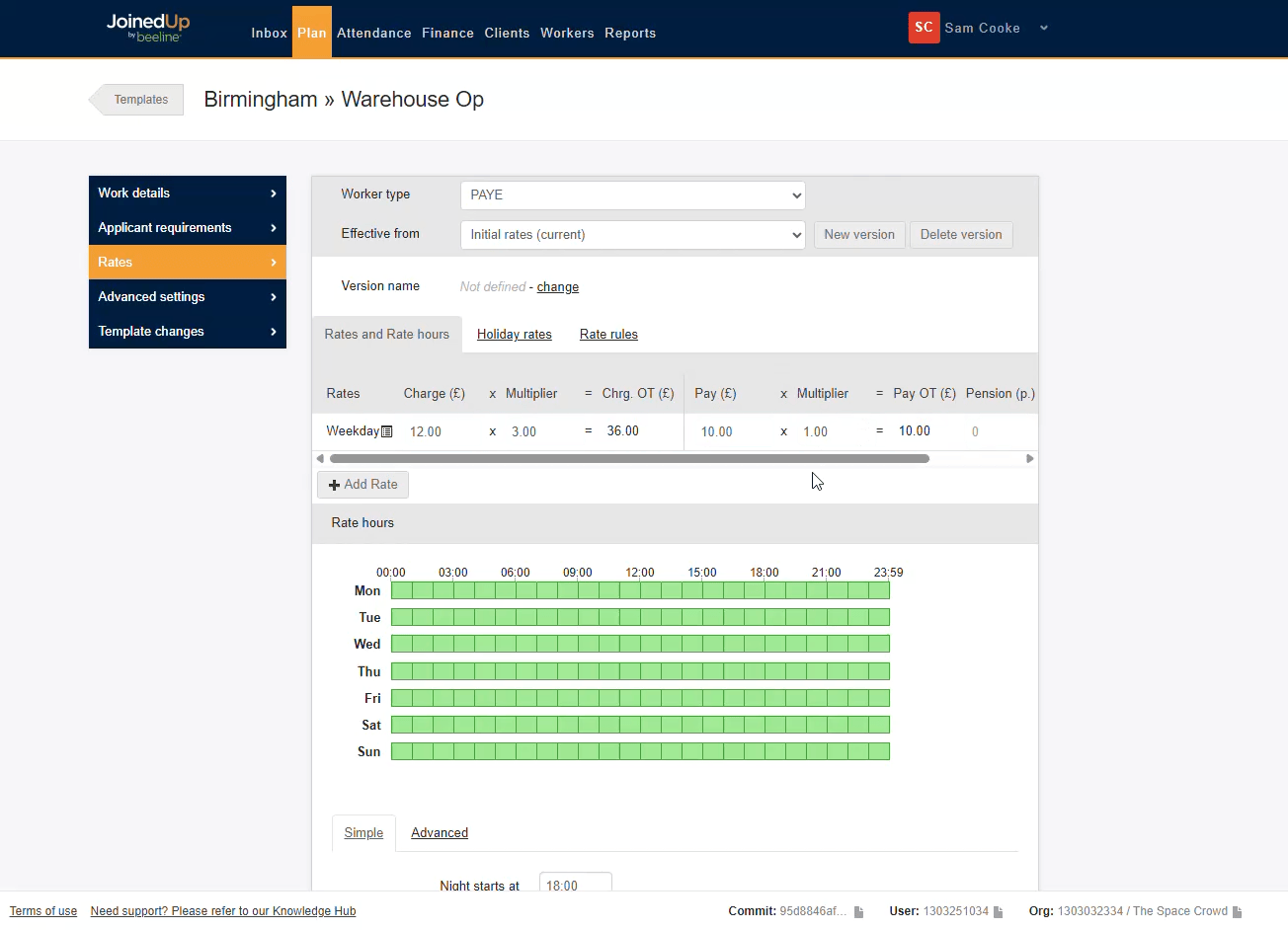
Enabling Overtime Multipliers for Live Shift Templates
If you have a shift template that has live shifts booked, don’t worry - you can still enable overtime multipliers!
Once enabled, any live Charge Pay Schedules (those that show the blue “Rates cannot be adjusted….” message) will show the Multiplier column with N/A entered and your existing overtime values will be retained.
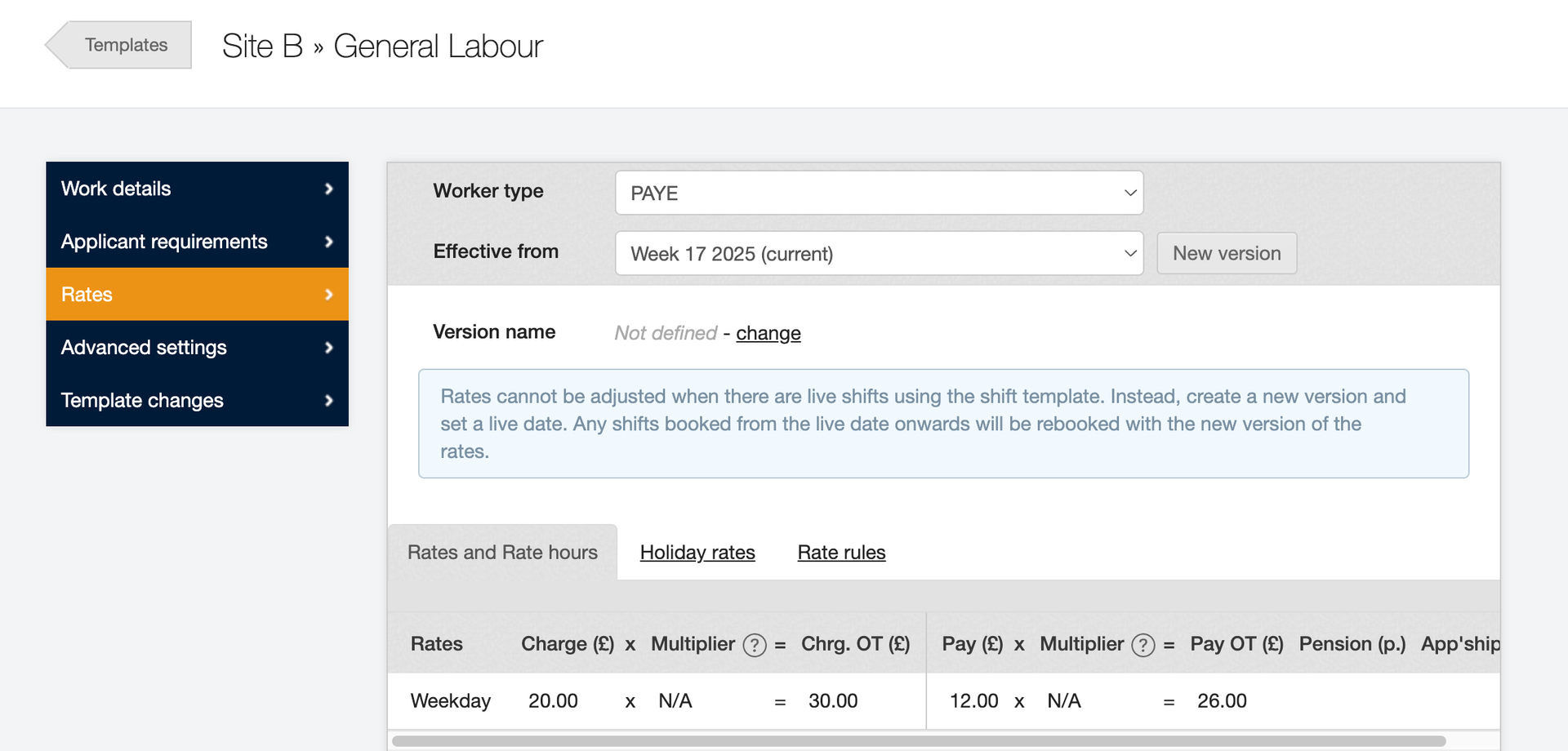
To add the overtime multiplier to the template, just create a New version of the Charge Pay Schedule and enter the required value into the Multiplier column to see the overtime automatically calculated.
Disabling Overtime Multipliers for Live Shift Templates
It’s easy to remove the overtime multipliers if you no longer need them.
Uncheck the Enable overtime multipliers column under Advanced Settings on the shift template.
You’ll see a modal window pop-up asking you Are you sure? - clicking Yes means that any values in the Multiplier column will be permanently removed, but the Charge OT and Pay OT values will still be retained and any live shifts won’t be affected.