Cancelling my shift
Details about cancelled/ cancelling shifts
If you have been asked to confirm a shift that you don’t want to, or can’t work, you can follow the steps in this article to decline it: Confirming a shift
You will have received an email with a link where you can go directly to the shift details to decline your shift.
What if I’ve confirmed already and I now want to cancel?
Once you’ve confirmed your shift, you can’t usually cancel it yourself.
If there is no visible cancel button on the shift record, you’ll need to get in contact with your agency and let them know that you need to change the confirmation status. (See below)
What if I’ve confirmed, but I want to change the shift times?
You can’t usually change the shift times beforehand without speaking to your agency first and having them change the times for you.
Please contact your agency, and they will be able to discuss with you whether it’s possible to change the times.
Why has my shift been cancelled?
What to do when your shift has been cancelled by your agency.
If your shift gets cancelled, you’ll receive an email informing you (as long as you have your contact preferences switched on!).
Shifts might be cancelled for a number of reasons.
Your consultant will usually provide this reason within the email, for example because of a cancelled delivery.
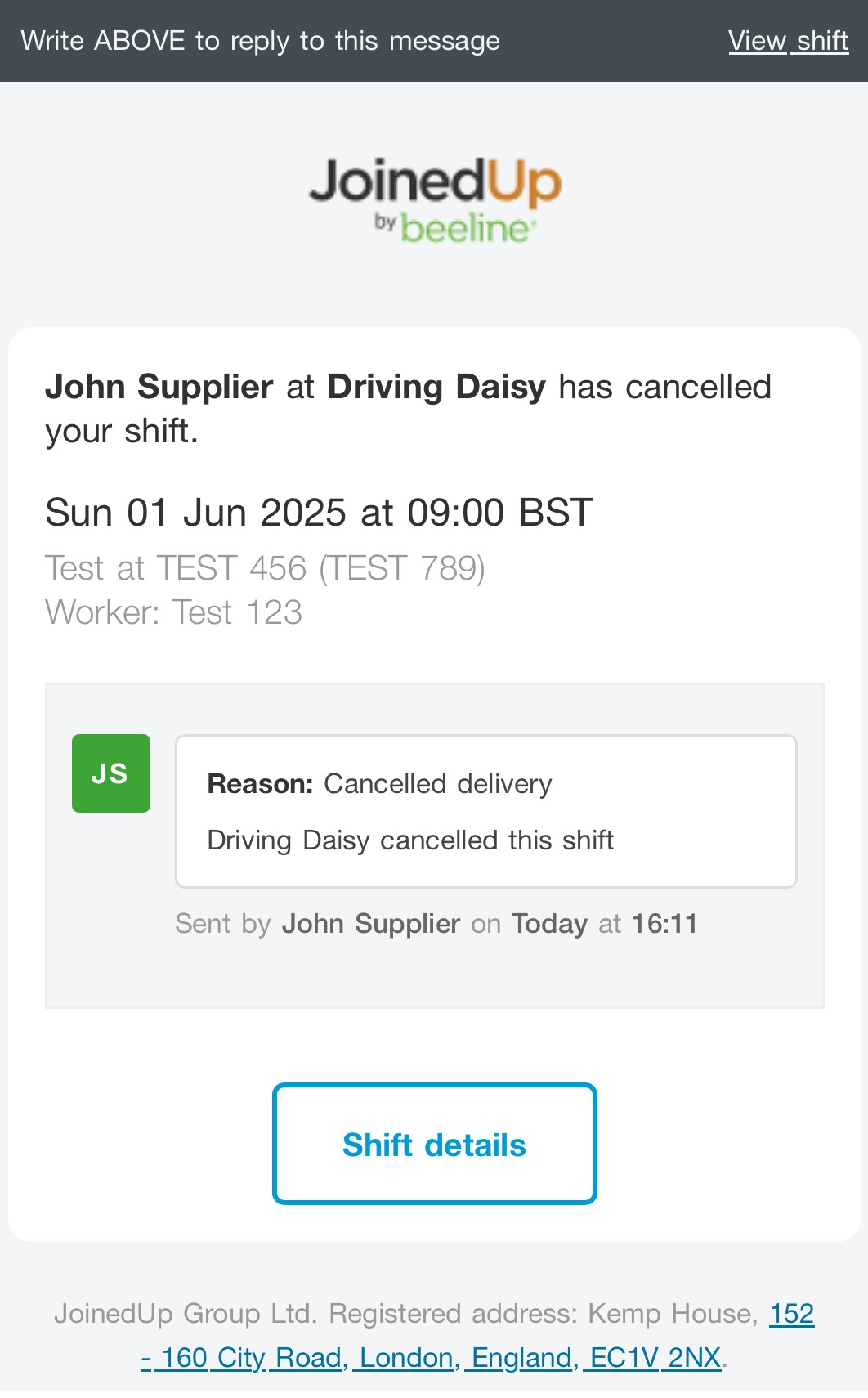
You can also check on your Work Calendar, the shift will show a status of cancelled next to it.
If you click into the shift details, it will also show the reason provided by your consultant.
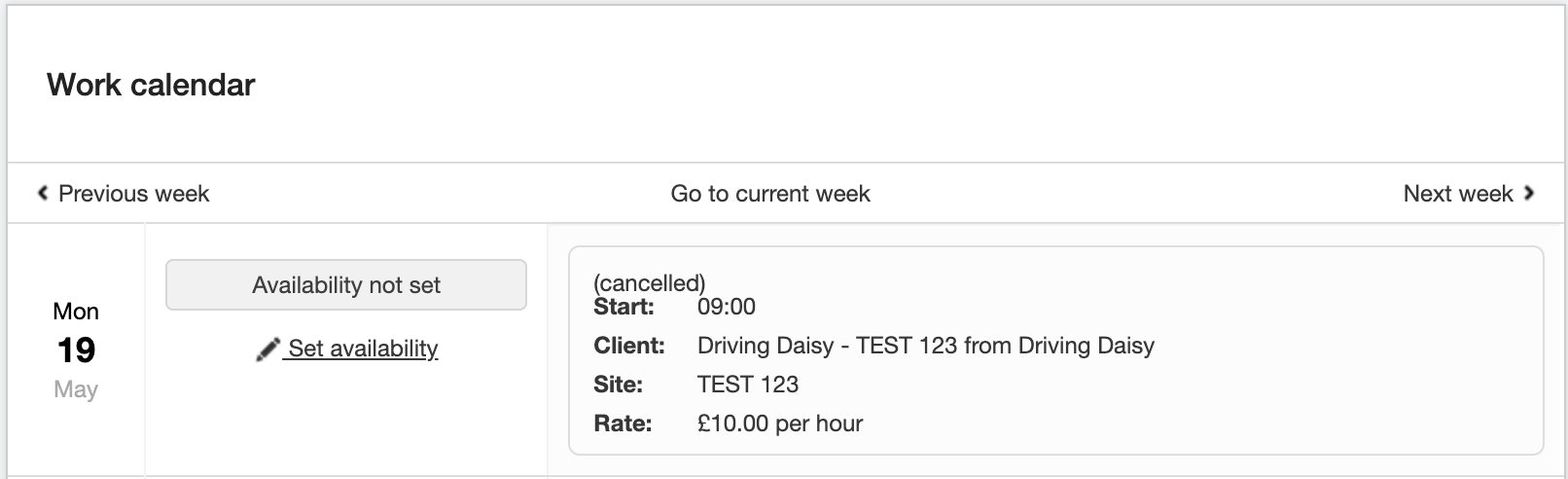
The shift may also have been cancelled because you didn’t confirm it in time.
My shift shouldn’t have been cancelled
Occasionally there might have been a mistake.
If you think your shift has wrongfully been cancelled, please contact your agency directly.
It’s especially important to do this if you have already worked the shift, and then you see that your shift has been cancelled.
You need to contact your agency immediately to resolve the issue, otherwise you may not be paid correctly.
I can’t see any shifts in my Work Calendar
My work calendar is empty or missing shifts
When you are allocated to a shift, you should receive a confirmation email like the sample shown below sent from system@joinedup.com.
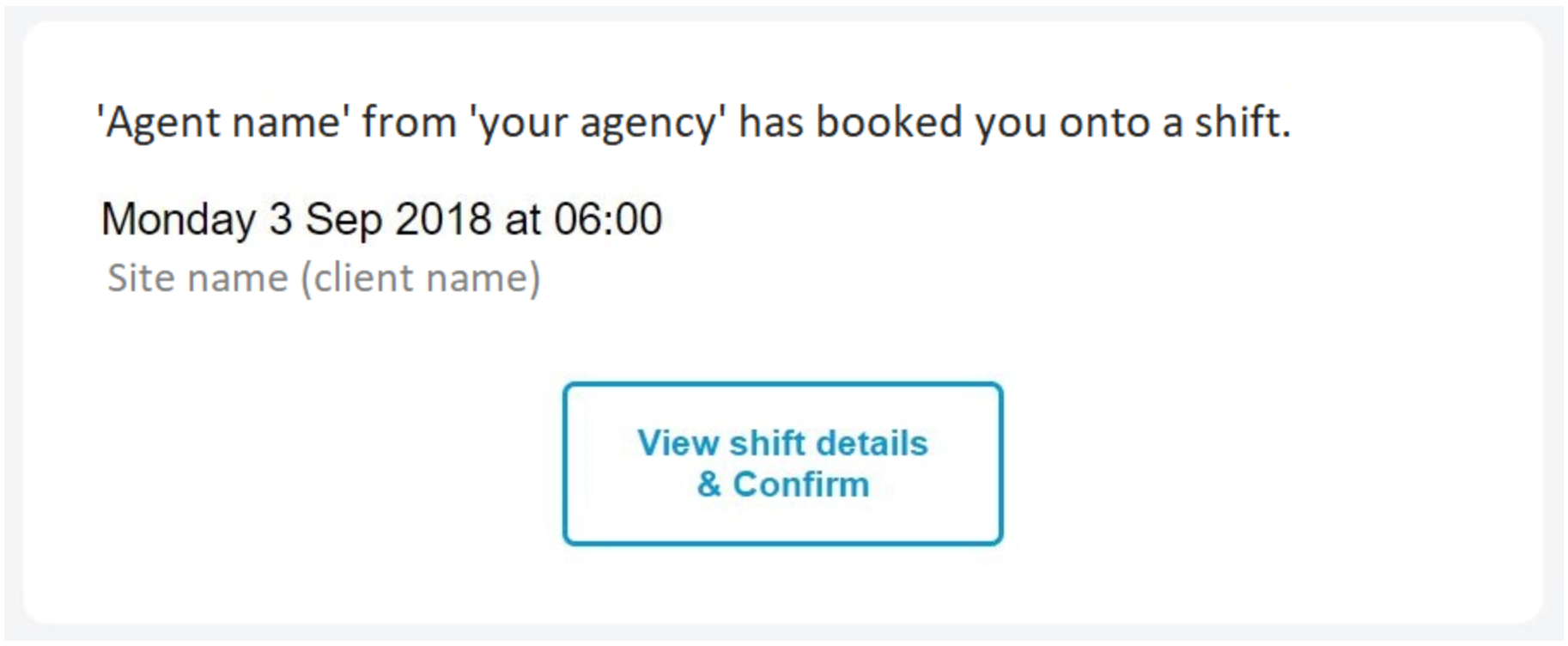
It will then display in your Work Calendar, like this:
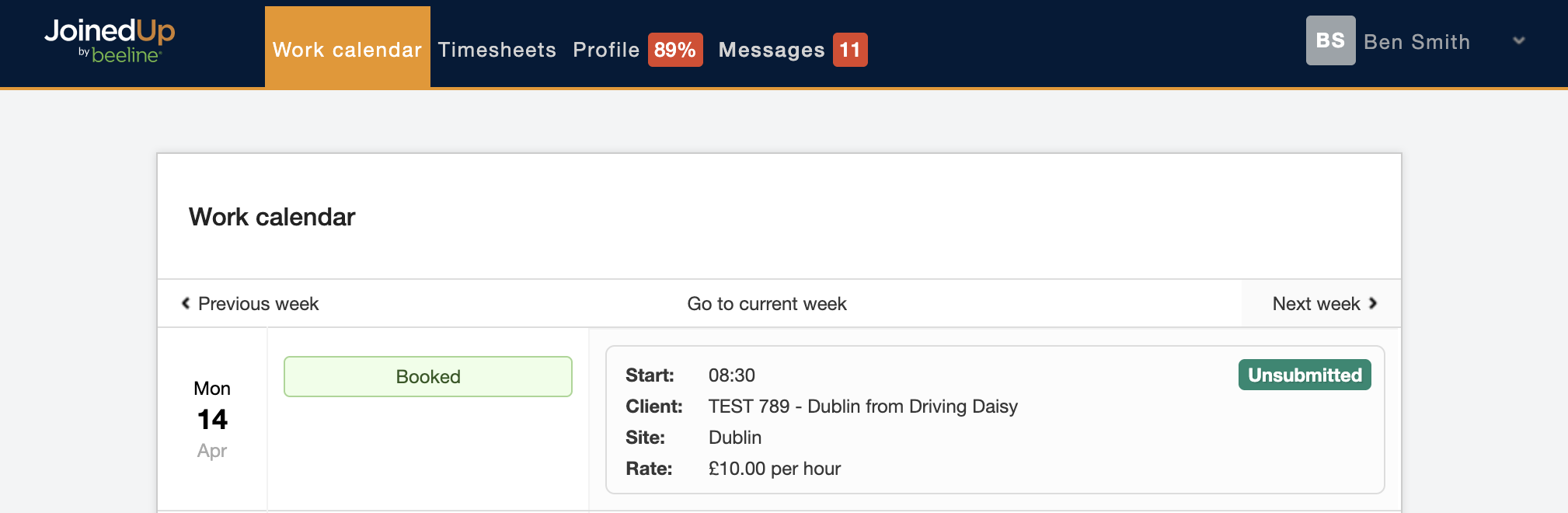
Why is my Work Calendar empty?
If your agency has told you that you’re working, but you have not received a confirmation email like the one above and your Work Calendar is empty, please contact your agency immediately.
You should ask them to add your shifts to the system, otherwise you could be paid incorrectly.
If you received an email from system@joinedup.com confirming your shift, but it’s not showing on your Work Calendar, please contact your lead agency and they will log a ticket for this issue on your behalf.
Do I have a shift? Nobody has replied to my email
How to know when you have a shift and what to do if nobody has replied to you about available shifts.
You will always know you have a shift because you will receive an email or text (providing you have your contact preferences on!). (As seen above!)
| If you have not received an email and, you have no shifts in your Work Calendar, then you DO NOT have a shift. |
I replied to my agency about available shifts and I didn’t get booked?
When responding to your agency please make sure you use the reply option in your email.
Your consultant’s email will display in the Reply-to section.
If your agency books you onto a shift after you respond, you will receive an automated email and, it will show in your Work Calendar (as discussed above).
If this hasn’t happened it may mean that your agency has allocated someone else.
In this situation, the best action to take is to either wait for another shift offer or contact your agency for more details.