The Service Desk Portal & Requests
You will automatically be taken to the JoinedUp Users Portal on our Service Desk when you log in.
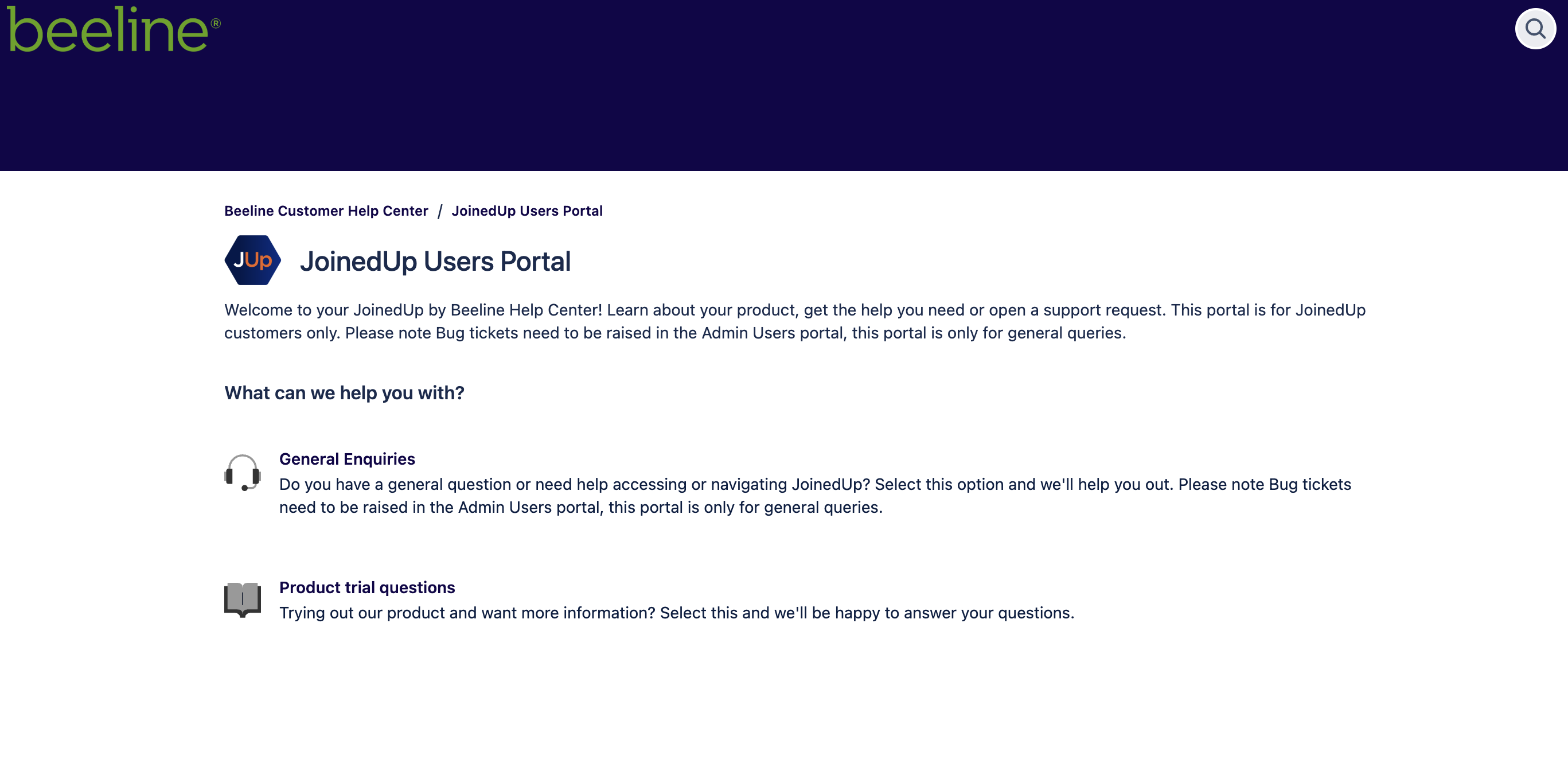
Direct link to users portal: JoinedUP Users Portal
Types of requests managed through the Users Portal
As shown in the screenshot above, you can use this portal to submit general enquiries as well accessing our Knowledge Hub.
When accessing the portal for the first time, you will be asked to create a user account.
Accounts created in the Users Portal are individual accounts, which means you won’t have access to the Admin Users Portal or to any of the tickets created by other users in your organisation.
You will only be able to see and get updates on your tickets.
This portal is only for the BAU admin tasks and general queries.
If the request turns out to be a bug our support team will convert the ticket into a bug ticket and link it to your organisation.
Elevating the ticket to a bug ticket means that if you don’t have access to the Admin Users Portal, you won’t have access to the ticket once it is converted.
However, you will receive all the updates regarding the bug ticket via email.
The bug ticket will be visible to all the Admin Users Portal members within your organisation.
Related Resources
The Users Portal also provides access to the JoinedUp Knowledge Hub with its multiple collections of help and instructional content organised by user role.
Queries
General Enquiries
-
If you have a general question or need help on how to access information or navigate in JoinedUp.
-
If you are having an issue with the Users Portal, such as being unable to log in or see your tickets.
-
If you’re having difficulty completing a task, but aren’t sure whether it’s a system bug.
Email notifications & updates
Email notifications are sent to ticket creators for all activity changes.
Users can add Comments directly to the ticket by responding to the email—without having to login to the ticket portal.
If the ticket you raise turns out to be a bug, our support team will elevate the ticket into a Bug ticket and link it to your organisation.
Elevating the ticket to a bug ticket means that you won’t be able to see it in your user portal anymore.
This is because the Users Portal is designed for general queries only.
The ticket will be moved to the Admin Users Portal and will be visible to Admin users in your organisation.
However, you will still get updates via your email and will be able to reply.