Announcements
Overview
The JoinedUp platform supports various methods of communication between workers, suppliers, and hirers.
End-hirer users with the Administrator role can now configure announcements to be shown to agency users and users within their own organisation.
Announcement Configuration
End-hirer users with the Administrator role can access the announcement configuration from their settings under the new Announcements page here:
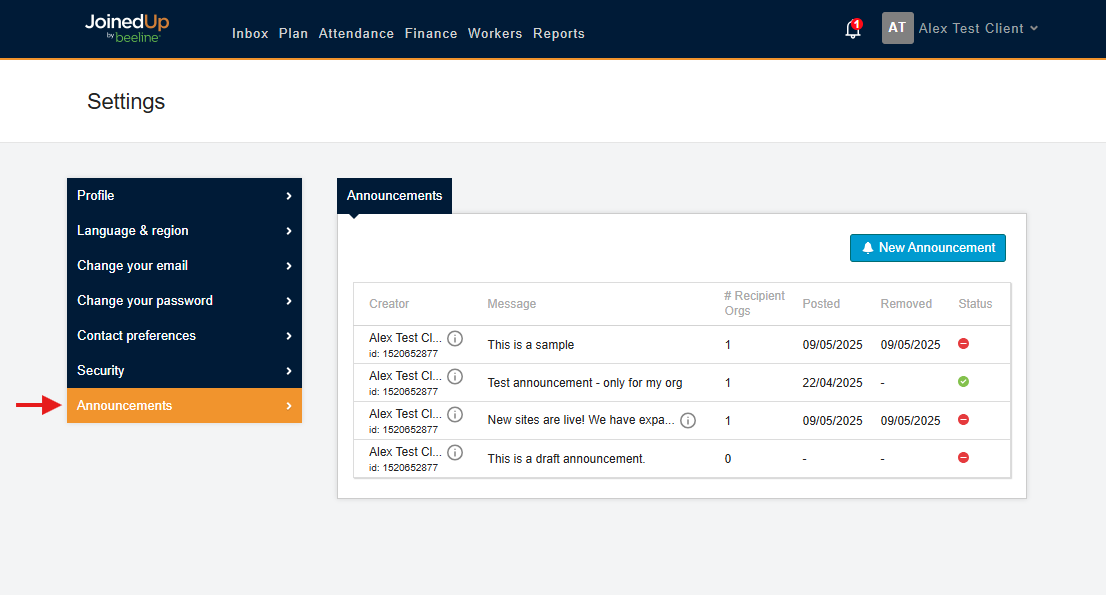
The Announcements page contains a table displaying a list of all banners that have been configured by your organisation.
This table contains the following columns:
-
Creator: The user-name and ID
-
Message: Content as configured by the admin
-
# Recipient Orgs: The total count of organisations the announcement is shared with
-
Posted: The date that the announcement was made
ACTIVE -
Removed: The date that the announcement was made
INACTIVE -
Status:
ACTIVE( ) or
) or INACTIVE( )
)
At the top-right corner of the Announcements table, there is a New Announcement button, which launches the Announcement configuration modal.

Client Administrators can then configure the following:
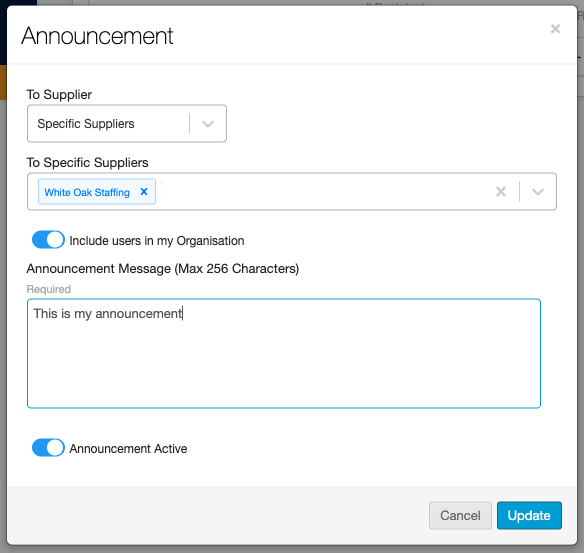
Announcement Recipients
Supplier Recipients
Post to all suppliers: This option will make the banner announcement visible to all agency users who exist for all agencies connected to the client who configures the banner.
Multi-select by supplier: Alternatively, the client should be able to select one or more supplier organisations from a dropdown. All users for the selected orgs will be shown the banner.
Internal Recipients
You can also display announcements to users within your own organisation.
To do this, simply turn on the "Include users in my organisation" option here:
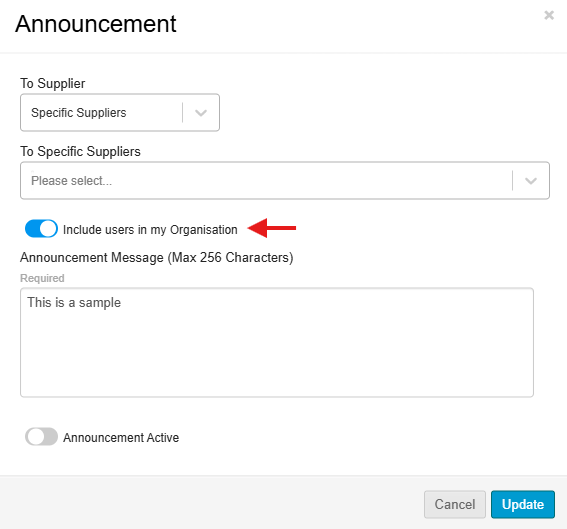
|
A Note on Visibility
Note that enabling announcements is done by selecting an organisation, not by role.For example, if the client decides to write an announcement for a new feature on a Finance screen, all agency users will see the announcement. Agency users without the Finance role will not have access to the feature described. It is advised to provide a detailed description in the announcement message to prevent confusion. No sensitive information should be shared via announcements. |
Announcement Status
Announcements can have a status of either ACTIVE (visible to all selected recipients) or INACTIVE (not visible to any recipients).
Enabling/Disabling Announcements
Users with access to the Announcements table can manage the status of any announcement. Simply toggle the announcement active on or off to set the status.
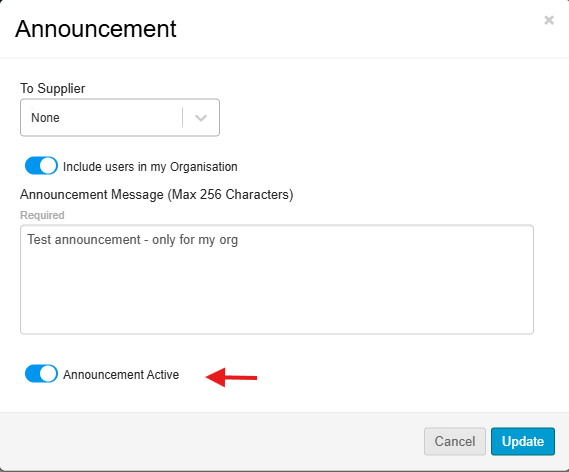
Status changes:
-
ACTIVE→INACTIVE: Removes the banner for all users -
INACTIVE→ACTIVE: Makes the banner visible to all users in the selected recipient organisations
The Announcements table will list the last time an announcement status changed in the Posted and Removed columns.
From the Recipient Perspective
Any agency user assigned to the target organisation will see a banner displayed at the top of their Inbox. This banner will contain the following components:
-
Who the message is from (Client organisation name and client user name)
-
The configured message, as provided by the client Admin
-
Date and time posted
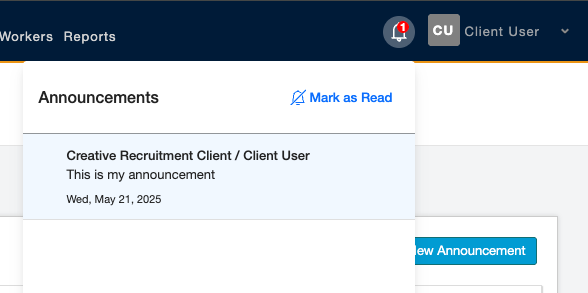
| The announcement panel will open automatically upon login if a new announcement is posted. |
The number of unread messages is counted on the bell icon. Recipients can mark announcements as read and clear the count.
Announcements are still visible via the bell icon, regardless of read or unread status, until they are updated to an INACTIVE status by the client.