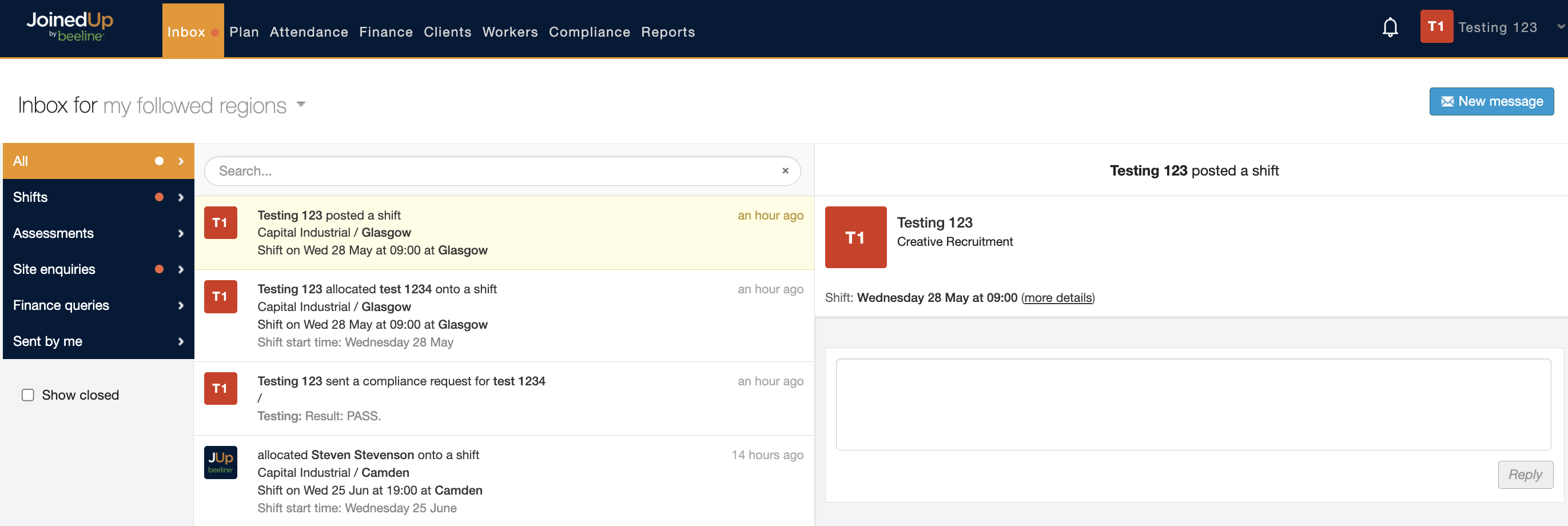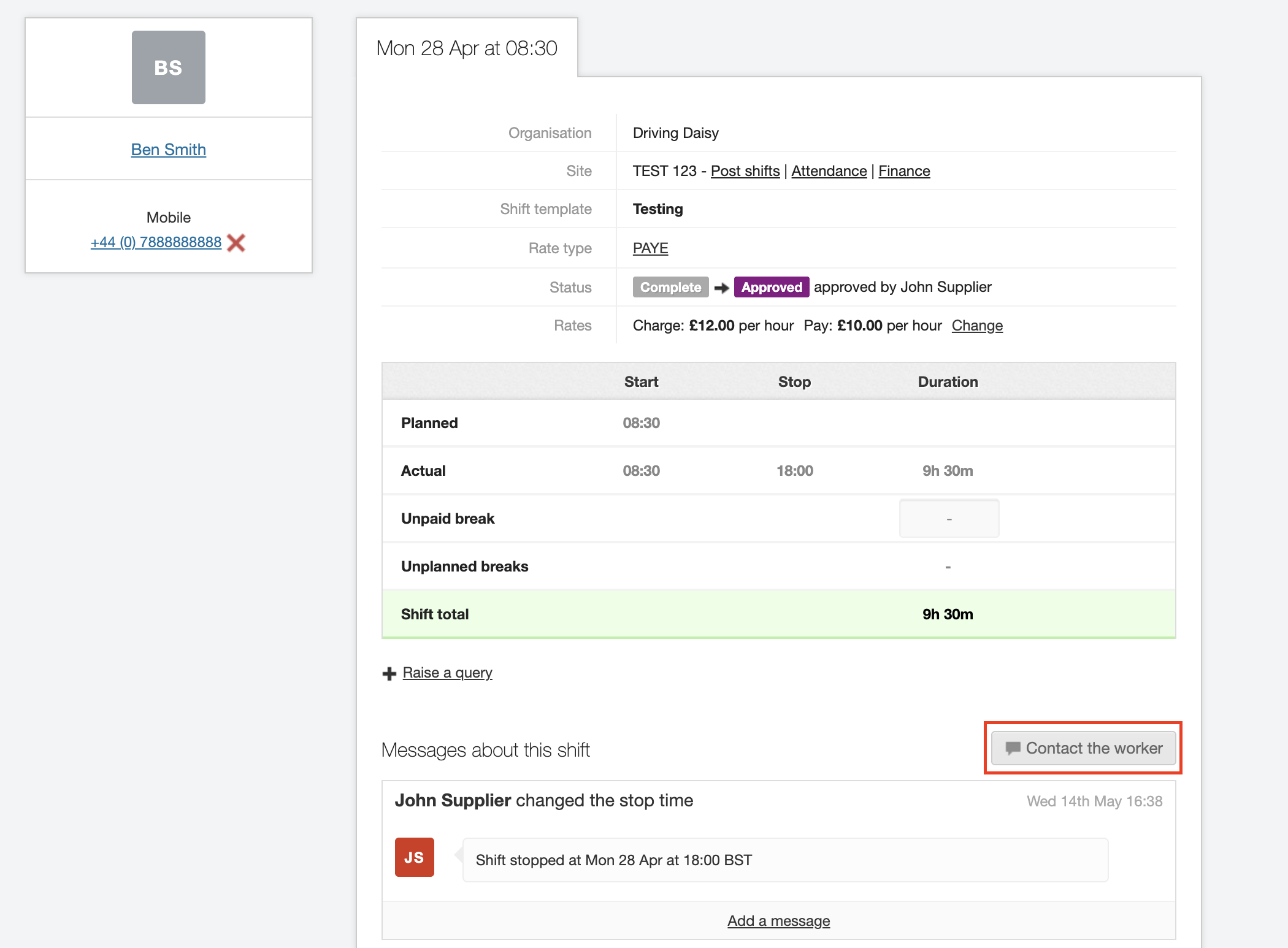Send a message to a worker or a client
You can send a message to multiple workers through the Inbox tab. The article linked below discusses texts (SMS) but messages can also be sent through JoinedUp or email using the same method. Read this article for more information on how to Send a message to a worker.