Contacting your agency
How to message an agency you’re working for
There are a number of ways to contact your agency through JoinedUp. Details for several methods are provided below but please be aware that JoinedUp doesn’t have any phone details for your agency.
Messages inbox
If you have previously worked a shift using JoinedUp, you can speak to your agency by clicking the Reply button located in the bottom right corner of any message they’ve previously sent to your Messages inbox.
You can also compose a new message to any site where you’ve previously worked, by clicking the New message button in the top right corner. Once you click it, you’ll see a screen like the sample below, and you can choose the correct site. Compose your message, and click Send.
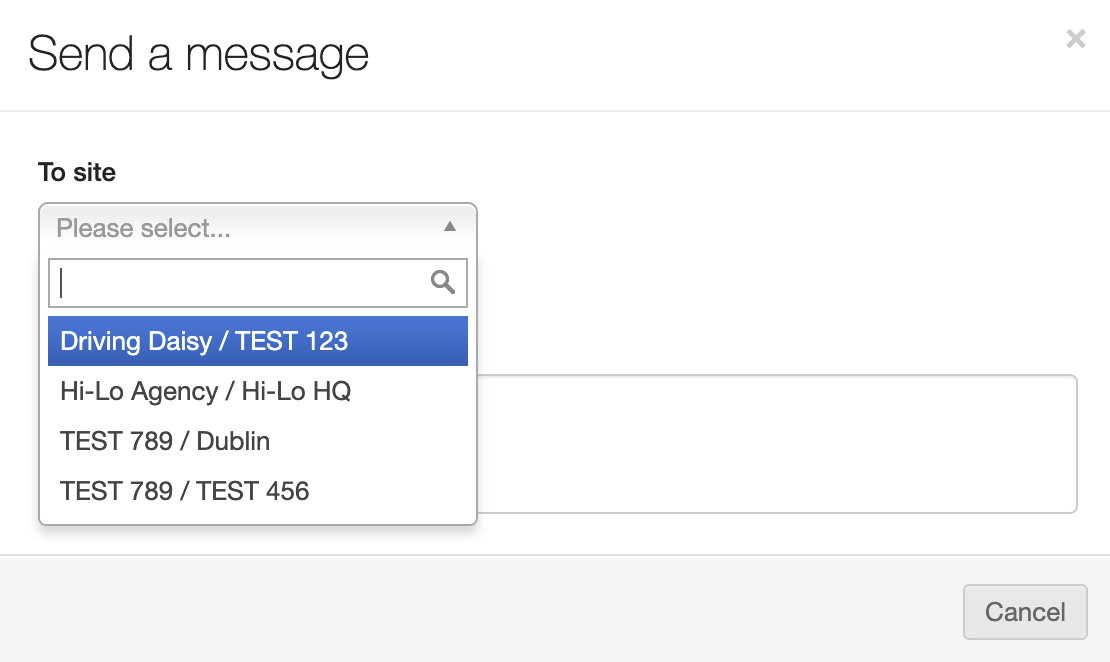
If you haven’t worked a shift with JoinedUp yet, you’ll receive this error message. You’ll need to contact your agency through their phone line or email using their website until your Message Inbox is activated in JoinedUp.
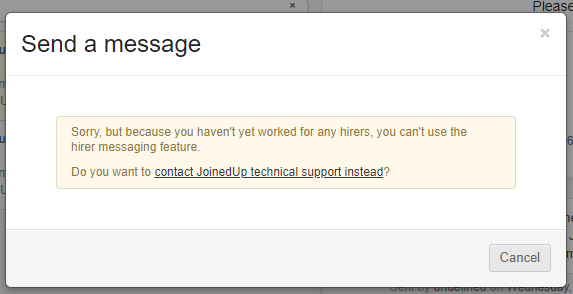
I’ve received an email from my agency and want to reply:
There are three ways to reply to an e-mail from your agency:
-
Write your reply above the indicated line
-
Click the button in the message, like the one
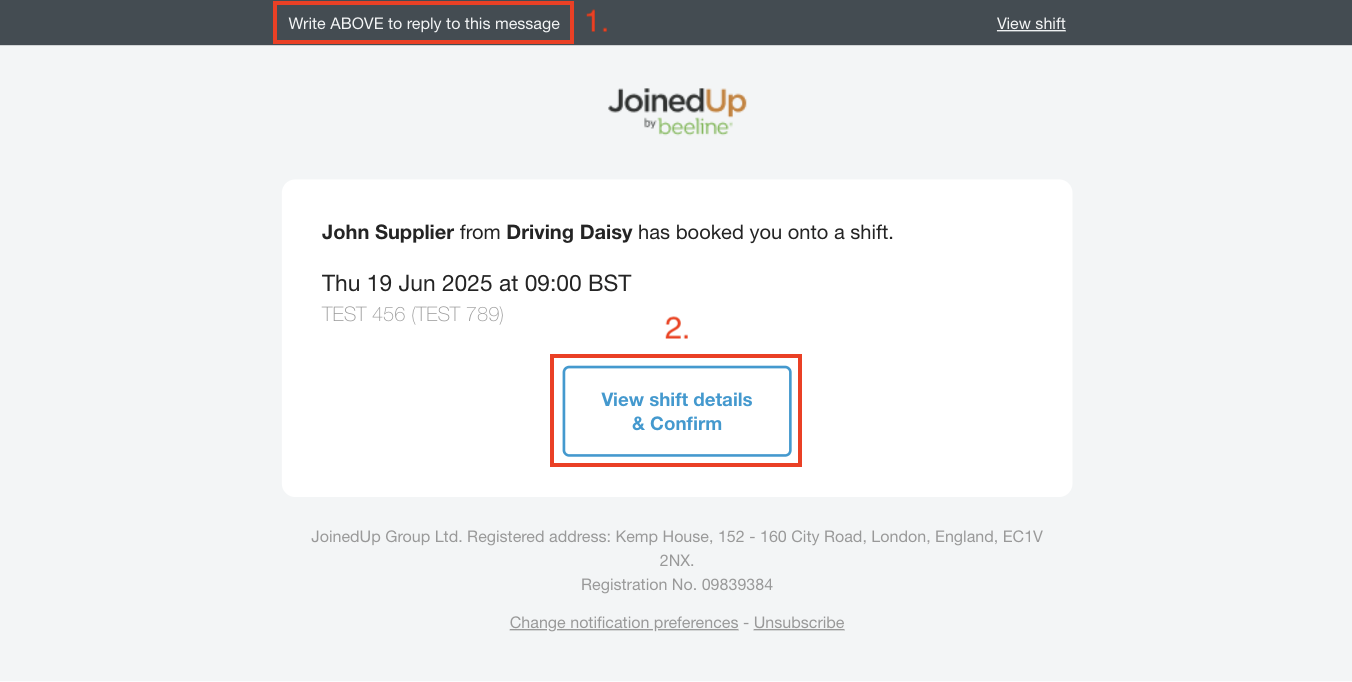
-
Or you can respond to the email from your own email provider by clicking reply, as you would to any normal email.
Text message (SMS)
I’ve received a text message from my agency and want to reply
If you are a smartphone user, the message from JoinedUp should look similar to the one below.
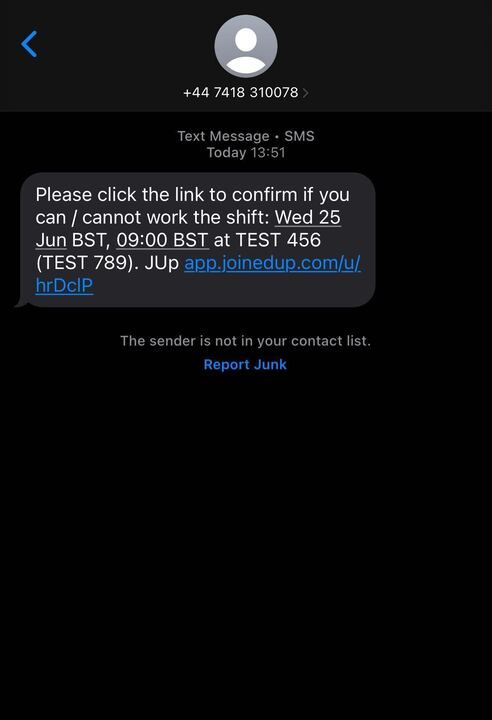
To see the message in full and to reply, please select the blue link.
| This phone number does not handle inbound text messages - your agency WILL NOT receive a message if you reply directly to the number from which you’ve received it. |
The link in the message will take you to the login screen or directly to your JoinedUp inbox if you are already logged in.
What about emails I receive that are not from my Agency?
You will also receive email notifications from the JoinedUp system. These could be security alerts, such as the one shown below:
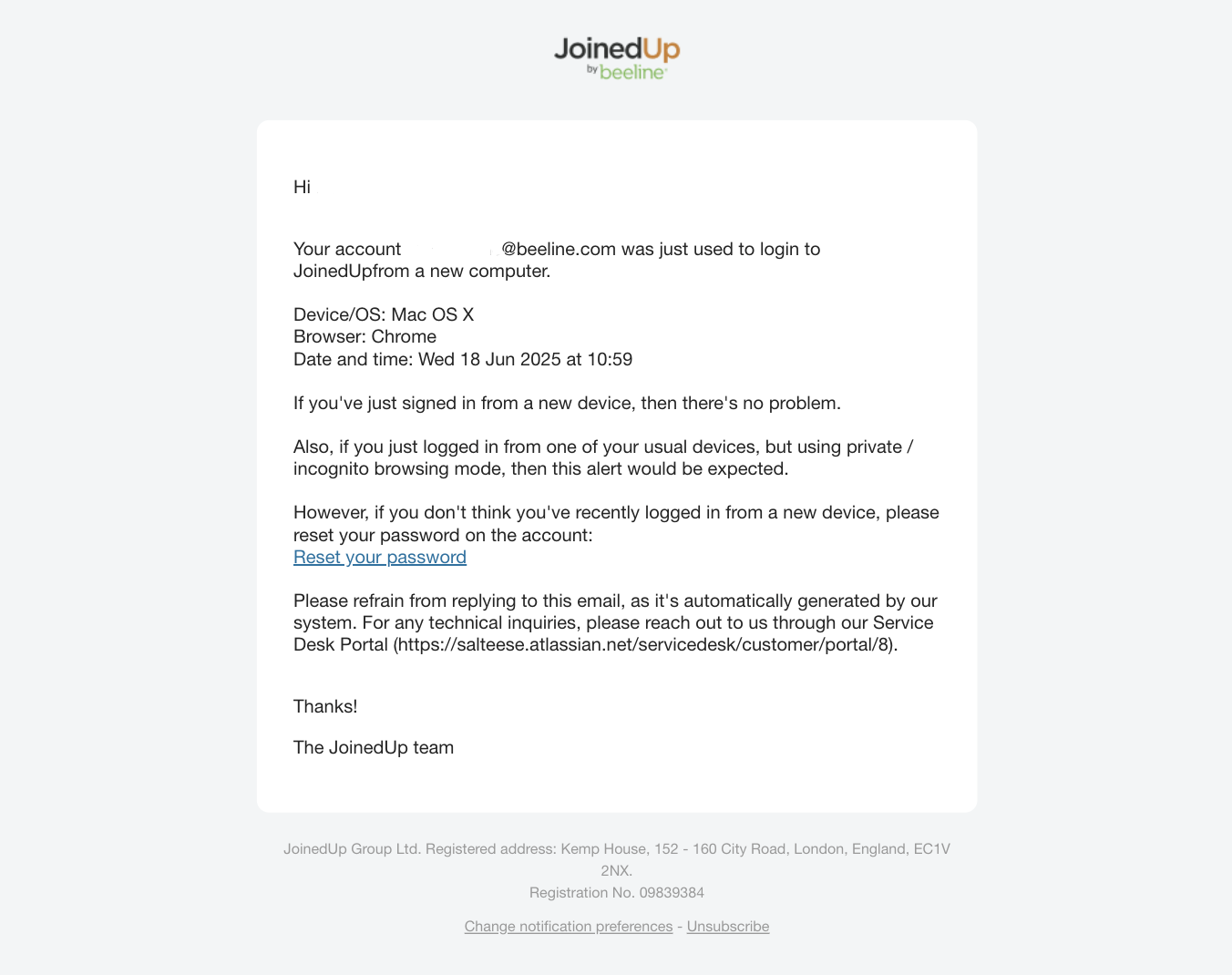
Please do not reply to these as they are automated, and you won’t receive a response. If you need assistance just reach out to the Support team.
My agency hasn’t responded to me
Some agencies regularly send emails to their workers informing them about available shifts or other important updates.
To respond please make sure you use the reply option in your email.
Your consultant’s email will show in the Reply-to section.
These emails go directly to your consultant’s email and won’t show in your JoinedUp inbox.
Unfortunately, sometimes your agency may just be very busy and not have a chance to reply to you.
If there is anything urgent that you need to communicate with your agency try contacting them in another way, i.e., by giving them a call on the phone number they provided to you.
If you are having issues with your JoinedUp account that is not mentioned in this article, contact your lead agency, and they will log a ticket for this issue on your behalf.