Shift statuses
As a worker, there are many different statuses that appear for your shifts.
Statuses change based on your actions and ones completed by your agency.
Once you have been booked onto a shift by your agency, this shift will appear in your Work Calendar.
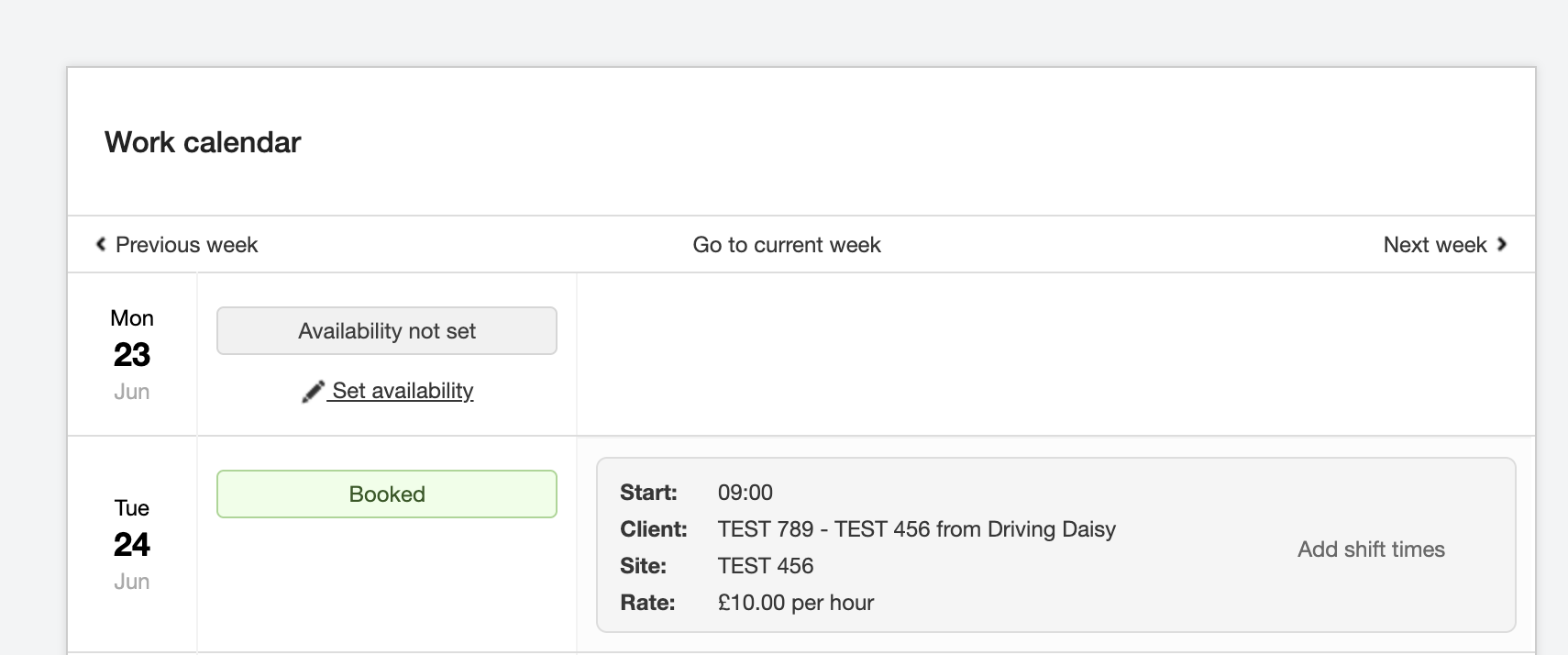
Your agency might enable you to Confirm or Decline the shift. If so, the screen below will appear in you shift.
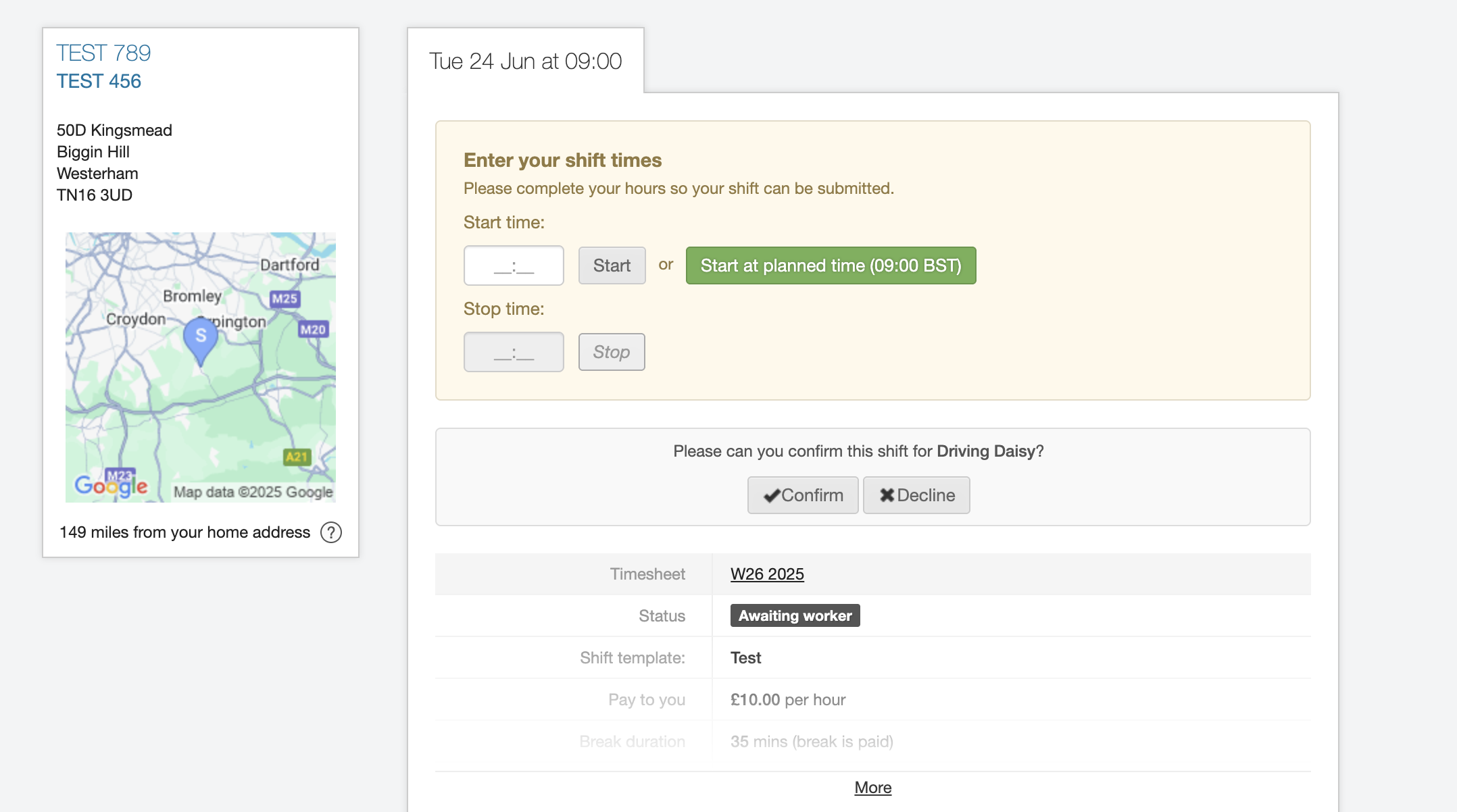
Once you click Confirm, the shift will then appear as Confirmed in your Work Calendar. Your agency will also see that this shift is now confirmed.
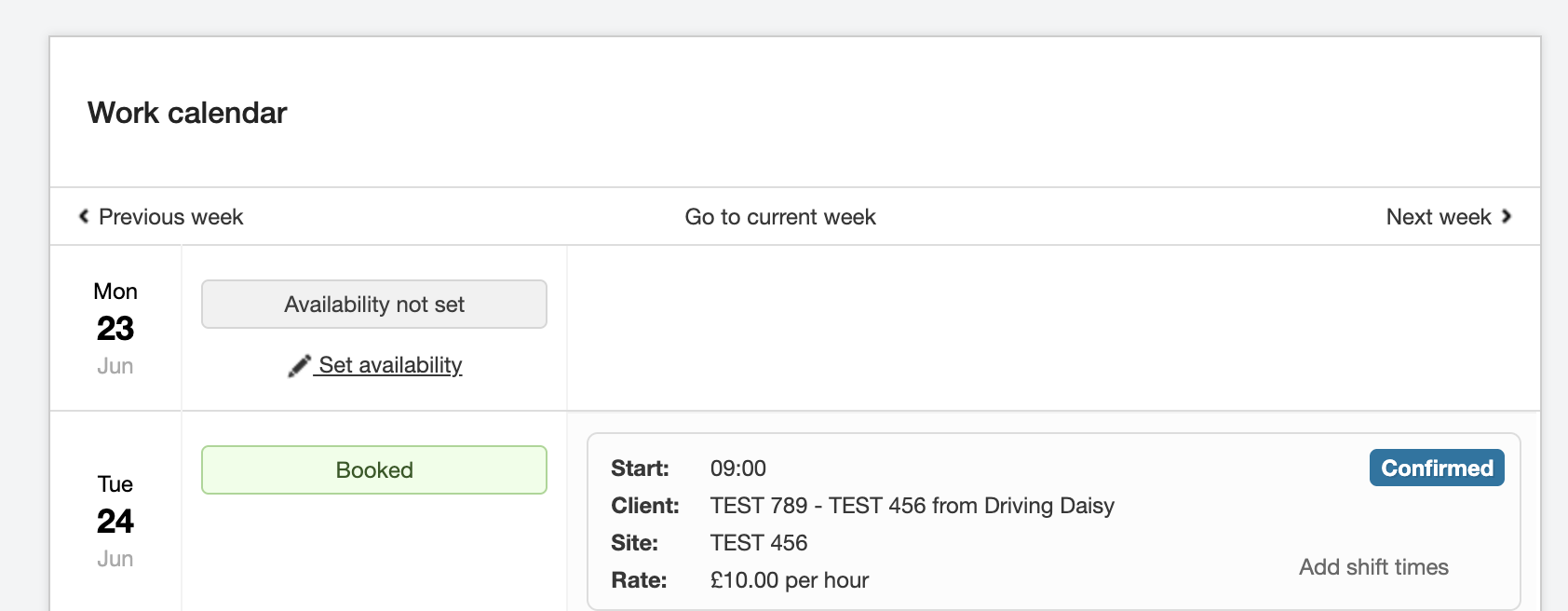
Once you have worked the shift, the status will change to Complete. This status has two different versions; Unsubmitted and Submitted.
Unsubmitted means that your agency is double-checking your information and hours before they send the details through to payroll.
Submitted means that your shift will now go through to payroll.
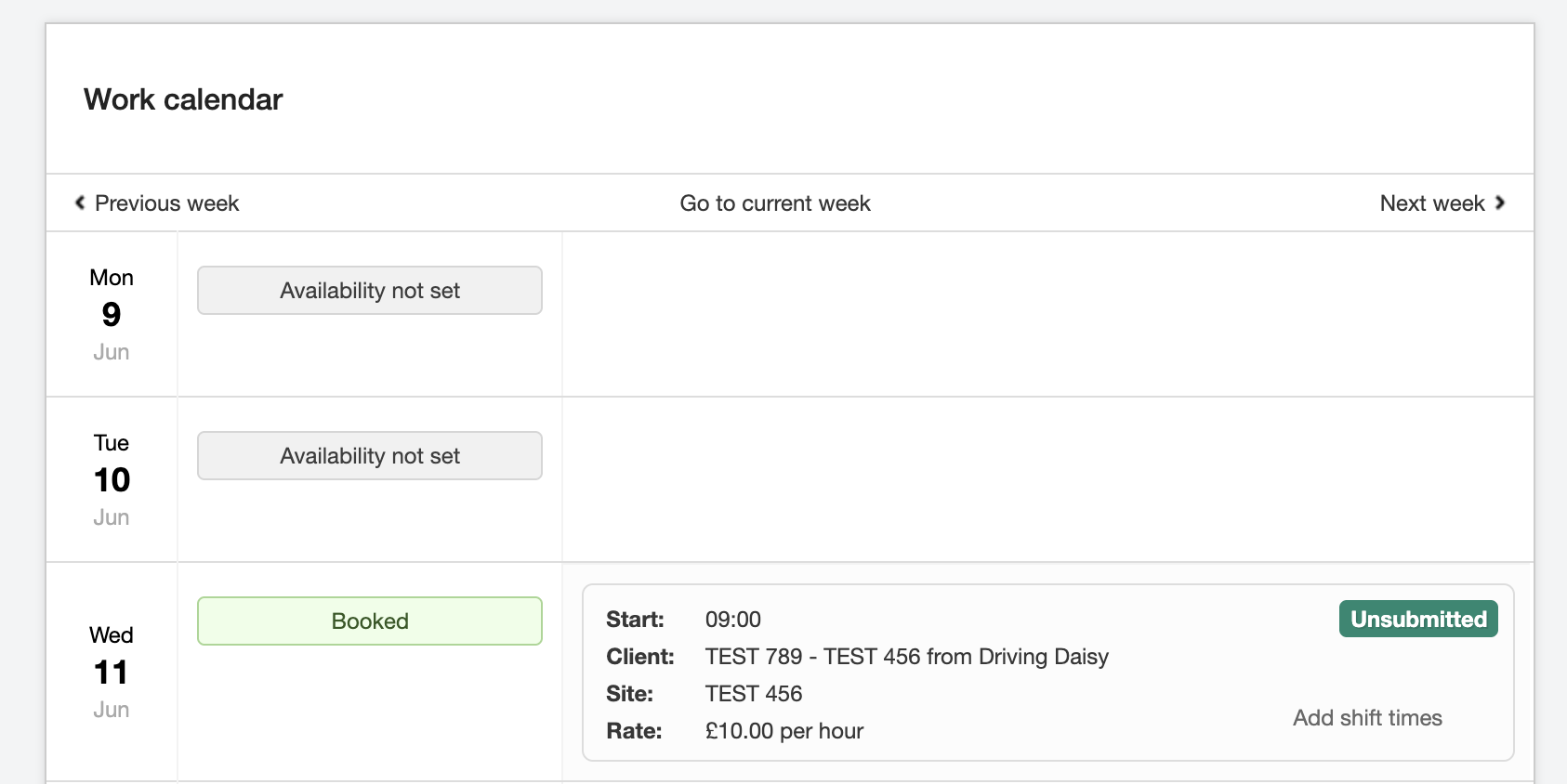
How do I get my shift to be submitted?
The Unsubmitted status can stay for a few days or even sometimes weeks after you have worked the shift.
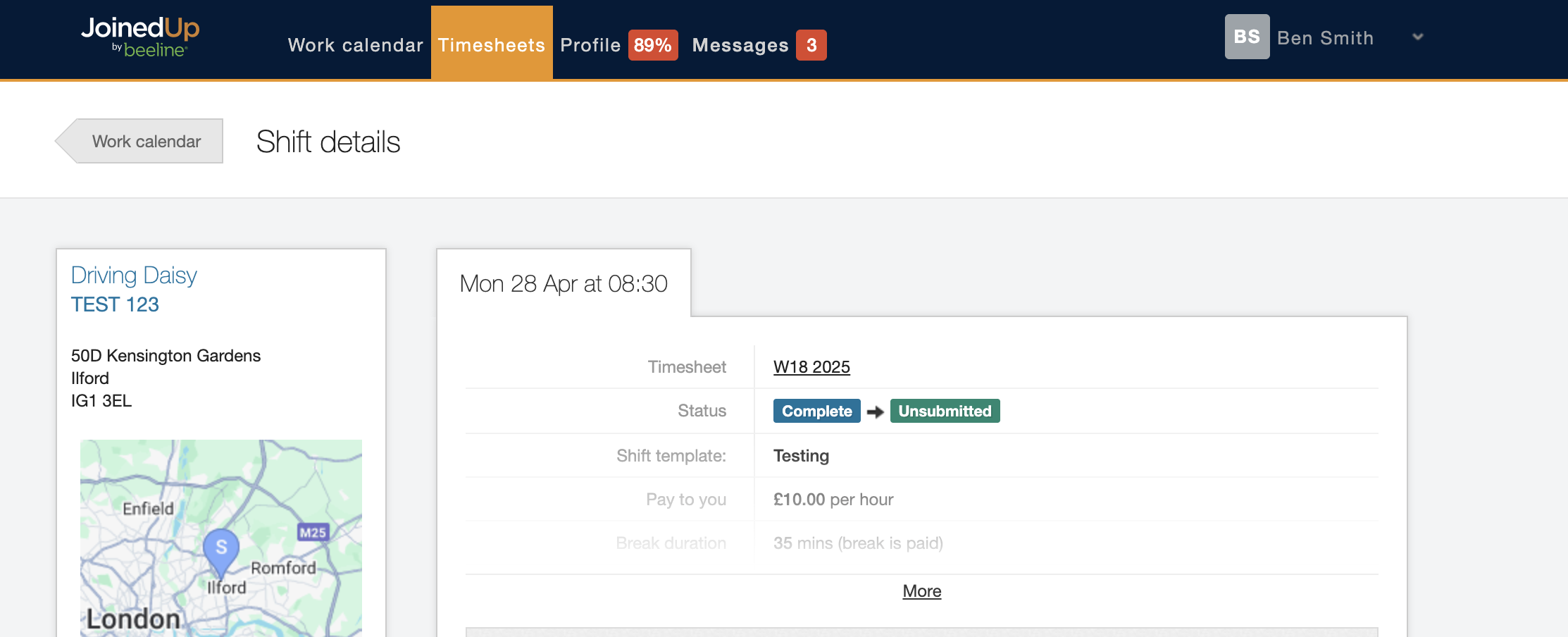
You don’t need to do anything, your agency will do it all for you!
When your shift has been submitted by your agency, it will look like the sample below.
It will then go through to payroll.
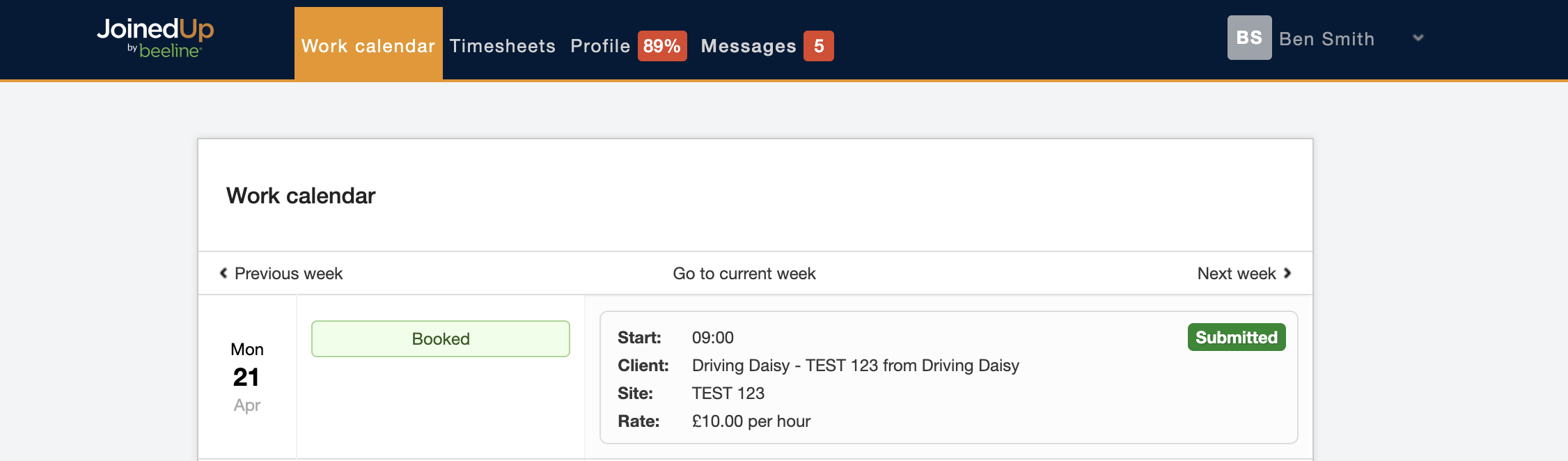
This is usually done once a week, but it depends on your agency.
Finally, you can see that your shift has been Approved, this means that your shift has been submitted to payroll, and your timesheet has been created.
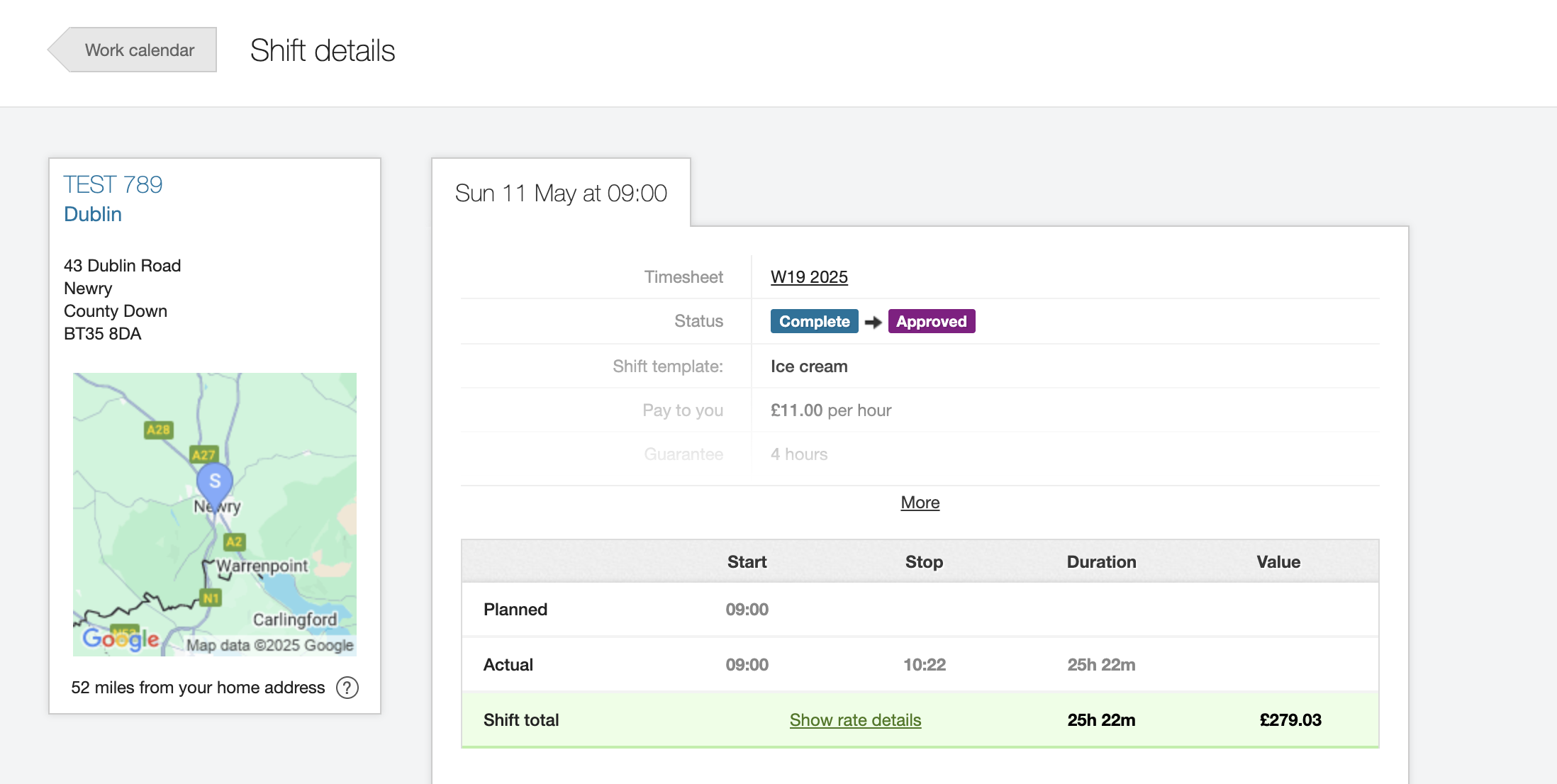
If you have any worries about the length of time it’s taking for your shift to be submitted, you can contact your agency directly.