Settings Overview
Managing your settings
This tab can be found by hovering over your profile name and clicking Settings.
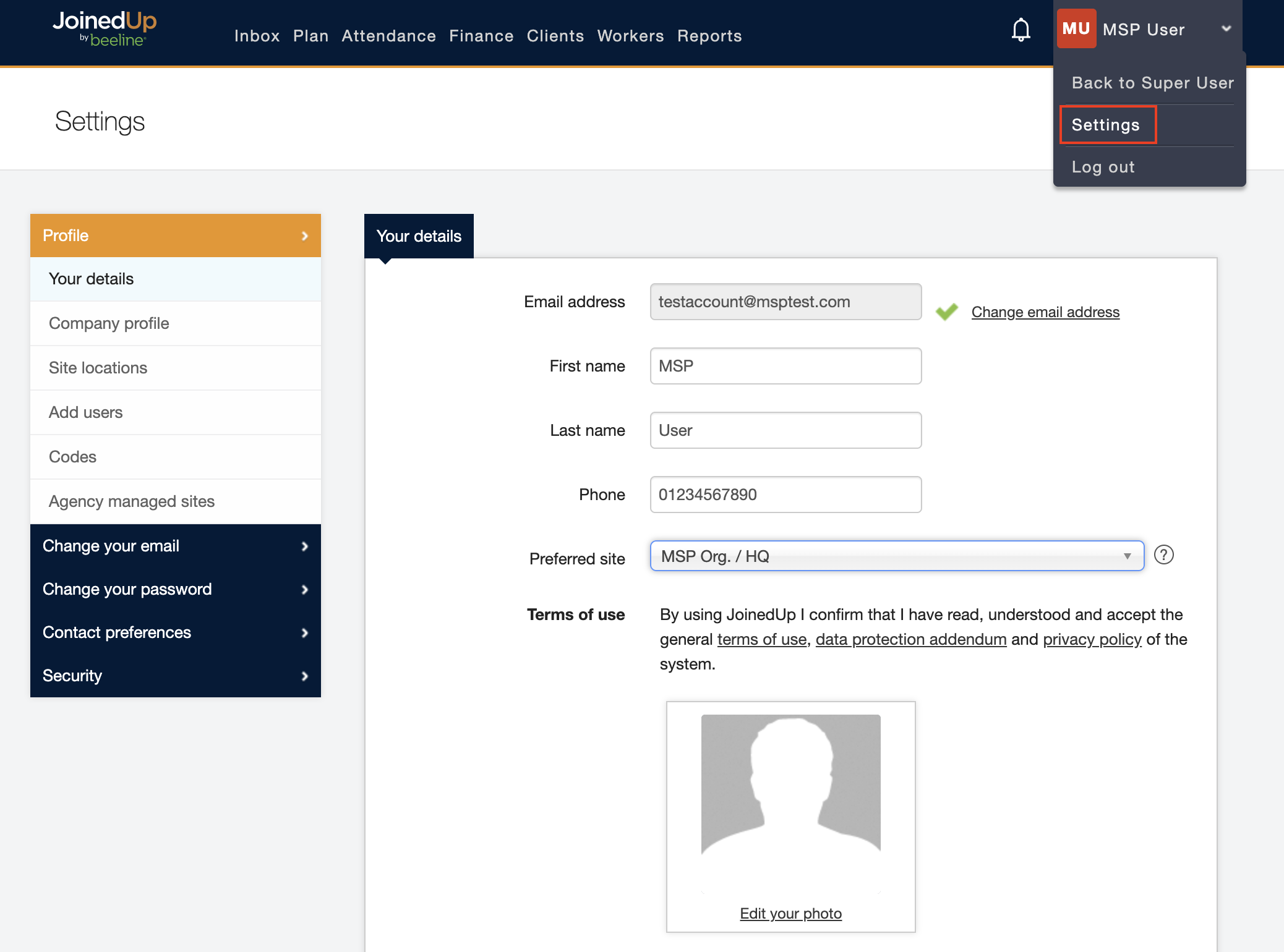
Profile
Under Profile, there are different tabs to manage your Profile settings:
- Your details
-
Here you can find and fill in your personal details such as name, email address etc.
- Company Profile
-
Your company profile contains details such as; the address of the company and billing information.
- Site locations
-
Here you can find your different sites for your profile, these sites can be edited or deleted. You can also add new sites to your own organisation.
Read this article for more information on Allowing or restricting access to sites.
If a site is deleted, this modification is permanent. - Add users
-
In this section you can add new users to your profile from your company. You can allocate roles to them when doing this. Read this article for more information on Adding or deleting users.
Inviting new clients is done from the Clients tab. Read this article for more information on adding new clients.
- Codes
-
This is where you manage your company codes. Read this article for more information on Company codes.
- Agency manages sites
-
In this section you can see your sites which are managed by a partner agency. You can grant access to other agencies and revoke access here as well.
Other tabs
- Change your email
-
In this section you are able to update your email. You will need your old email address and your password.
- Change your password
-
In this section you are able to update your password. You will need your old email address and your password.
- Contact preferences
-
Using the tick boxes in this section you can manage how and when you want to be contacted by JoinedUp.
- Security
-
This is where you can manage the security of your company and add safety features such as a company password expiry, the time set forces users to re log in after this amount of time.