Adding a worker profile – UK
The following instructions explain how to manually create a UK-based worker profile.
| This guide was created using standard settings. Your specific setup is based on your company’s configuration settings and/or data visibility rules and may vary slightly from what is described here. |
-
Log in to JoinedUp (UK-based model).
-
Navigate to .
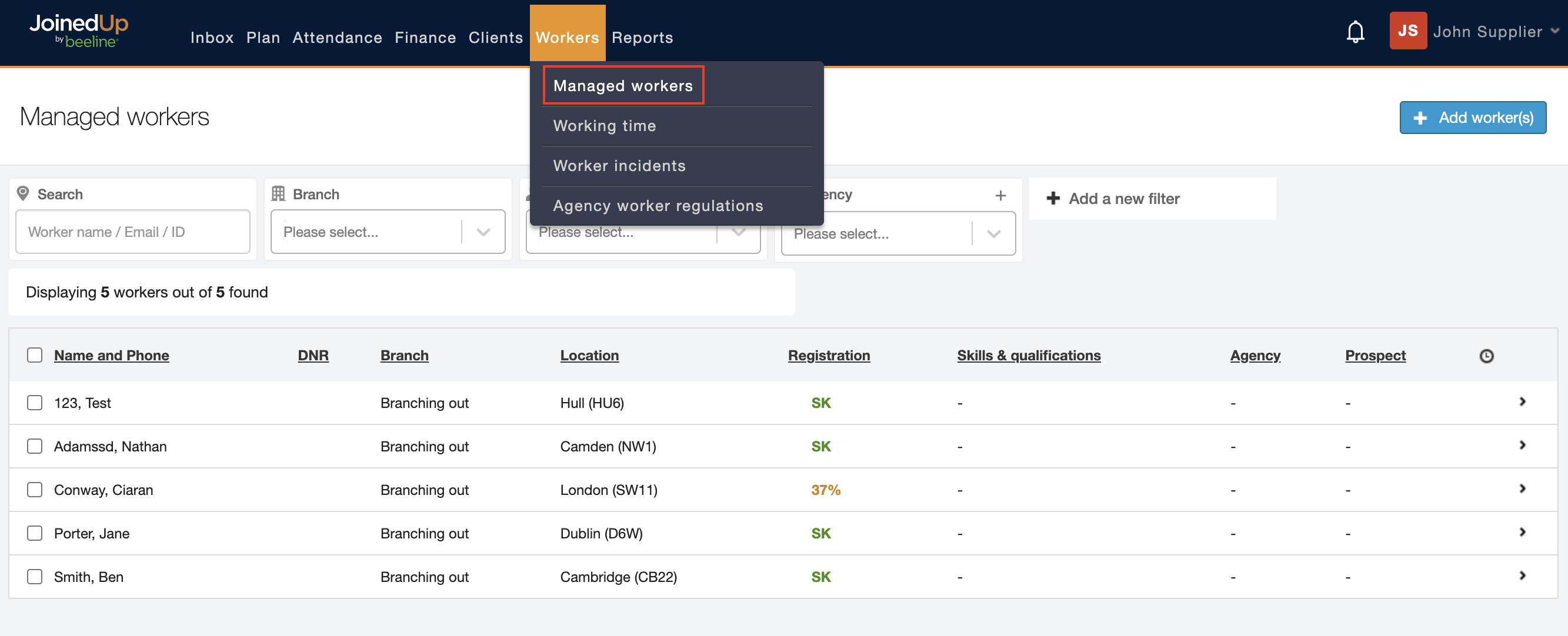
-
Click the + Add worker(s) button located in the top right corner. A dialog window opens.
-
Select Create.
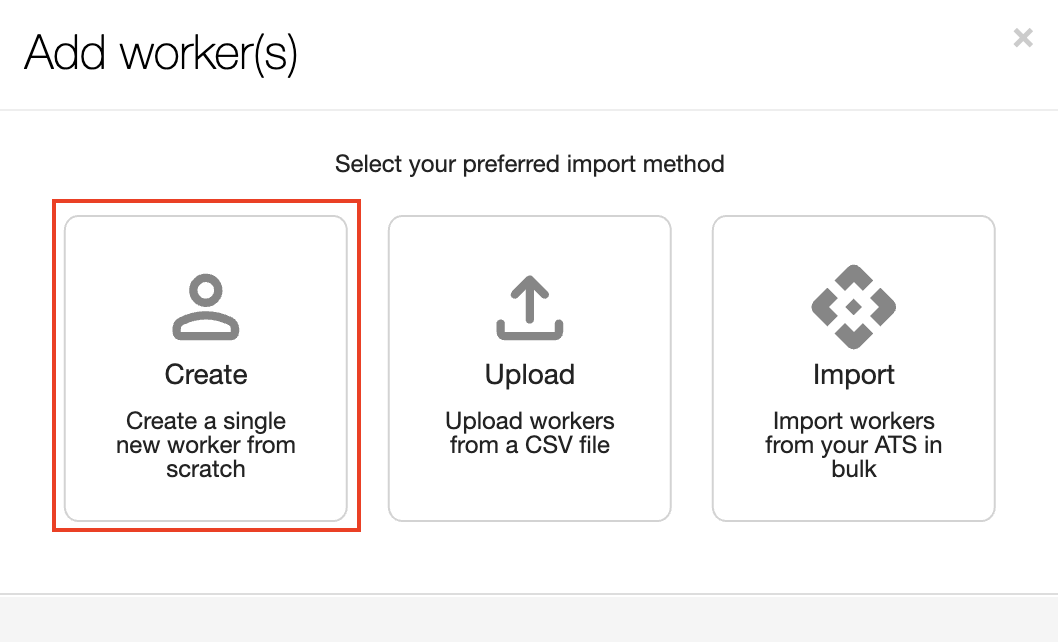
-
Complete all required fields on the Worker details form as indicated. Complete all other fields as needed. The email address will be used to send the system-generated “Welcome” email to the Worker.
You may not see all of these fields as worker details are configurable for each agency. 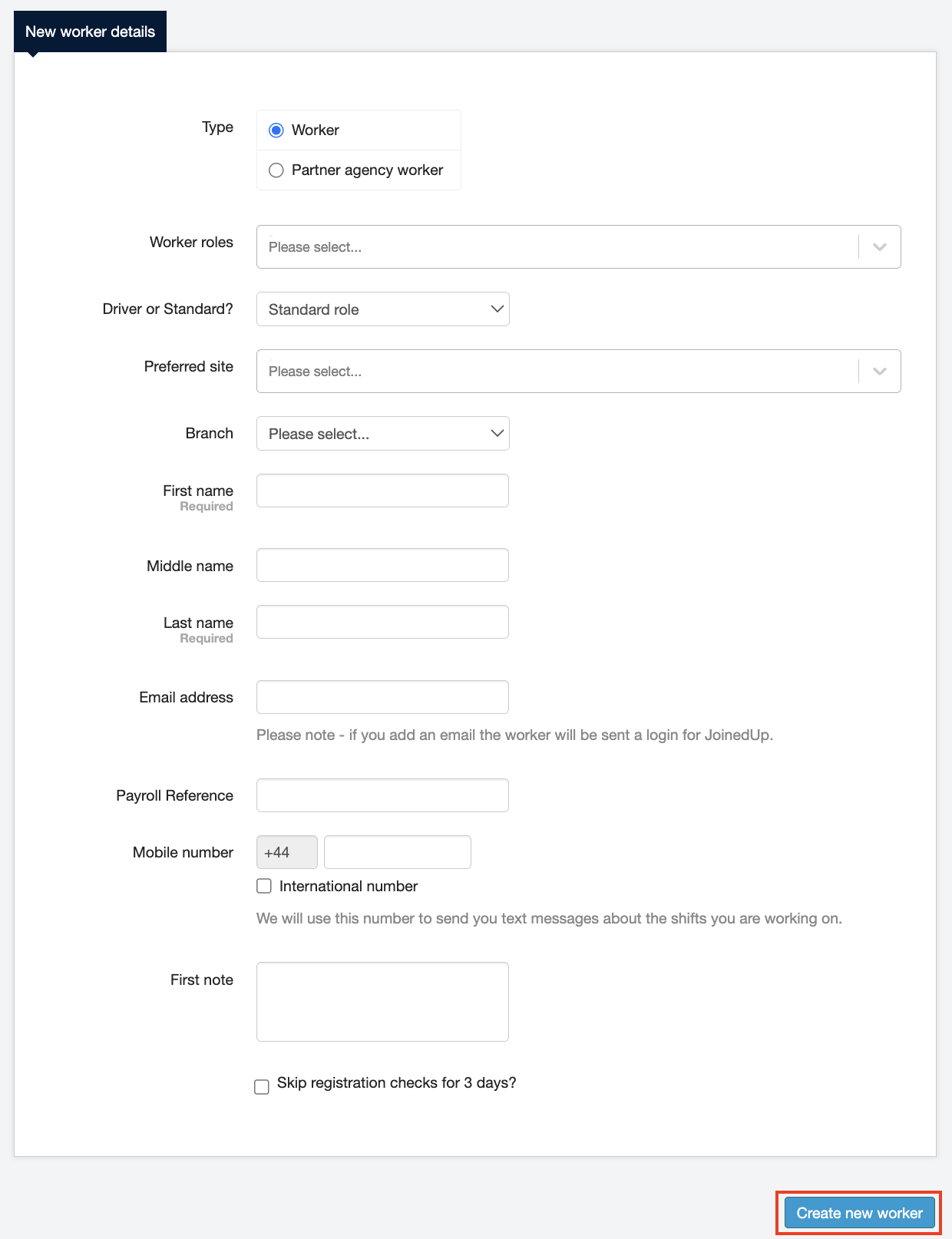
-
Click the Create new worker button located in the bottom right corner of the screen to save your entries and advance to the Worker’s full profile record.
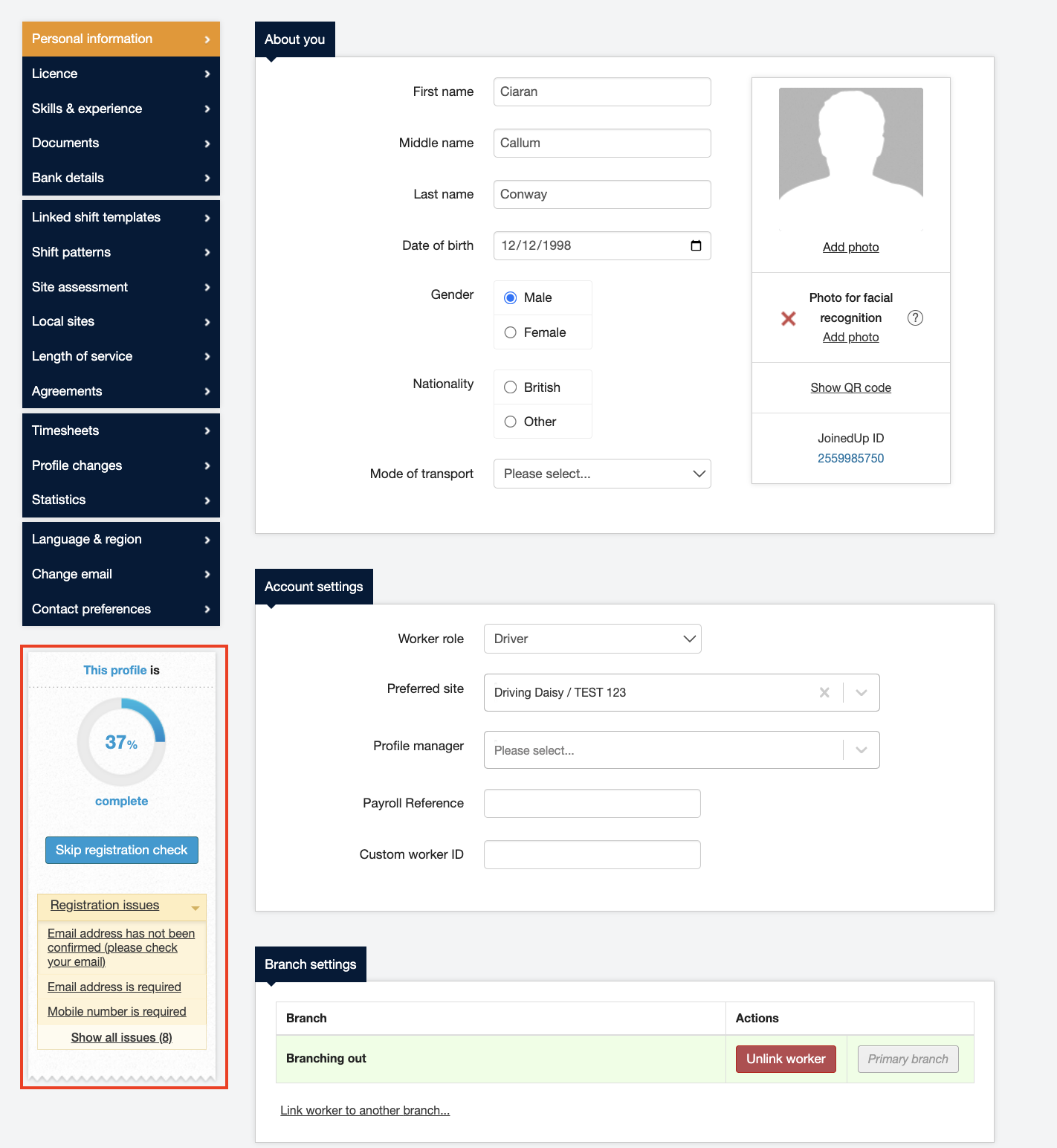
The left side navigation panel includes multiple selection options with a section beneath it that tracks the level of completeness for registration compliance. The Worker full profile record is separated into multiple sections beginning with “About you” and ending with “Validations”.
-
Complete Agency-assigned fields on the Worker’s profile.
A “Welcome” email is sent to the Worker which prompts them to set up their login credentials by confirming their email address, creating their password, and agreeing to the JUp Terms & Conditions.
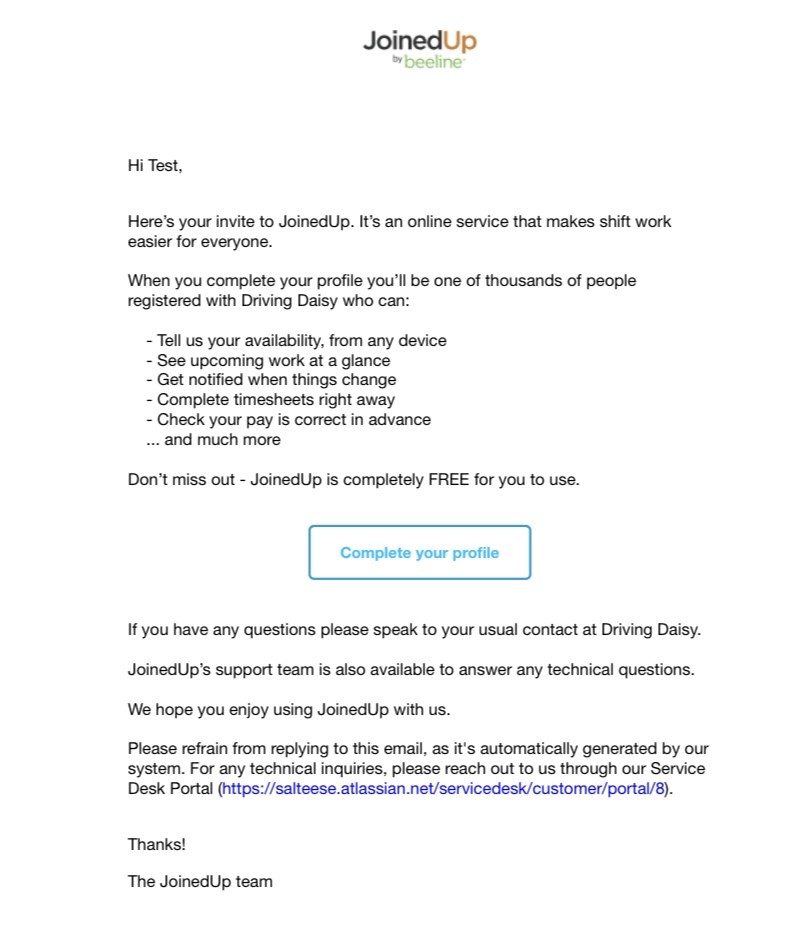
Once the Worker completes the login process, they are prompted to complete their profile record based on the self registration process. The Welcome email includes information on how the Worker can reach out to find assistance with completing their profile.
All profile information added by a Worker needs to be validated by the Agency. A worker’s profile needs to be 100% complete and validated on JoinedUp before the worker can be successfully booked to a posted shift. For more information, see Validate your worker profiles. In particular, the Agency needs to check that the selection made in the Your Employment Status section of the Worker’s profile record is accurate since this impacts the functionality of the shift templates.
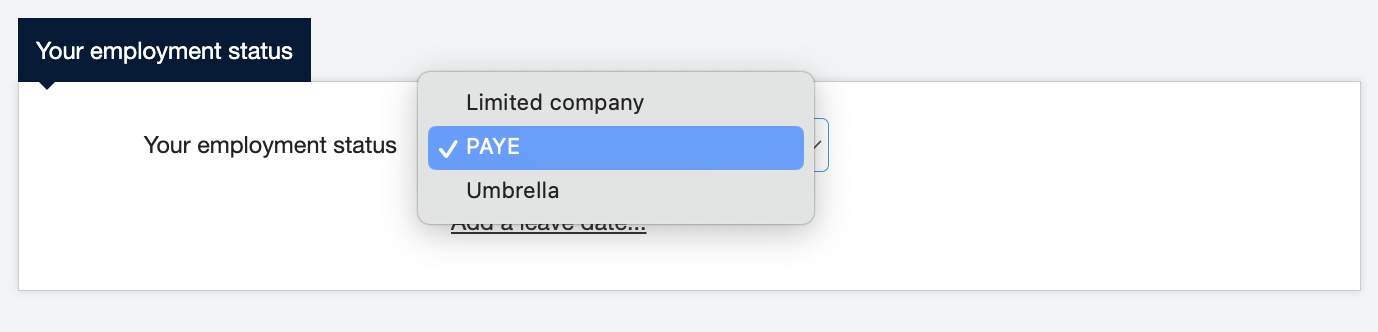
-
Hover over Workers in the Header Menu bar and click Managed Workers to return to the Managed workers list.