Approve your shifts
How to check and approve your workers' shifts
JoinedUp has a two-step financial approval process for shifts.
Firstly your supplying agency will need to check the hours and associated expenses. If everything is correct, then they Submit the shifts for the client’s approval.
Once the shifts have been submitted they are then reviewed and approved by the client.
To approve a shift, navigate to the Finance tab in the Header menu and select Shifts to be approved. Select a shift using the checkbox (or multiple checkboxes for multiple shifts) and click the Approve button.
If you don’t see any shifts to be approved, please check to make sure you are looking at the correct site. You can switch between sites at the top of the screen.
Another reason that the shifts aren’t visible could be that the shifts haven’t been submitted by the supplier yet. In this case you should be able to see the shifts in the Unsubmitted shifts section in Finance.
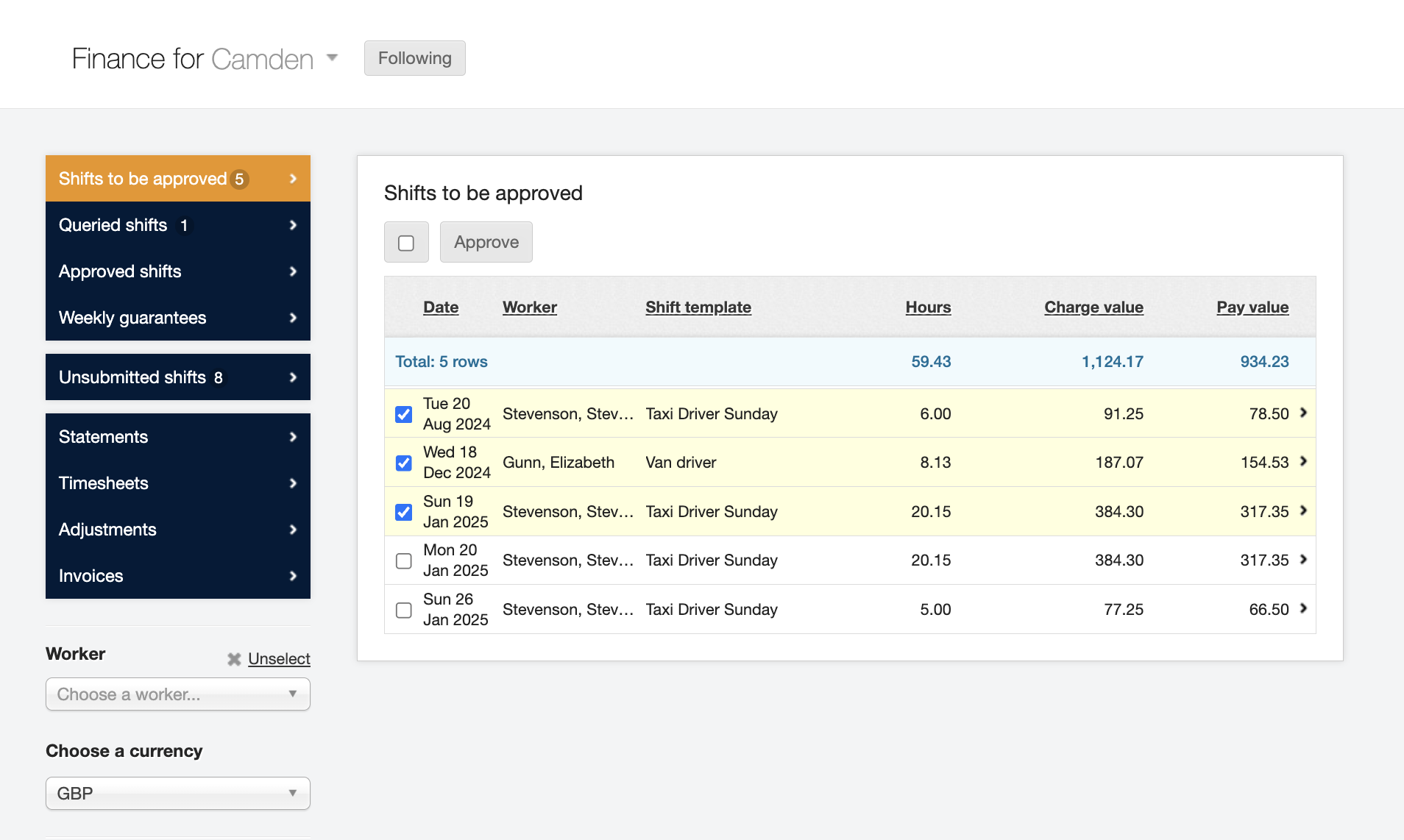
If you need more information about a given shift, then click on the respective row and it will expand to show you the start and stop times and how the charges were calculated.
A shift can be queried at any point in the process by either the Agency user or the Worker or the Client by clicking the Raise a query link.
Read this article for more information on Querying a shift.