Shift templates
What is a shift template?
A Shift template (sometimes referred to as a Job card or Booking card) is a combination of the job description, worker requirements, and a set of rates and rules that determine which workers can work a particular job and how much the worker will be paid and the end-client will be charged.
You need to create a Shift template for each role that you are supplying. Within each Shift template you can set different rate variations depending on the type of worker, such as Pre-parity, Parity, Ltd., or Partner agency.
Shift template screen
To access the Shift templates screen, navigate to . Please note, the label for Shift template may be different depending on what organisation you are from, as the labels can be set to your organisation’s preferences.
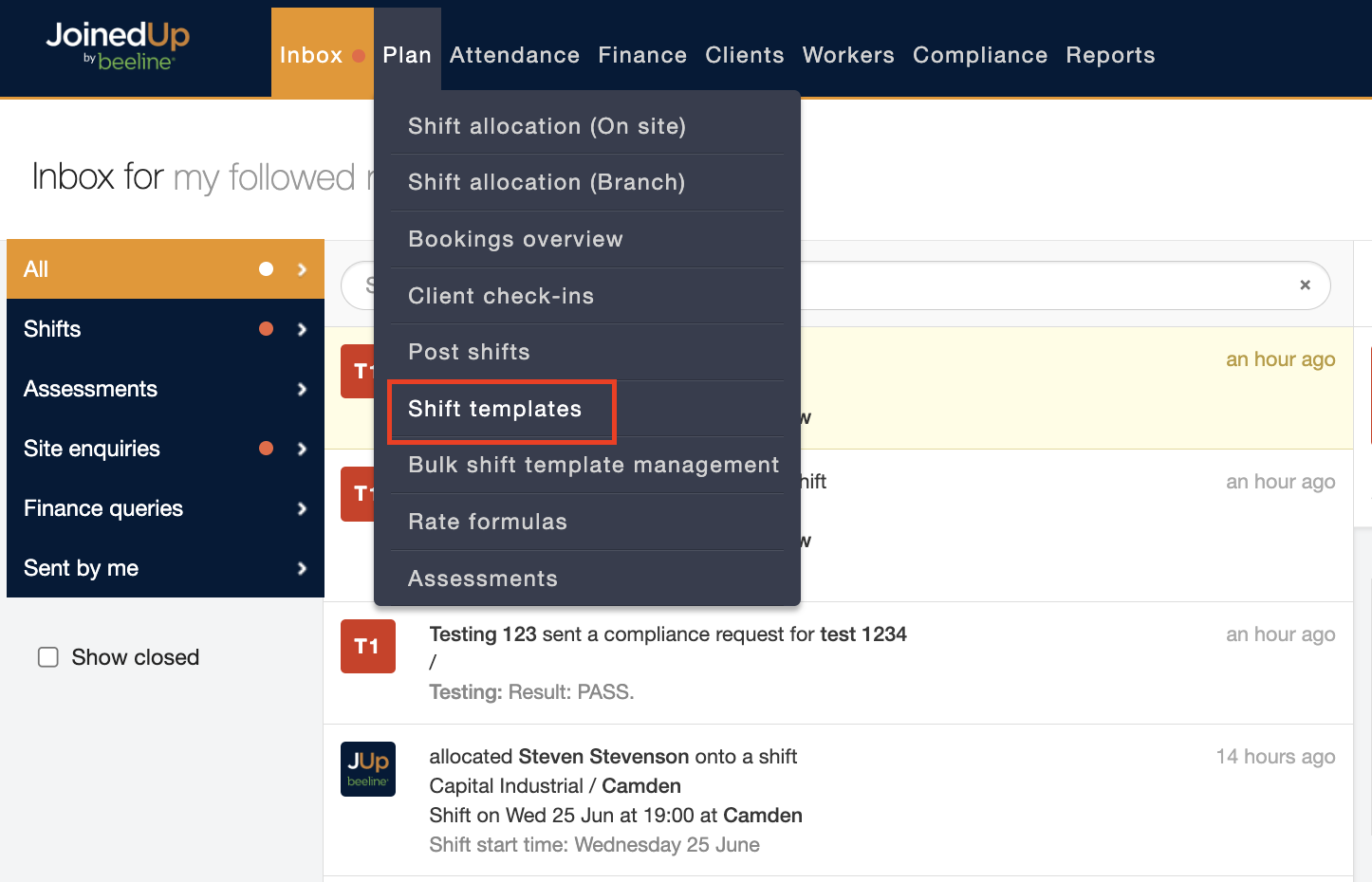
This screen below shows the various Shift templates that exist for the branch shown at the top, in this case for Farnham Road Hospitla. If you have Admin access then you will be able to see the options for Create, Disable, and Clone.
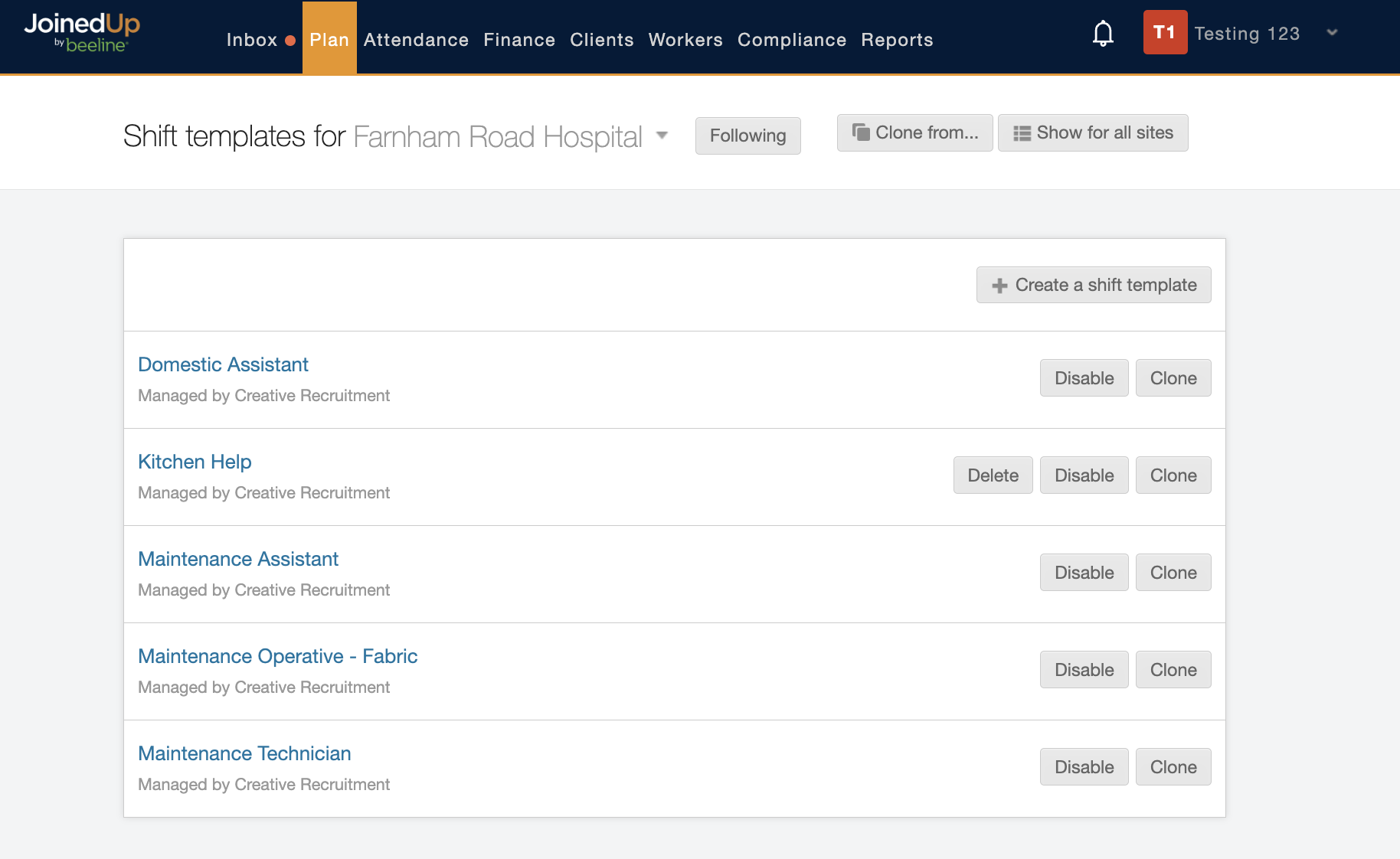
If you don’t have Admin access, then you will just be able to see the shift templates, and will need to contact someone in your organisation who does have Admin access if you need edits to any templates.
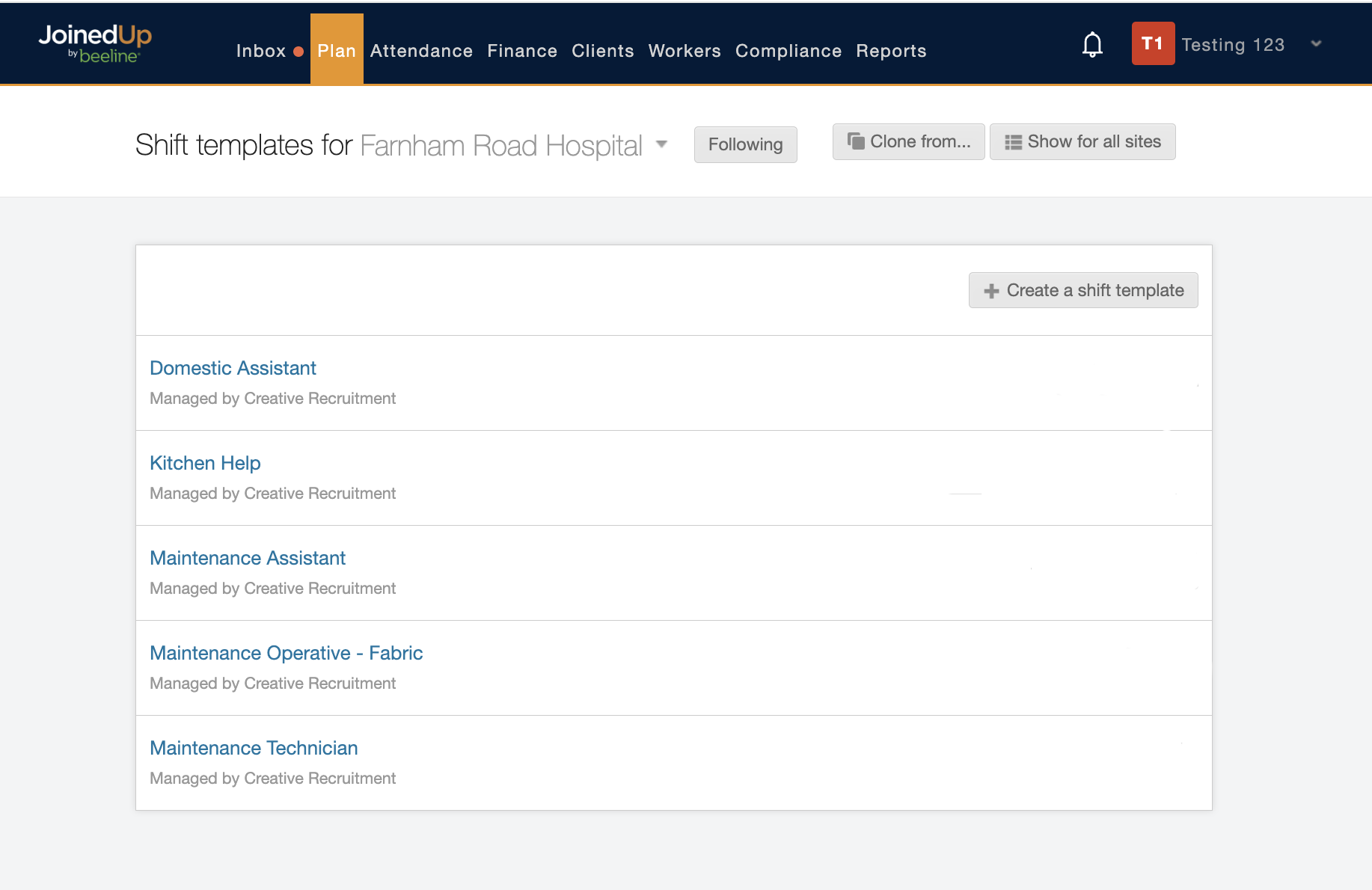
You can change to a different site by using the drop-down selection list:
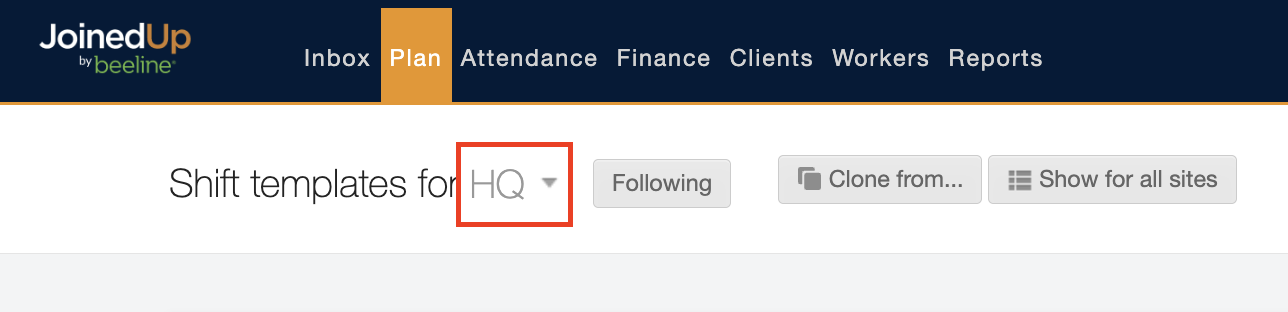
Read this article for more information on Following a site.