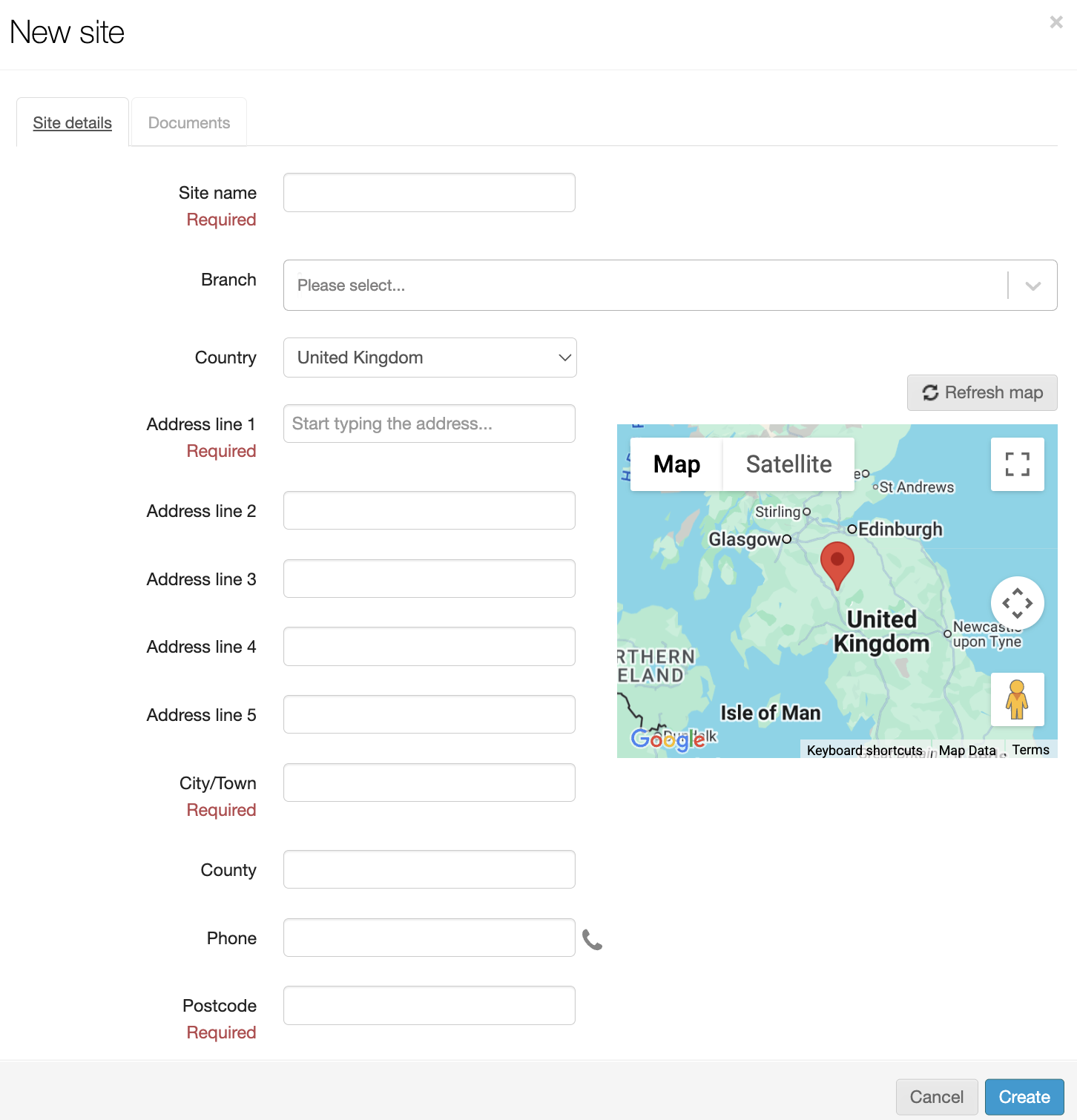Adding sites
As an agency, you may need to add sites for your client organisations—with their permission.
| You must have an Admin account to add sites. |
To do this, navigate to the Client tab. Here you will see a list of all your current clients.
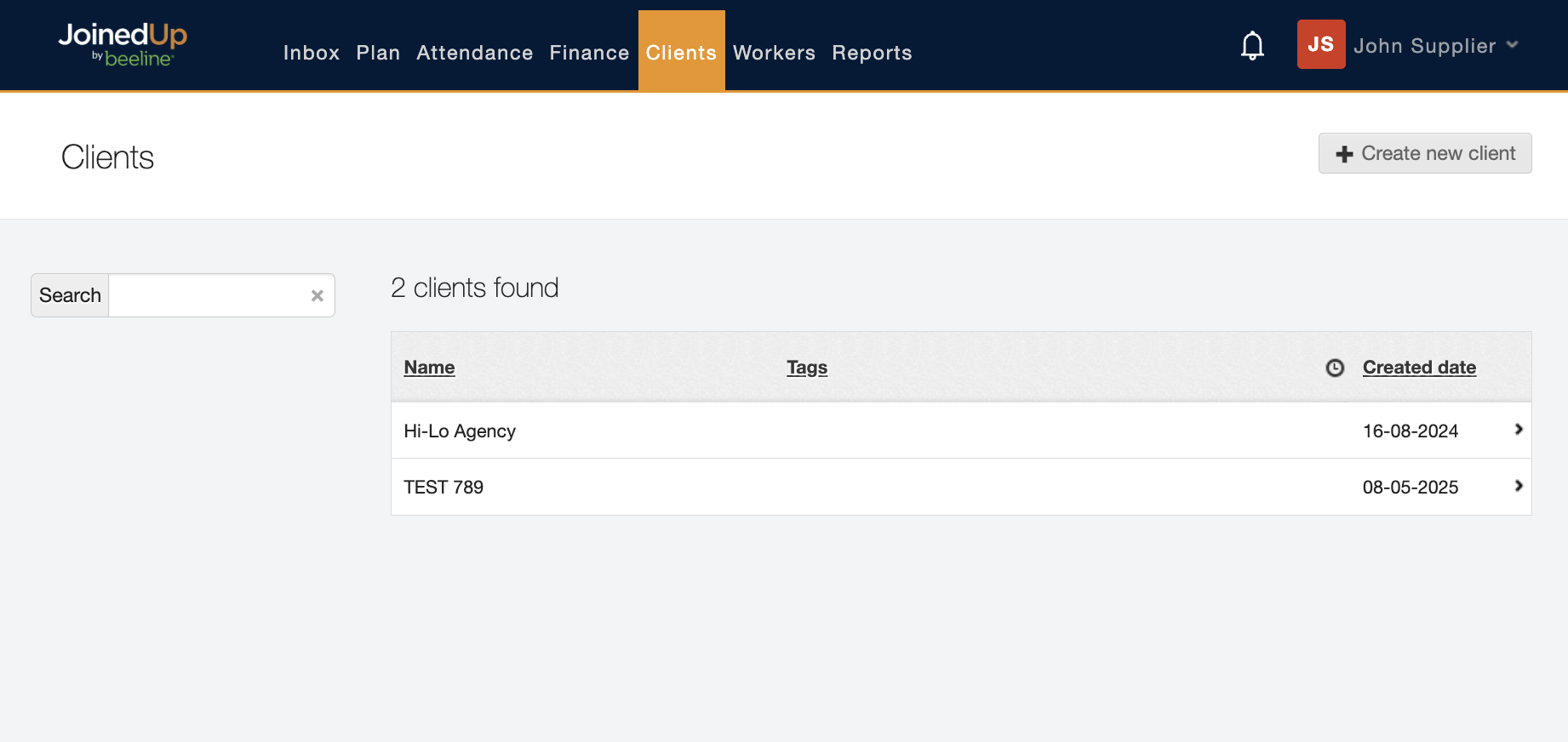
Click the relevant client, and you will see an expanded screen giving a number of details. On the right-hand side you can see a list of all their sites. Click 'Add site'.
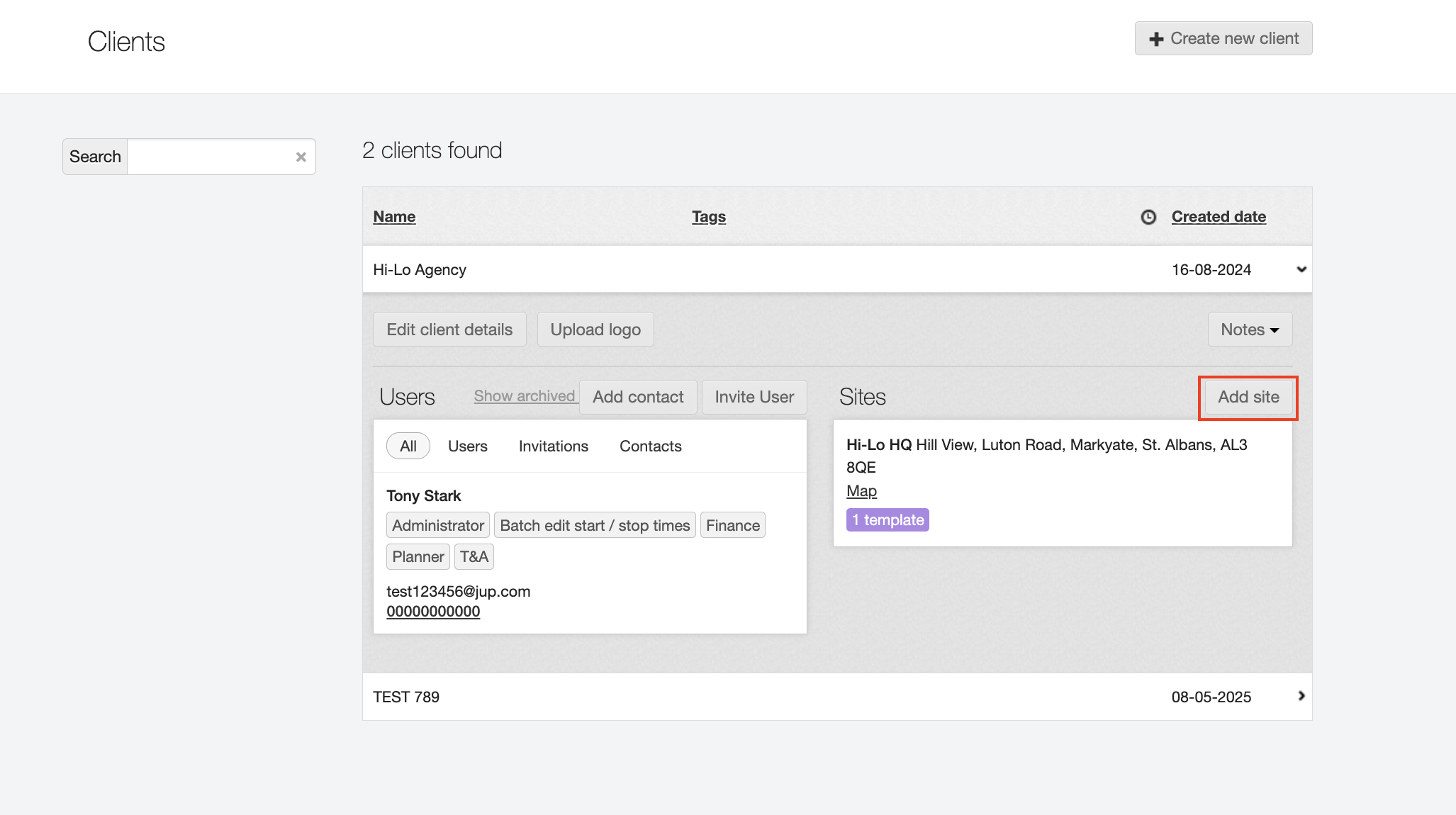
You then just need to fill out the appropriate information. Remember to choose a Site Name which is recognisable for the rest of your organisation and the client’s organisation. Once you’ve filled it in, click 'Create' in the bottom right.
| Enter the post code FIRST and the system displays a list of matching addresses. Select your address (if displayed) and the system automatically populates form fields to match as well as updating the map to match the location. |