Profile Validation
Once you complete the profile you will see a message stating that the profile Requires Validation. Validation is completed by your agency. They check the information provided against your documents and if everything is correct, validate it. You don’t need to do anything at this point. You can just let your agency know that your profile is ready.
What to do when your profile says "… hasn’t been validated yet"
If your profile looks like this, don’t worry!
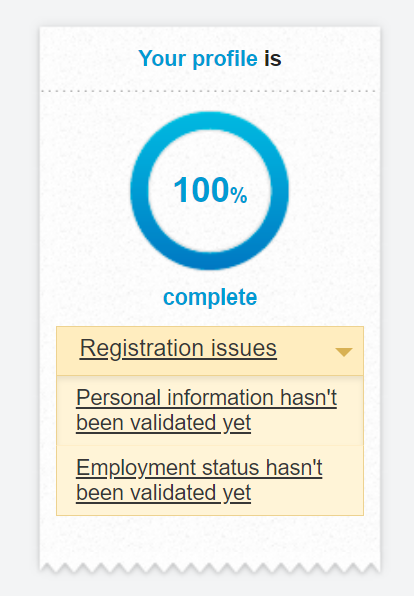
Mobile view:
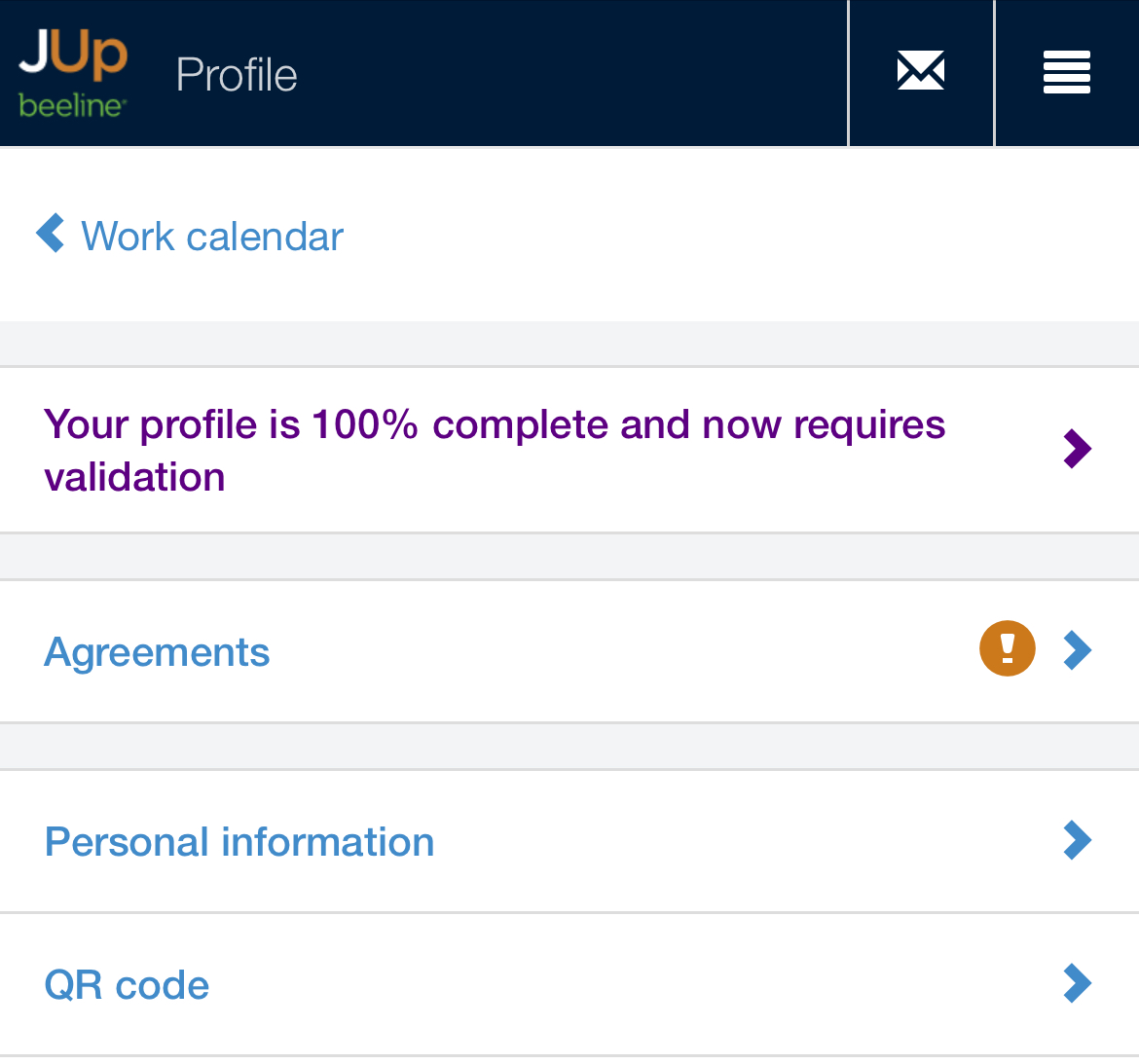
The validation process is something your agency needs to do. They will validate your profile when they are ready to book you onto work. Don’t worry, they can still see your name on the planner even if your profile is not validated!
You don’t need to do anything at this point. You can just let your agency know that your profile is ready.
Make sure you’ve added your availability to your work calendar so that they know exactly when they can book you on a shift.
My profile isn’t 100% complete
If your profile looks more like this, then you have a few other things you can do.
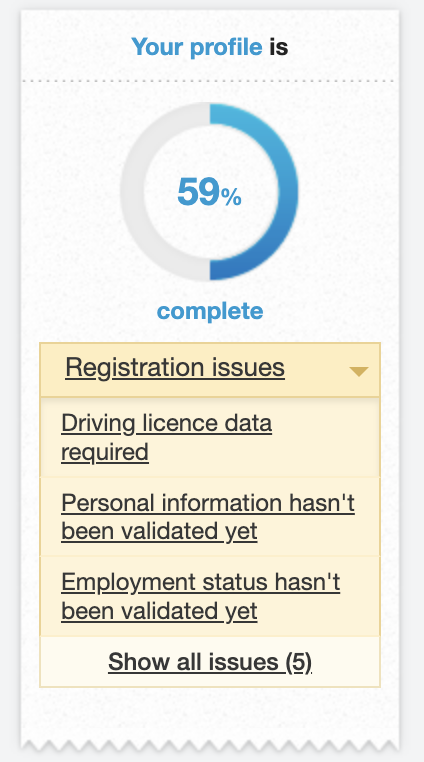
The information bar on the left hand side of the screen shows you what percentage is already completed and lists out what still needs to be added. The items on the list are hyperlinks so you can click them to go to the field where the piece of information needs to be added.
Mobile view:
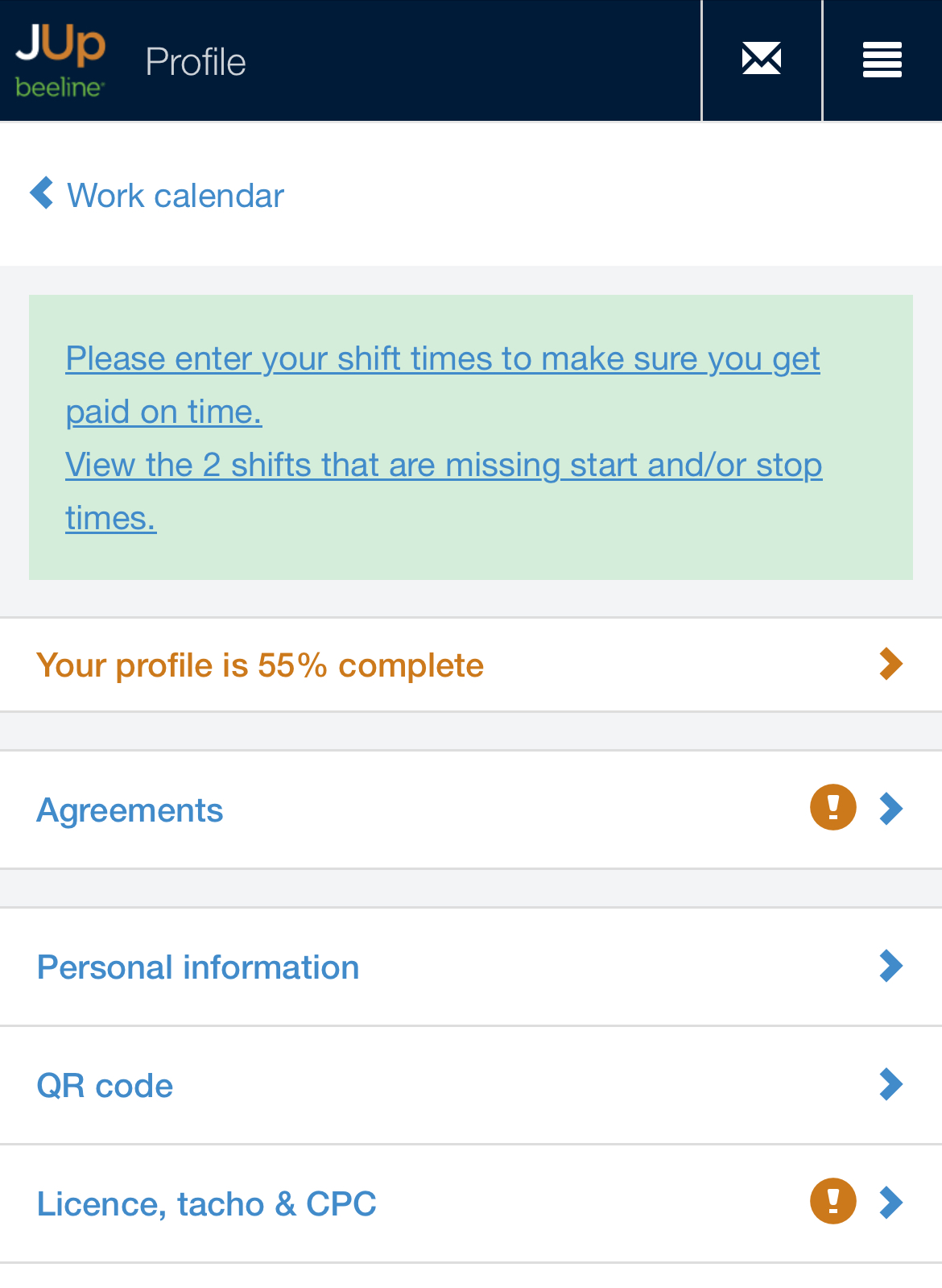
If you click the orange text at the top you will be taken to a screen like the one below which tells you what information is missing. The items on the list are hyperlinks so you can click them to go to the field where the piece of information needs to be added. The orange exclamation marks also show you where you have information missing.
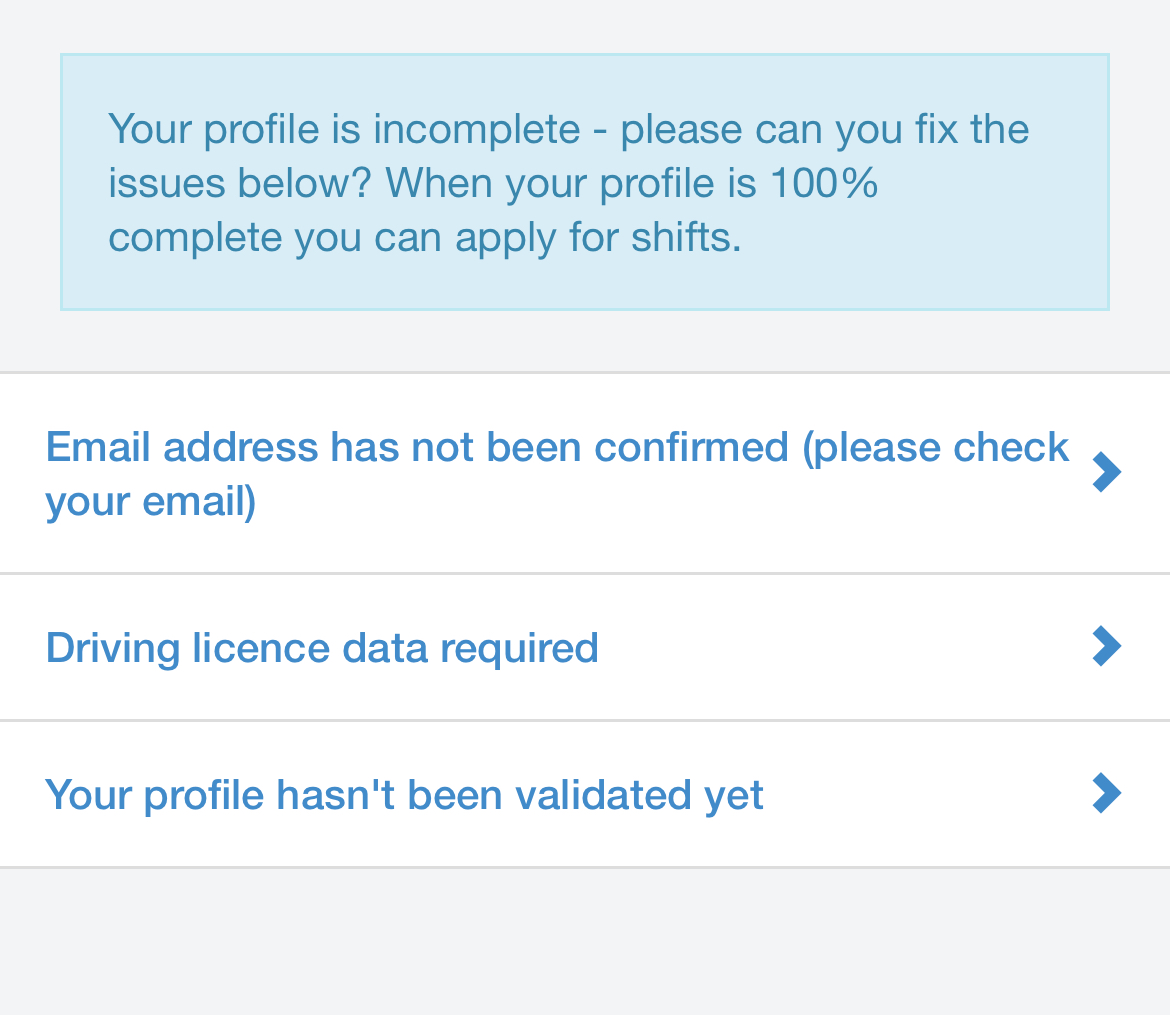
Once you hit 100% you’re all set! You can let your agency know your profile needs validating.