QR Codes
How to use QR codes
As a worker you can clock in and out of a shift using your unique QR code, if your hirer enables it.
To do this you will need to scan your unique QR code once when coming in and again after finishing the shift. This will allow JoinedUp to record the start and finish times of your shift.
QR codes are generated uniquely in a worker’s profile. The code can be presented directly to a tablet’s camera on a smartphone, or printed onto a card for you to carry.
To show the code, simply click the link below your profile.
Desktop View:
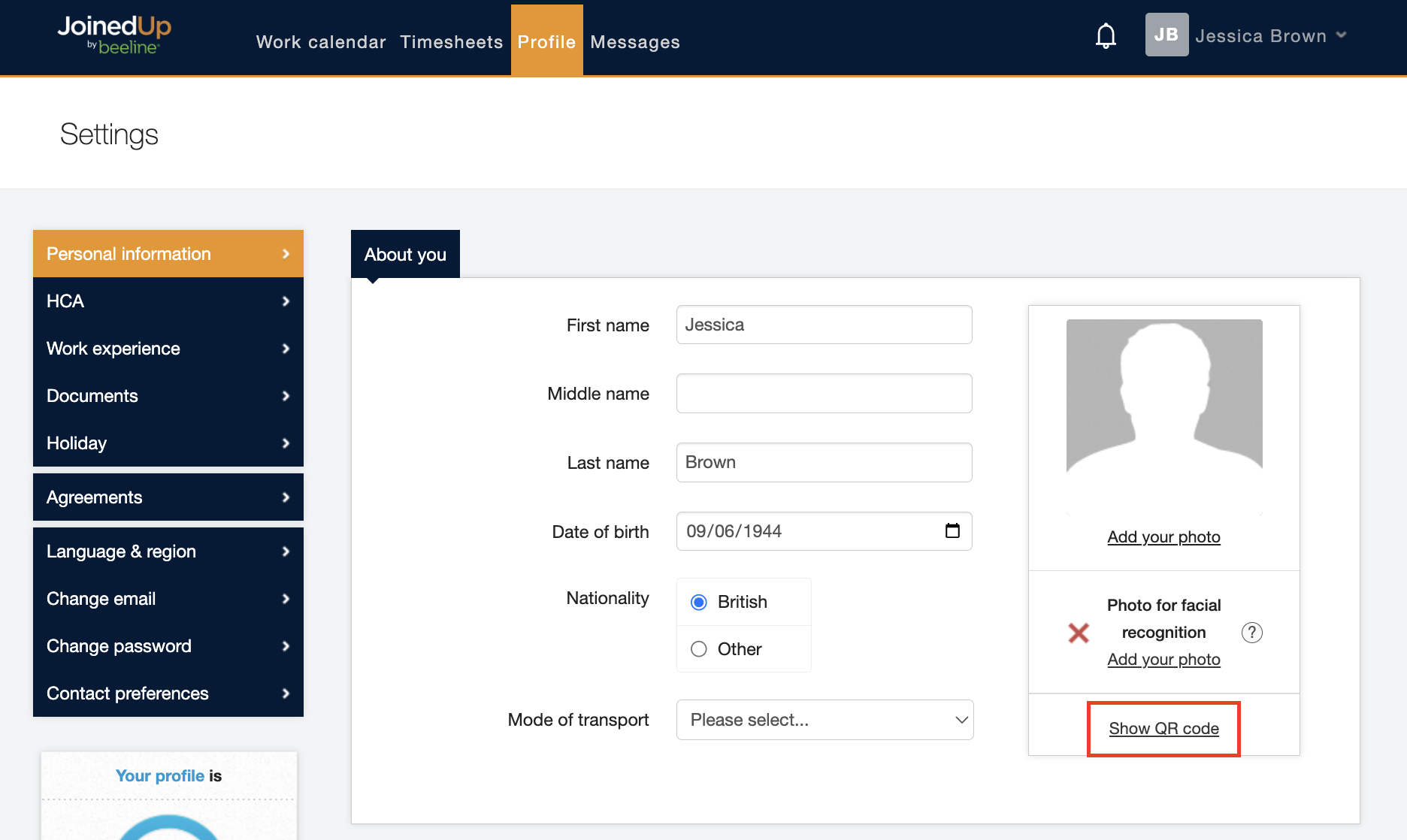
To show the code simply click the QR code section in your profile.
Mobile View:
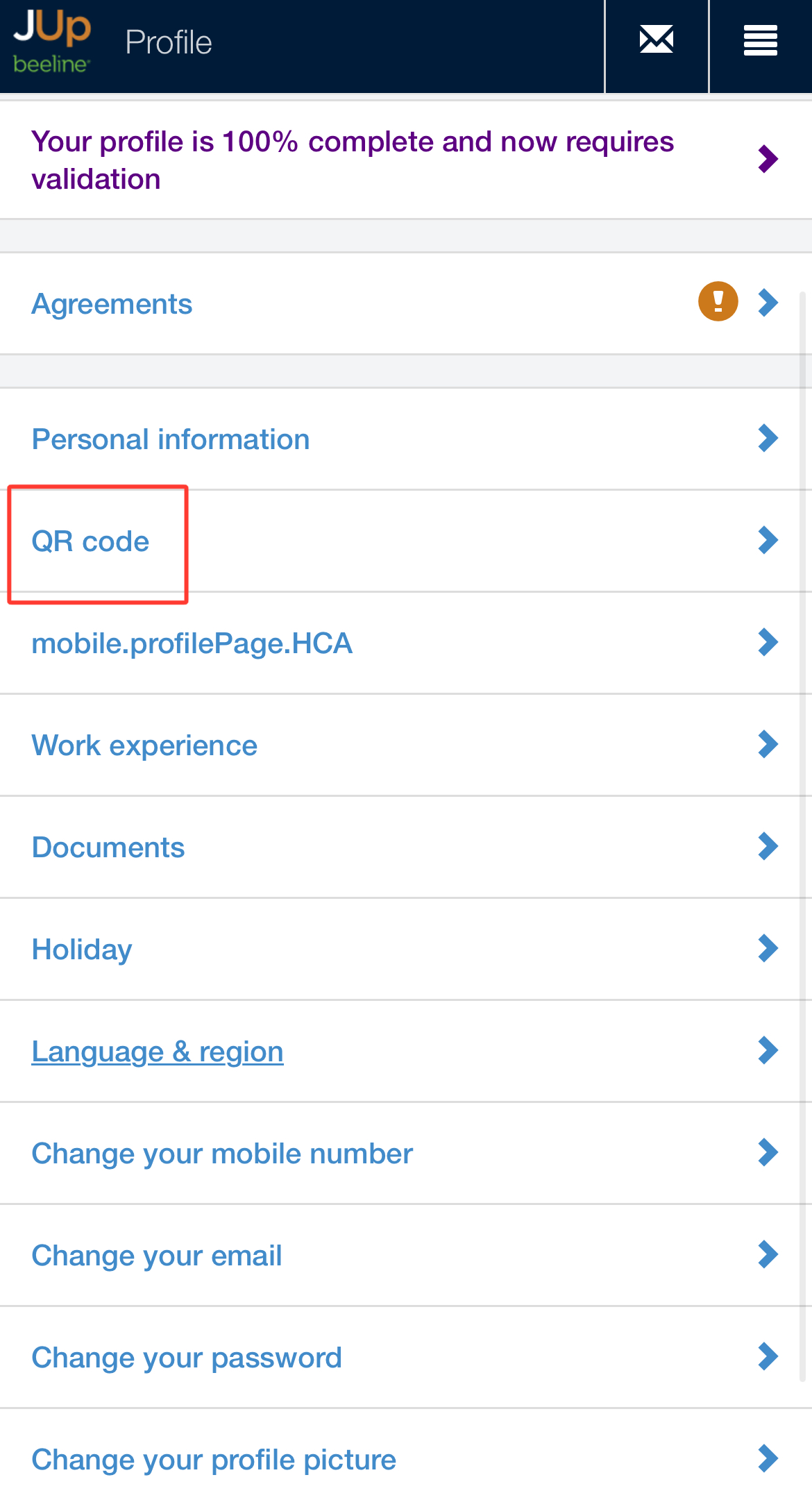
This produces your unique QR code as seen in the image below:
Desktop View:
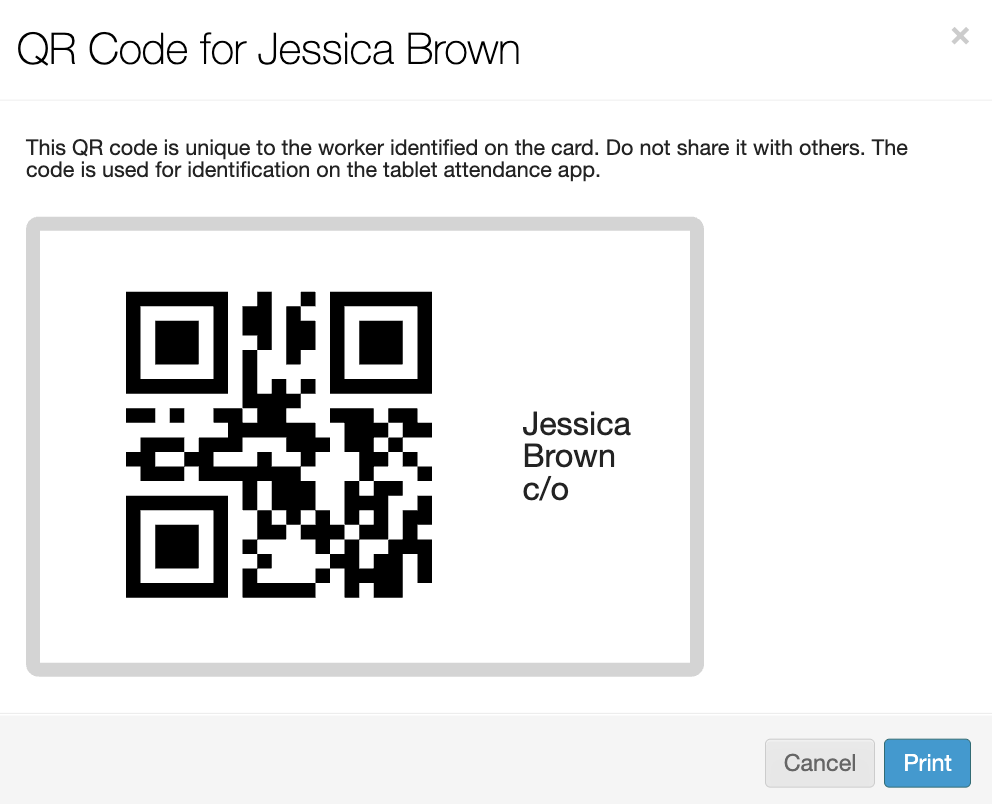
Mobile View:
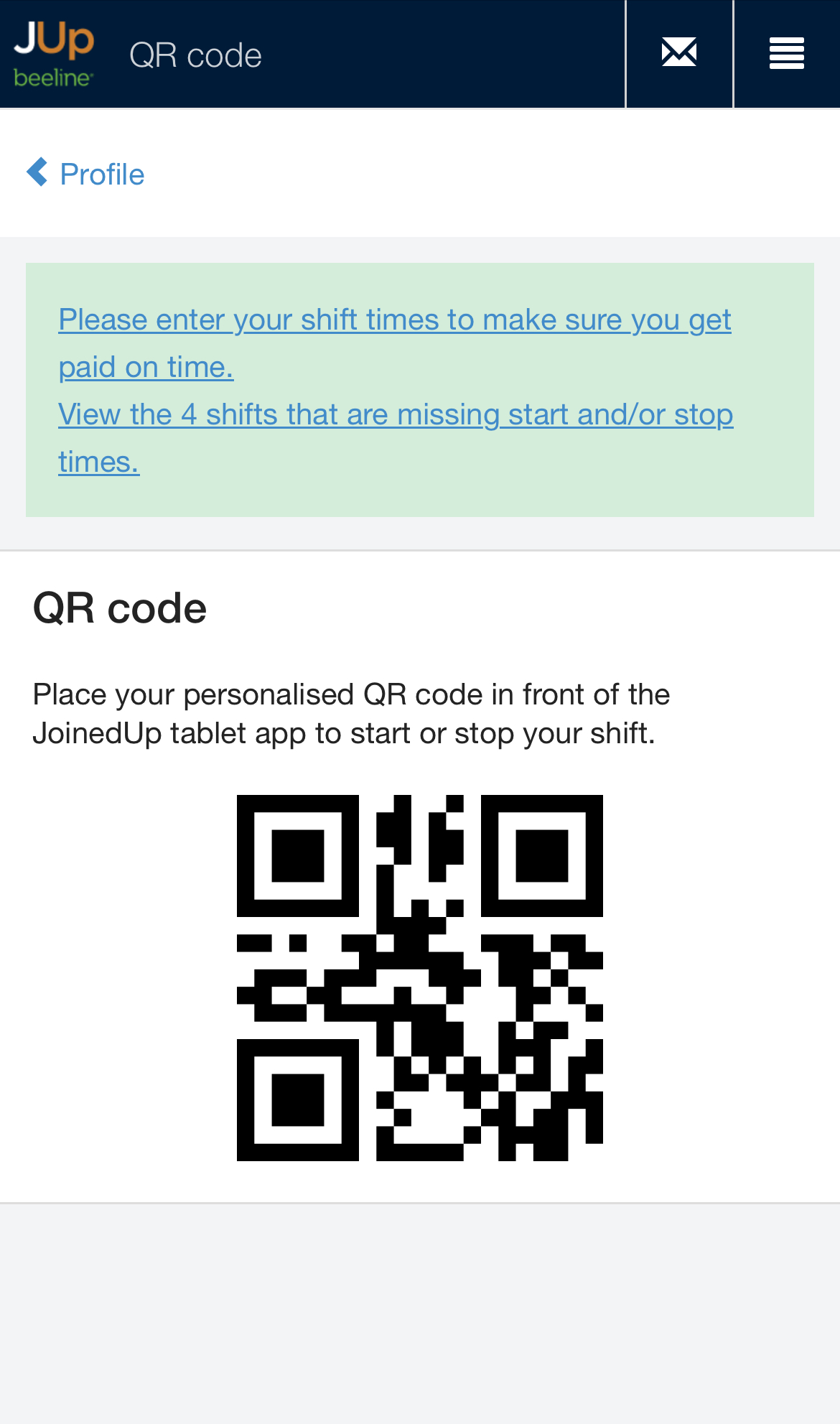
You will scan this QR code when arriving at your shift, this starts your shift and the time is recorded by your hirer.
| As a worker you can check in up to an hour before and after the booked start time of their shift. |
When you are ready to end your shift, the same process applies.
If you are having trouble setting up or using the QR codes, read this article for information on Contacting your agency.